Badger Meter M-Series M2000 User Manual
Page 49
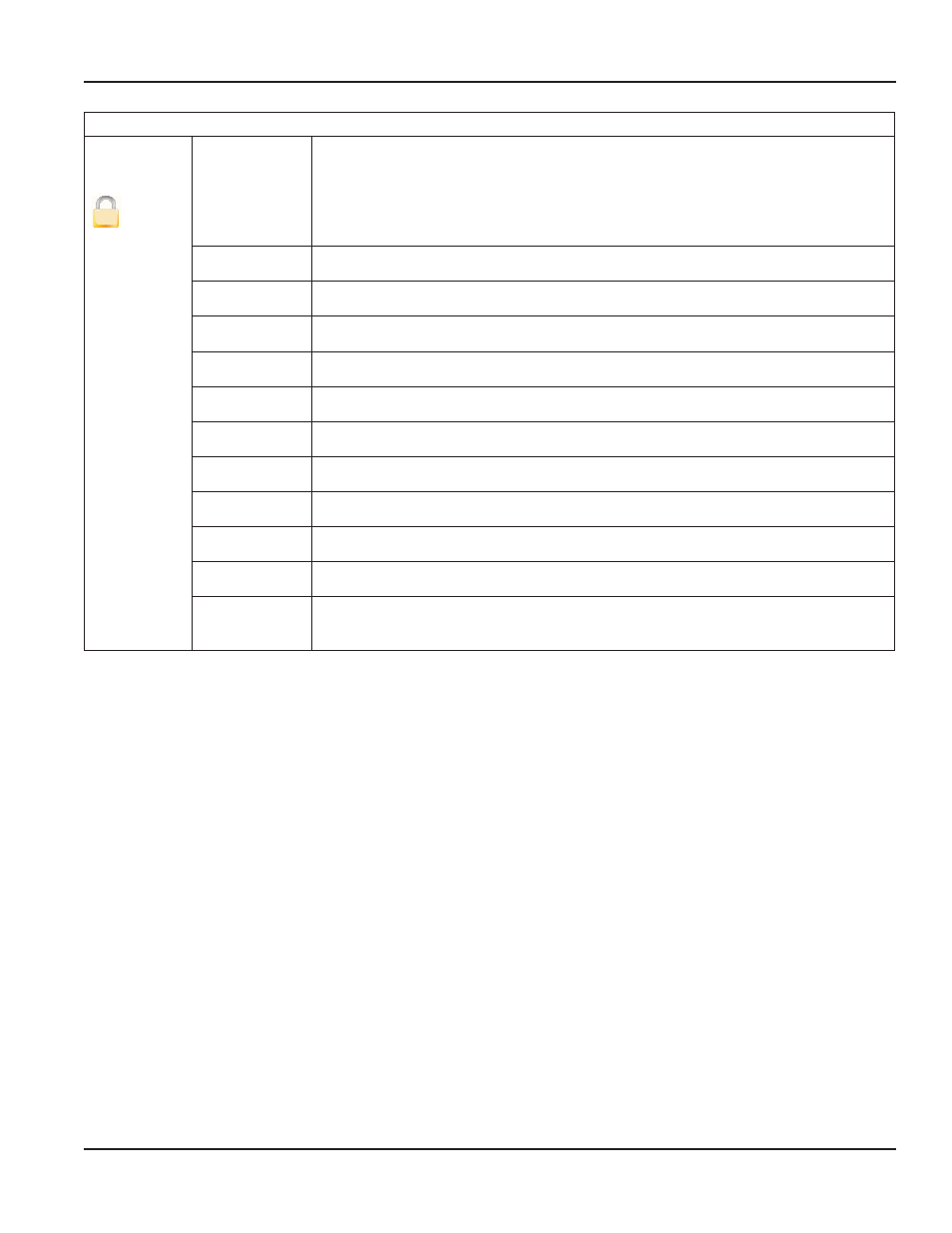
Info/Help
Error Counts
[0]
U
Description
This menu provides a diagnostic view of the meter’s performance Below are several
system diagnostic counters and their definitions Use discretion when interpreting
these counters These values could be altered during system setup or when using
the verification device We suggest that you reset these counters before you start
monitoring your system and look for conditions possibly affecting performance
Detector
The number of times an invalid detector condition has been observed
Empty Pipe
The number of times an empty pipe condition has been observed by the meter
Full Scale
The number of times the flow has exceeded the full scale flow setting
Totalizer
The number of times the totalizers have exceeded limits of the meter
Pulse Sync.
The number of times the pulse outputs have fallen out of synchronization
ADC Interrupt
The number of times an analog input measurement has been missed
ADC Range
The number of times the analog input measurement range has been exceeded
System Error
A diagnostic system message indicating the reason for a system reset
System Resets
The number of times the meter has been reset
System Reset ID Diagnostic information about a system reset as a result of expired internal timers
Token Errors
Indicates the number of parameter copies from a memory token that failed to be copied
to the meter
Installation & Operation Manual
Page 49
August 2012
