Badger Meter M-Series M2000 User Manual
Page 31
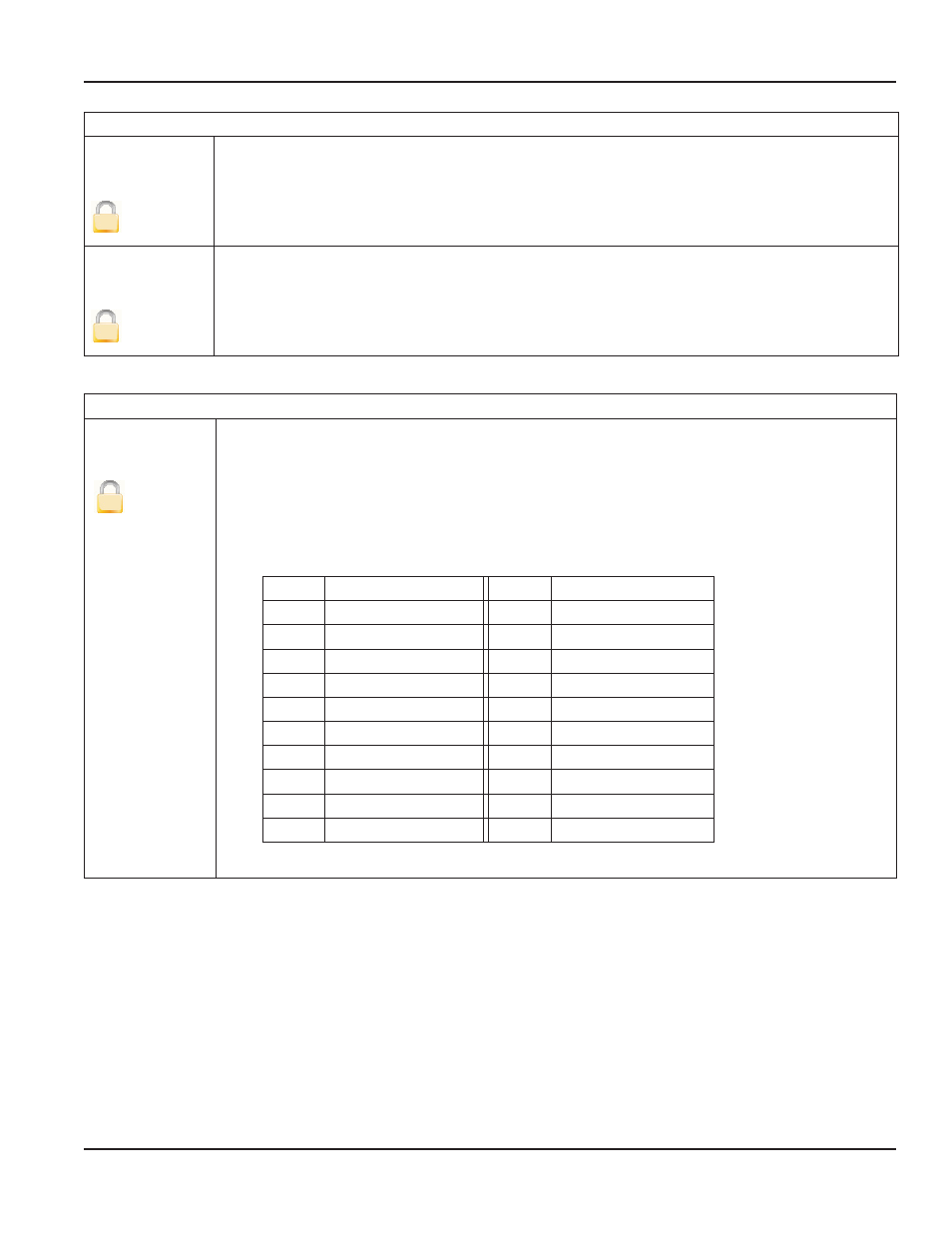
Meter Setup
Detector Factor
[Factory Set]
A
The Detector Factor parameter is set at the factory This factor compensates for accuracy error as a result
of the installed detector If accuracy adjustment of the meter is required, please refer to the scale factor
In the event the amplifier is replaced, this parameter must be reprogrammed with the original detector
factor
Detector Offset
[Factory Set]
A
The Detector Offset parameter is set at the factory This parameter compensates for accuracy error as a
result of the installed detector If accuracy adjustment of the meter is required, please refer to the scale
factor
Measurements
Flow Units
[GPM]
U
Flow Units lets you set the unit of measure for the flow rate and full scale flow Changing the flow units
parameter readjusts the full scale flow parameter For example, changing from gpm to gps would
change the full scale flow from 60 gpm to 1 gps
To change the Flow Unit, follow these steps from the Measurements menu:
1 Select Flow Units to view the Flow Units display
2 Position the arrow next to one of the following flow unit options:
Code
Flow Unit
Code
Flow Unit
LPS
Liter/Second
GPM
Gallons/Min
LPM
Liter/Minute
GPH
Gallons/Hour
LPH
Liter/Hour
MGD
MegaGallon/Day
M
3
S
Cubic Meter/Sec
IGS
UKG/Sec
M
3
M
Cubic Meter/Min
IGM
UKG/Min
M
3
H
Cubic Meter/Hour
IGH
UKG/Hour
F
3
S
Cubic Feet/Sec
LbM
Pound/Min
F
3
M
Cubic Feet/Min
OPM
Ounce/Min
F
3
H
Cubic Feet/Hour
BPM
Barrel/Min
GPS
Gallons/Sec
3 Press [E] to save the flow units and return to the Measurements menu
Installation & Operation Manual
Page 31
August 2012
