Badger Meter M-Series M2000 User Manual
Page 34
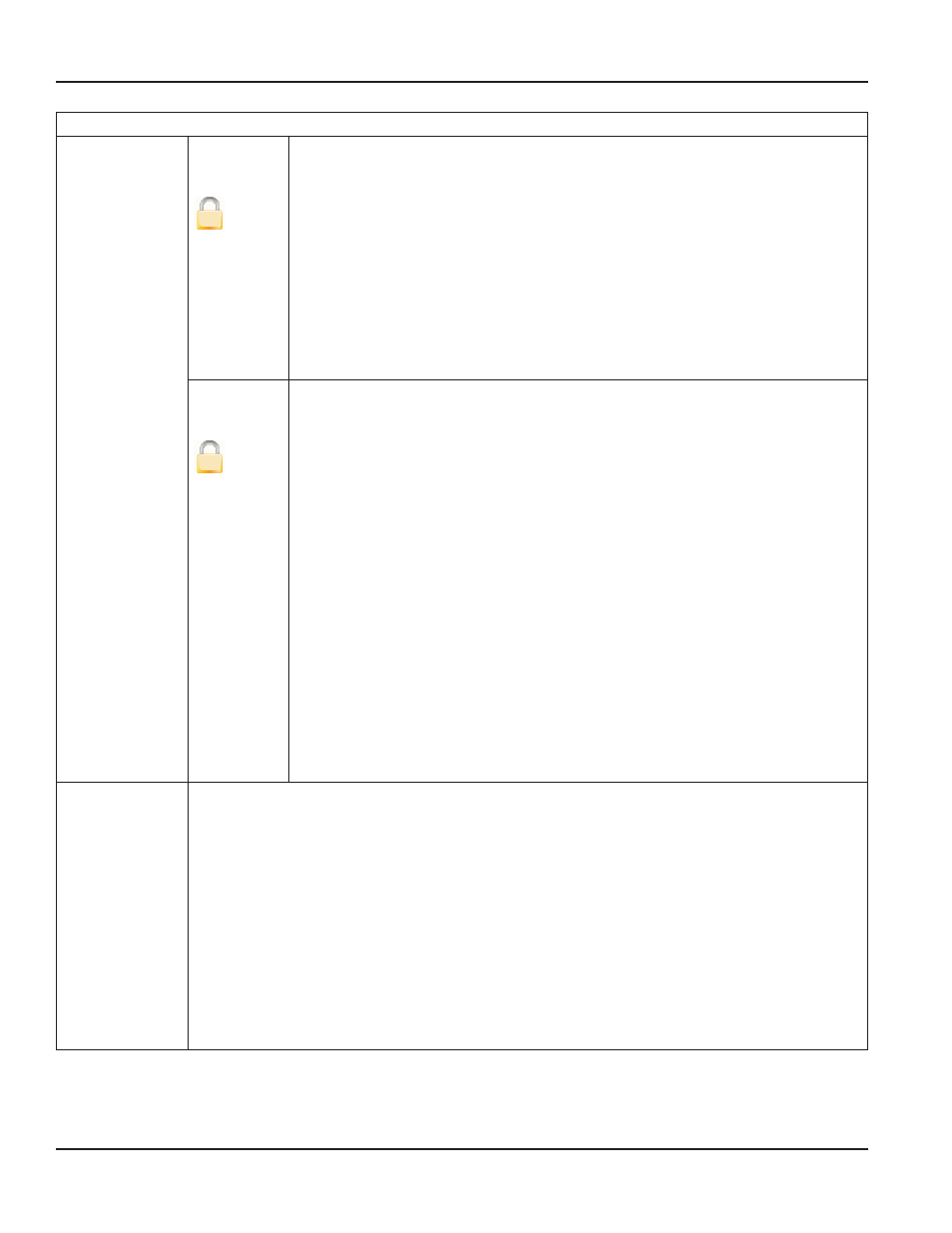
Inputs/Outputs
Analog Output
Range
[4 to 20 mA]
S
The Analog Output parameter establishes the range of the analog output signal To
change Analog Output range, follow these steps from the Inputs/Outputs menu:
1 Select Analog Output to view the Analog Output display
2 Select one of the following options:
• 4 to 20 mA
• 0 to 20 mA
• 2 to 10 mA
• 0 to 10 mA
3 Press [E] to save the analog output and return to the Inputs/Outputs menu:
Alarm Mode
[OFF]
S
This parameter configures the behavior of the analog output during alarm conditions
Three options exist for this parameter: OFF, LOW, and HIGH
OFF: Analog signal is based on flow rate and always within the configured range
LOW: During alarm conditions, the analog signal will be 2 mA less than the
configured lower range
HIGH: During alarm conditions, the analog signal will be 2 mA more than the
configured upper range
For example, if the analog range is 4 to 20 mA and the alarm mode is set to HIGH, then
during a full scale flow alarm condition, the analog output current will be 22 mA
To change the analog output alarm mode, follow these steps from the Inputs/Outputs
menu:
1 Select Alarm Mode to view the Alarm Mode display
2 Select one of the following options:
• OFF
• LOW
• HIGH
3 Press [E] to save the alarm mode and return to the Inputs/Outputs menu
Digital Input
Digital Input lets you configure the functional operation of the digital input The following functions are
supported:
• Remote Reset – Clears totalizer T2 (uni-directional)
• Batch Reset – Resets batch totalizer PS to preset amount and clears T2 (uni-directional)
• Pos Zero Return – Forces flow rate to zero (does not totalize)
• ADE – Input configured for ADE operation See "ADE Interface" on page 52
To change Digital Input, follow these steps from the Inputs/Outputs menu:
1 Select Digital Input to view the Digital Input display
2 Select the desired function
3 Press [E] to save the digital input and return to the Inputs/Outputs menu
M-Series® M2000 Electromagnetic Flow Meter
Page 34
August 2012
