Operation – KROHNE OPTISWIRL 4070 EN User Manual
Page 61
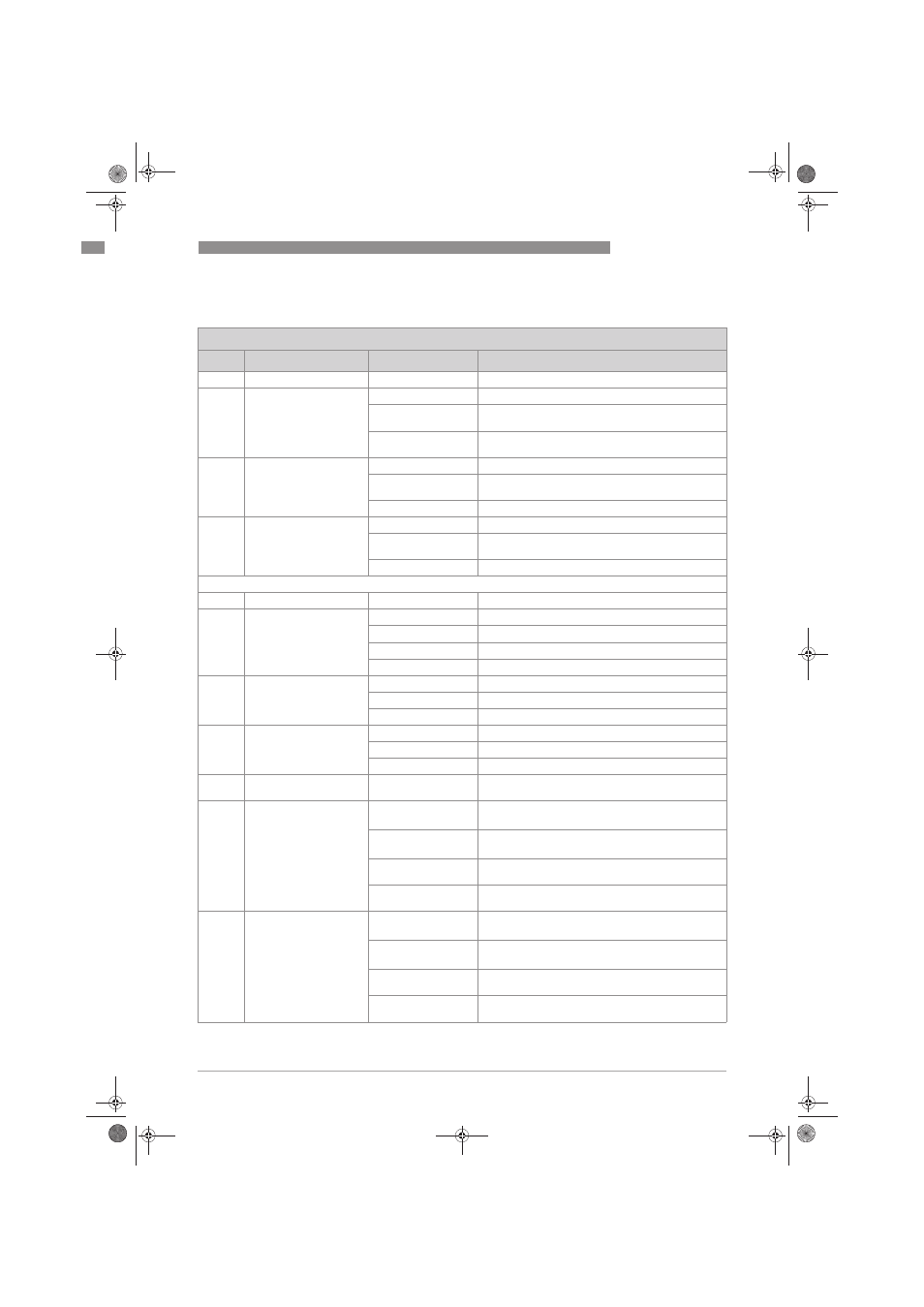
OPERATION
6
61
OPTISWIRL 4070
www.krohne.com
02/2013 - 4000150606 MA OPTISWIRL4070C R07 en
6.5.8 Menu item Setup (firmware version - gas)
Version gas
Level
Designation
Selection / entry
Explanation
3.1
Set display
3.1.1
Error message
→
Display error
Yes ↑...
Shows error messages in measuring mode in plain text
alternating with the measured values
No ↑...^
Shows a flashing cursor in the top left corner of the
display to indicate that there are errors.
3.1.2
Cycle.Disp.
→
Display measured values
Yes ↑...
Cyclically display measured values in measuring mode
(6 s intervals)
No ↑...^
Do not display measured values cyclically
3.1.3
Code 1
→
Set security query 1 (menu)
Yes ↑...
Activate access code:
→→→↑↑↑^^^
No ↑...^
Deactivate access code
3.2
I/O settings
3.2.1
4-20mA off
→
Current output 4-20 mA and error current
4-20mA ↑...
Current output 4-20 mA
4-20/22E ↑...
Current output 4-20 mA or error current 22 mA
4-20/3.55E ↑...^
Current output 4-20 mA or error current 3.55 mA
3.2.5
Function P
→
Pulse output
Yes ↑...
Activate pulse output
No ↑...^
Deactivate pulse output
3.2.7
Totalizer
→
Totalizer
Tot. on ↑...
Start Totaliser
Tot. off ↑...^
Stop totalizer (value is held)
3.2.8
Tot. Conf.
→
Configure totalizer
(available if Maes.Inst =
Volume, see menu item
1.1.3)
m
3
Unit ↑...^
Select totalizer unit for volume flow measurement
0000000000
m
3
↑…↑...↑...^
Enter preset totalizer value
Reset Yes /
Reset No ↑...^
Reset totalizer
Do not reset totalizer/
Disp. off /
Disp. on ↑...^
Do not display totalizer
Display totalizer /
(available if Maes.Inst =
Norm. Vol., see menu
item 1.1.3)
m
3
norm
Unit ↑...^
Select totalizer unit for standard volume flow
measurement
0000000000
m
3
norm ↑…↑...↑...^
Enter preset totalizer value
Reset Yes /
Reset No ↑...^
Reset totalizer
Do not reset totalizer/
Disp. off /
Disp. on ↑...^
Do not display totalizer
Display totalizer /
MA_OPTISWIRL4070C_R07_en_150606_PRT.book Page 61 Wednesday, February 13, 2013 2:47 PM
