On models without keyless access system, Multi-information display, 2011 tl – Acura 2011 TL User Manual
Page 96
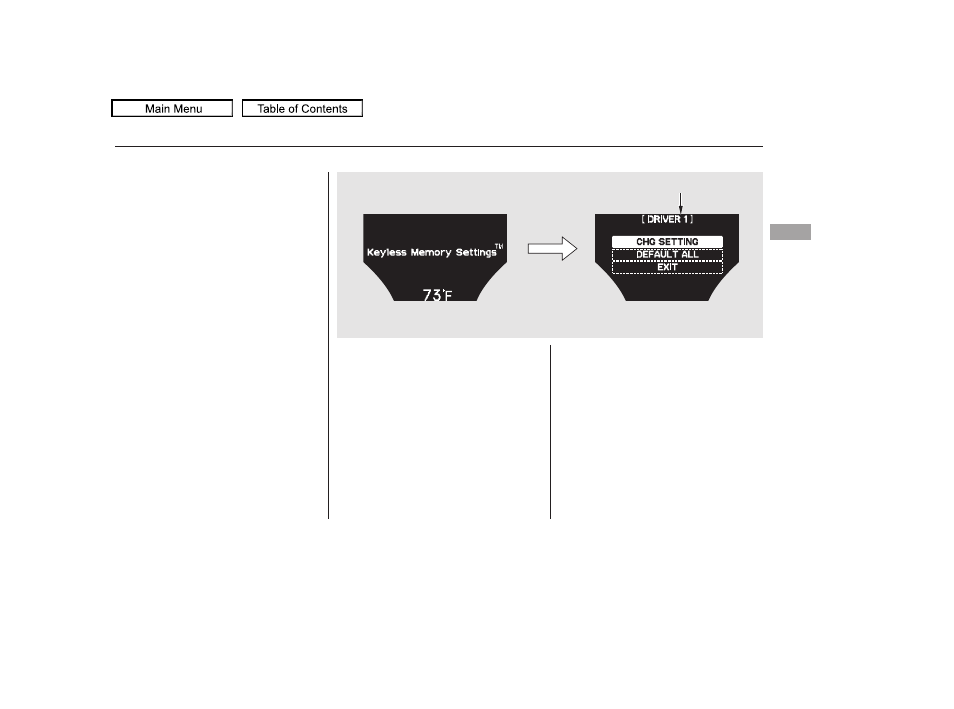
Refer to the table on the following
pages about the settings you want to
customize.
If you want to change any vehicle
control settings, select Keyless
Memory Settings
by pressing
either INFO button (
/
), then
press the SEL/RESET button. Select
CHG SETTING, then press the
SEL/RESET button.
If you use the key to unlock the
driver’s door, the system cannot
recognize either ‘‘DRIVER 1’’ or
‘‘DRIVER 2.’’
CONTINUED
On models without keyless access system
Multi-Information Display
Inst
ru
m
e
nt
s
a
nd
Cont
ro
ls
93
DRIVER’S ID
Press the SEL/RESET
button.
U.S. model is shown.
TM
10/07/29 11:51:50 31TK4620_098
2011 TL
This manual is related to the following products:
See also other documents in the category Acura Cars:
- 1992 Legend Coupe - Owner's Manual (1 page)
- 2003 3.2 CL (1 page)
- 1996 TL - Owner's Manual (1 page)
- 2009 RDX (434 pages)
- 2009 RDX - Owner's Manual (433 pages)
- 2010 RL - Owner's Manual (551 pages)
- 2011 MDX - Owner's Manual (184 pages)
- 2011 MDX - Navigation Manual (607 pages)
- 1994 Legend Coupe - Owner's Manual (1 page)
- 1998 NSX - Owner's Manual (1 page)
- 1996 Integra Sedan - Owner's Manual (1 page)
- 2008 RDX 31STK810 (161 pages)
- 2010 RDX - Owner's Manual (514 pages)
- 2005 TL - Owner's Manual (1 page)
- 1992 Integra Sedan - Owner's Manual (1 page)
- 1999 NSX - Owner's Manual (1 page)
- 2001 Integra Hatchback (1 page)
- 1990 Legend Coupe - Owner's Manual (1 page)
- 1997 SLX - Owner's Manual (1 page)
- 2007 RL (1 page)
- 2008 TSX (388 pages)
- 2008 TSX (138 pages)
- 2001 MDX - Owner's Manual (1 page)
- 1993 NSX - Owner's Manual (1 page)
- 1998 Integra Sedan - Owner's Manual (1 page)
- 2004 RL (1 page)
- 1998 TL - Owner's Manual (1 page)
- 1997 Integra Type R - Owner's Manual (1 page)
- 2001 TL (1 page)
- 1996 SLX - Owner's Manual (1 page)
- 1997 NSX - Owner's Manual (1 page)
- 2007 TL (1 page)
- 1995 Integra Hatchback - Owner's Manual (1 page)
- 1994 Legend Sedan - Owner's Manual (1 page)
- 2002 TL (1 page)
- 1995 TL - Owner's Manual (1 page)
- 2007 RDX - Navigation Manual (3 pages)
- 2002 MDX (1 page)
- 1999 RL - Owner's Manual (1 page)
- 2000 3.2 TL (1 page)
- 1997 CL - Owner's Manual (1 page)
- 2001 CL (1 page)
- 1994 Vigor - Owner's Manual (1 page)
- 1999 CL - Owner's Manual (1 page)
- 2003 MDX (1 page)
