Headlights, 2011 tl – Acura 2011 TL User Manual
Page 138
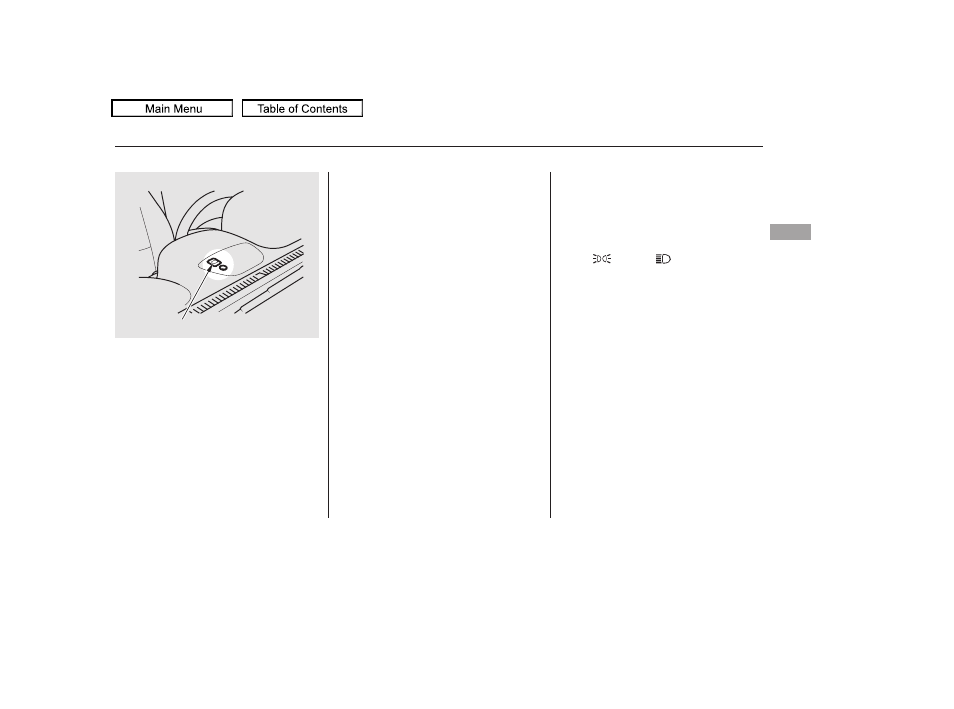
The automatic lighting feature is
controlled by a sensor located on top
of the dashboard. Do not cover this
sensor or spill liquids on it.
The automatic lighting off feature
turns off the headlights, all other
exterior lights, and the instrument
panel lights within 15 seconds after
you remove the key and close the
driver’s door, or on models with
keyless access system, set the power
mode to VEHICLE OFF (LOCK),
take the remote with you, and close
the driver’s door.
If you remove the key (or the vehicle
is in VEHICLE OFF mode on models
with keyless access system), and the
driver’s door is opened and closed,
the automatic lighting off feature
activates with the headlight switch in
the ‘‘
’’ or ‘‘
’’ position, or
the lights turned on by setting the
switch in the ‘‘AUTO’’ position.
To change the ‘‘HEADLIGHT AUTO
OFF TIMER’’ setting, see page
.
If you turn the ignition switch to the
LOCK (0) position with the
headlight switch on, but do not open
the door and get out, the lights turn
off after 10 minutes (3 minutes, if
the switch is in the ‘‘AUTO’’
position).
Your vehicle has the engine
start/stop button instead of an
ignition switch. For more
information on how to select the
power mode, see page
.
:
CONTINUED
Automatic Lighting Of f Feature
Headlights
Inst
ru
m
e
nt
s
a
nd
Cont
ro
ls
135
LIGHT SENSOR
10/07/29 11:57:05 31TK4620_140
On models without keyless
access system
2011 TL
