Acura 2011 TL User Manual
Page 487
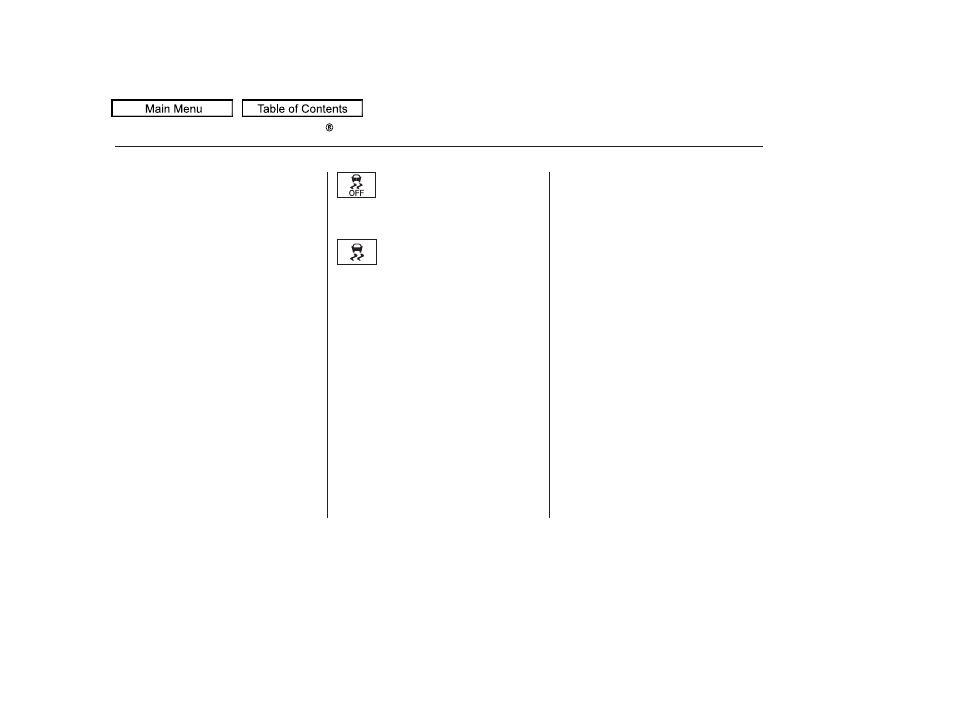
The vehicle stability assist (VSA)
system helps to stabilize the vehicle
during cornering if the vehicle
turns more or less than desired. It
also assists you in maintaining
traction while accelerating on loose
or slippery road surfaces. It
does this by regulating the
engine’s output, and by selectively
applying the brakes.
The VSA system cannot enhance the
vehicle’s driving stability in all
situations and does not control your
vehicle’s entire braking system. It is
still your responsibility to drive and
corner at reasonable speeds and to
leave a sufficient margin of safety.
When VSA is off, the VSA OFF
indicator comes on as a reminder.
When VSA activates, you will see the
VSA system indicator blink.
If this indicator comes on while
driving, you will also see a ‘‘CHECK
VSA SYSTEM’’ and/or ‘‘CHECK
HILL START ASSIST SYSTEM’’
message on the multi-information
display. Drive cautiously as the VSA
may not be functioning. Without
VSA, your vehicle will have normal
braking and cornering ability, but it
will not have VSA traction and
stability enhancement. Also, the VSA
OFF switch will not operate. Pull to
the side of the road when it is safe,
and turn off the engine. Reset the
system by restarting the engine. If
the VSA system indicator stays on,
have the VSA system inspected by
your dealer.
When VSA activates, you may notice
that the engine does not respond to
the accelerator in the same way it
does at other times. There may also
be some noise from the VSA
hydraulic system. You will also see
the VSA system indicator blink.
The main function of the
VSA system is generally known as
Electronic Stability Control (ESC).
The system also includes a traction
control function.
Vehicle Stability Assist
(VSA) System Indicator
VSA OFF Indicator
Vehicle Stability Assist (VSA ), aka Electronic Stability Control (ESC), System
484
NOTE:
10/07/29 12:44:12 31TK4620_489
2011 TL
