Acuralink (u.s. models only) – Acura 2011 TL User Manual
Page 440
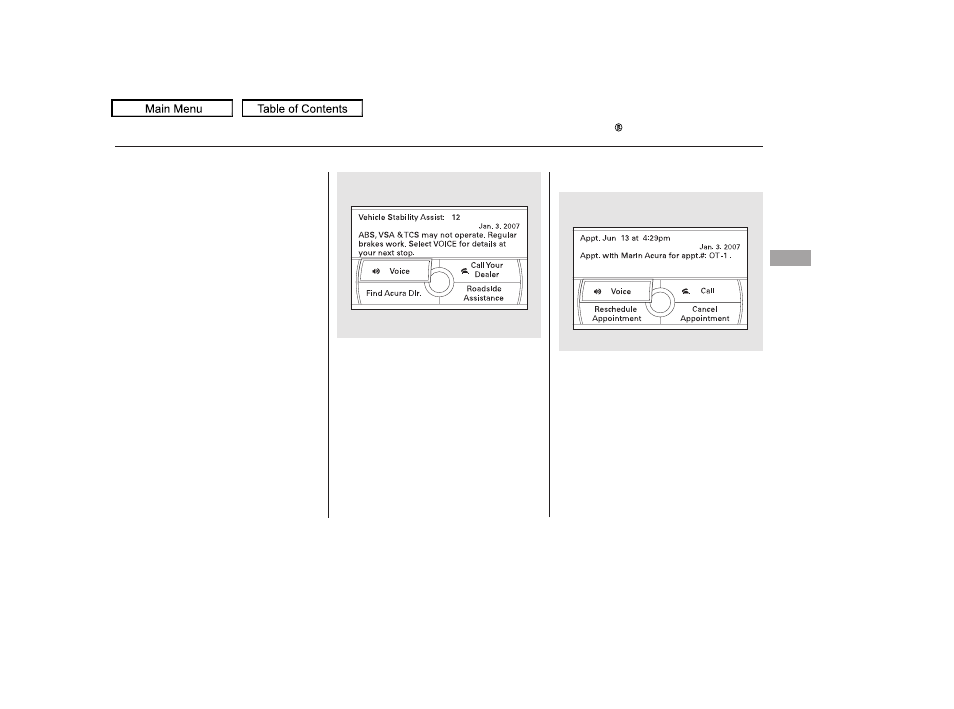
If you want the information now,
select the Check Now option. (If the
navigation screen is not active, you
must select OK from the navigation
disclaimer screen before you can
check the information.)
Depending on the severity of the
problem, the message will let you
know if you should see your dealer
immediately or if you can wait until a
later date.
You can then use the message
options to call your dealer for an
appointment or to find the
nearest dealer.
When viewing a diagnostic info
message through the INFO menu,
you can use the Diagnostic Info
option to connect to the Acura server
and retrieve the latest information
regarding the problem.
There may not be any
additional information, depending on
the time elapsed since the previous
time you retrieved the information
from the Acura server.
When you make an appointment
through My Acura’s online Schedule
Service Appointment, you can be
reminded in advance about that
appointment through AcuraLink.
If you need to reschedule or cancel
the appointment, see page
CONTINUED
AcuraLink (U.S. models only)
Reminder Message
Fe
a
tu
re
s
437
NOTE:
10/07/29 12:38:13 31TK4620_442
2011 TL
