Acura 2011 TL User Manual
Page 233
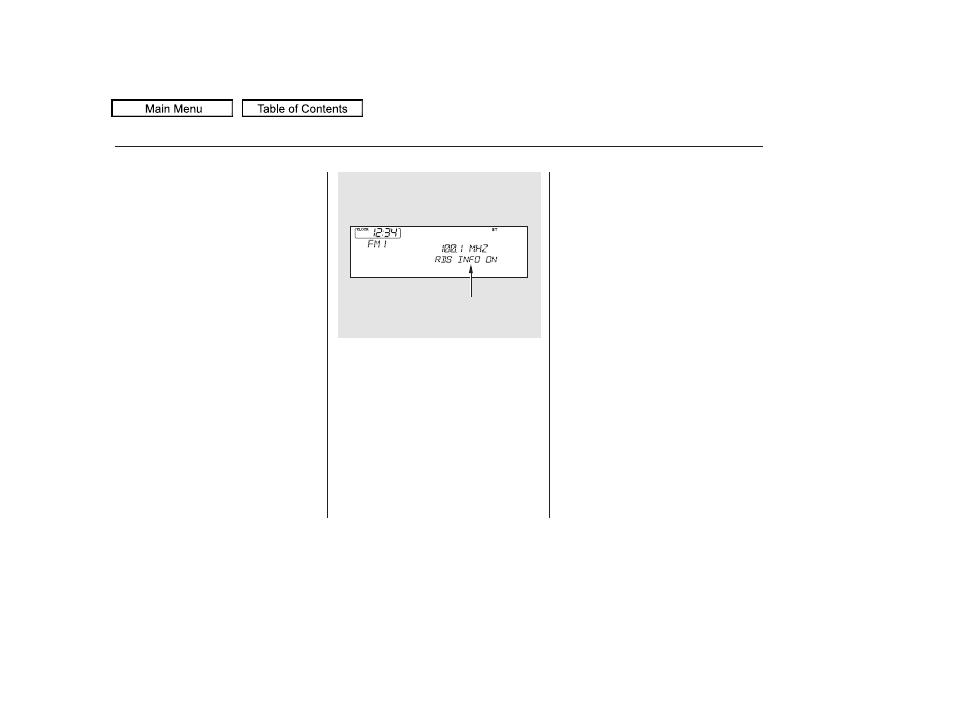
On the FM band, you can select a
favorite station and display the
program service name provided by
the radio data system (RDS).
To switch the function between on
and off, press and release the TITLE
button. With the system on, you will
see the ‘‘RDS INFO ON’’ message on
the display. If the station you are
listening to is an RDS station, the
display shows the station name.
If the station you are listening to is
not an RDS station, the display
continues to show the frequency
with the RDS information display
function on.
When you turn off this function by
pressing the TITLE button, the
display shows ‘‘RDS NAME OFF.’’
The RDS information display
function shows the name of the RDS
station you are listening to. With the
audio system on and the FM band
selected, you can turn this function
on or off.
Playing the AM/FM Radio (Models without navigation system)
Radio Data System (RDS)
RDS INFO Display
230
RDS INFO DISPLAY ON
10/07/29 12:09:45 31TK4620_235
2011 TL
