Multi-information display, 2011 tl – Acura 2011 TL User Manual
Page 82
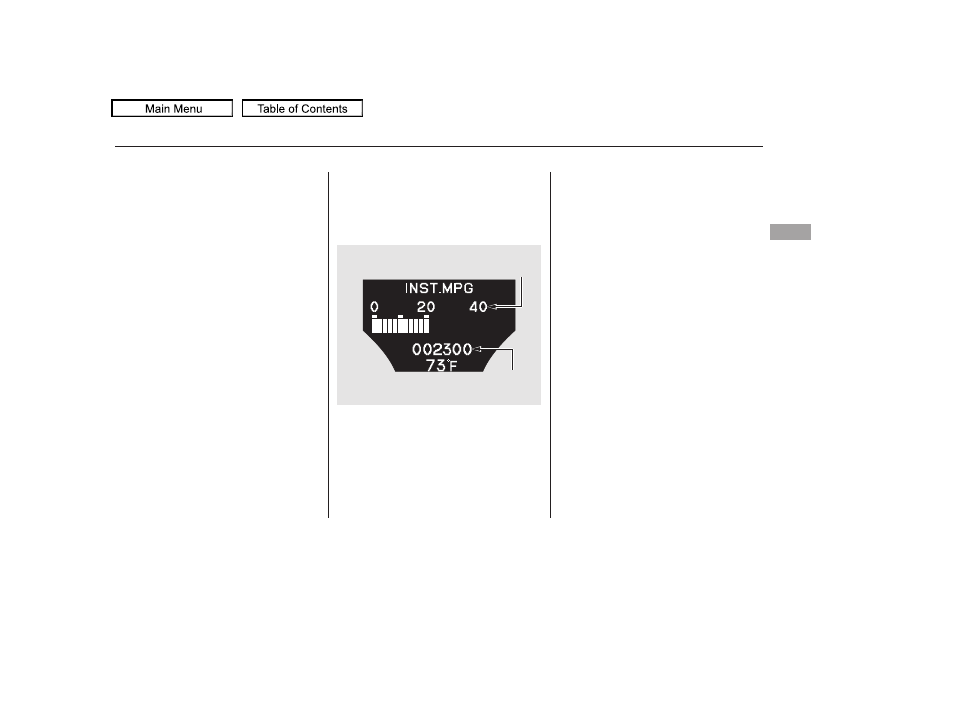
CONTINUED
In the multi-information display, the
system message is also displayed
(see page
) and you can
customize your vehicle control
settings (see page
) .
In the normal display mode, the
upper segment displays trip
computer information, such as fuel
economy or average speed. The
lower segment displays the
odometer/trip meter (A/B), outside
temperature, and engine oil life and
maintenance item code(s).
The multi-information display
consists of an upper segment and a
lower segment.
You will see some keyless access
system messages until you select the
ON mode by operating the engine
start/stop button. These messages
can be customized (see page
).
Models equipped with the
keyless access system have an
engine start/stop button instead
of an ignition switch. ON Mode
is the equivalent of ON (II). For
more information, see pages
and
.
:
On models with keyless access system
Multi-Information Display
Inst
ru
m
e
nt
s
a
nd
Cont
ro
ls
79
LOWER
SEGMENT
UPPER
SEGMENT
U.S. model is shown.
10/07/29 11:49:52 31TK4620_084
2011 TL
