Multi-information display – Acura 2011 TL User Manual
Page 103
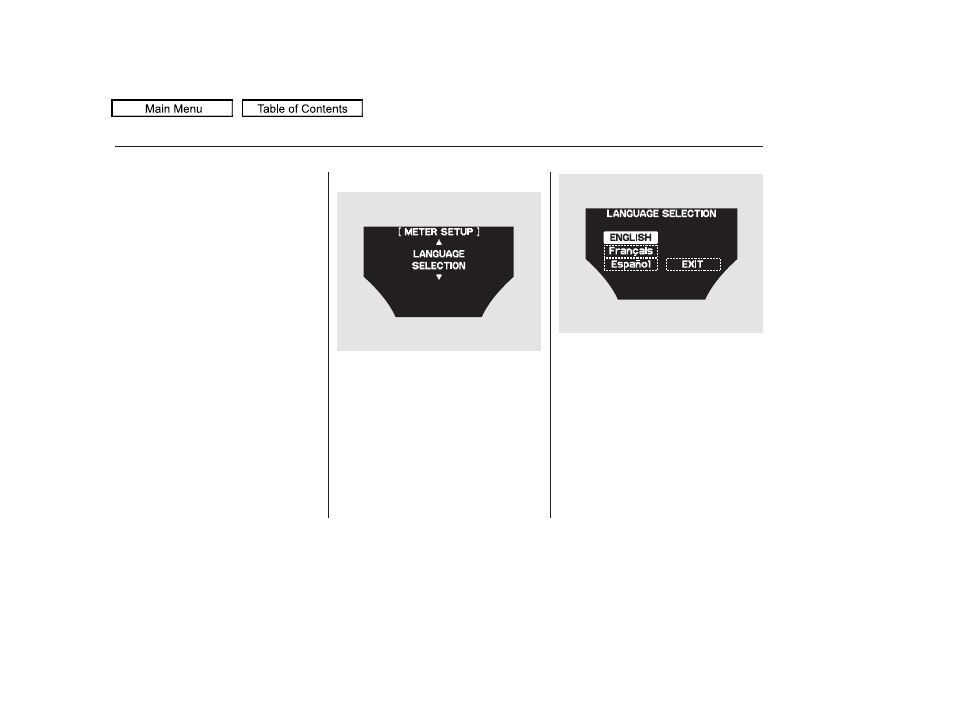
Press the SEL/RESET button to see
the selections.
Select the desired language by
pressing the INFO (
/
) button,
then enter your selection by pressing
the SEL/RESET button.
There are three language selections
you can make: English, French, and
Spanish. To choose the language you
want, follow these instructions:
You can choose this item to
customize from ‘‘METER SETUP’’
by pressing the INFO (
/
) button
repeatedly.
While ‘‘METER SETUP’’ is shown,
press the SEL/RESET button to
enter the customize mode.
Each time you press the INFO (
/
) button, the screen changes as
shown in the illustration. Press the
INFO (
/
) button until you see
the setting you want to customize,
then press the SEL/RESET button
to enter your selection.
Language Selection
Multi-Information Display
100
10/07/29 11:52:40 31TK4620_105
2011 TL
