Acura 2011 TL User Manual
Page 312
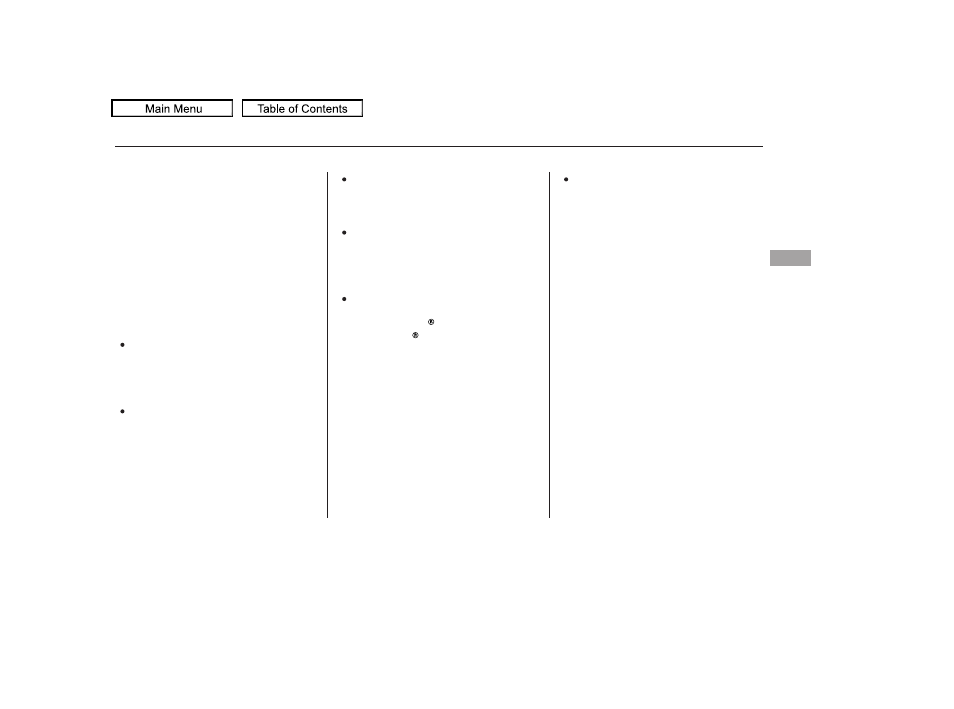
Recording function from following
media is not supported.
CD-DA which prohibits the
copying by SCMS
CD-DA with copy control
SACD (Super Audio CD)
DTS-CD
DVD-A
CD-R/RW
DVD-R/RW
Copy controlled CDs (Playback
cannot be guaranteed)
DTS-CDs (Only enabled for
playback)
The Hard Disc Drive (HDD) Audio
function can record tracks from
music CDs to the navigation system’s
hard disc. This function also allows
for various playing methods, such as
playing recorded tracks on an artist-
by-artist or genre-by-genre basis. For
example, you can play the tracks that
you want to listen to in any order
that you like for each playlist.
Music data recorded on HDD can
only be used for personal
enjoyment.
Data is recorded using ultra-
efficient compression technology,
therefore, sound quality may vary
slightly from the original.
Title information will be displayed
when the information is found in
the Gracenote Album Info
(Gracenote Media Database) on
the built-in hard disk drive. See
page
.
If the HDD is ever replaced, all data
will be lost and stored music will not
be recovered.
Only recordings from a standard
CD-DA (44.1 kHz, 16 bit stereo
PCM digital sound data) to HDD
are supported.
Digital music files, such as MP3,
WMA, AAC etc., in CD-R, DVD-R
and USB flash memory devices
cannot be copied to HDD.
Likewise, digital music files
recorded to HDD cannot be copied
to CD-R, DVD-R and USB devices.
335
Playing Hard Disc Drive (HDD) Audio (Models with navigation system)
Fe
a
tu
re
s
309
NOTE:
10/07/29 12:19:59 31TK4620_314
2011 TL
