GW Instek GRS-6000A Series User Manual
Page 19
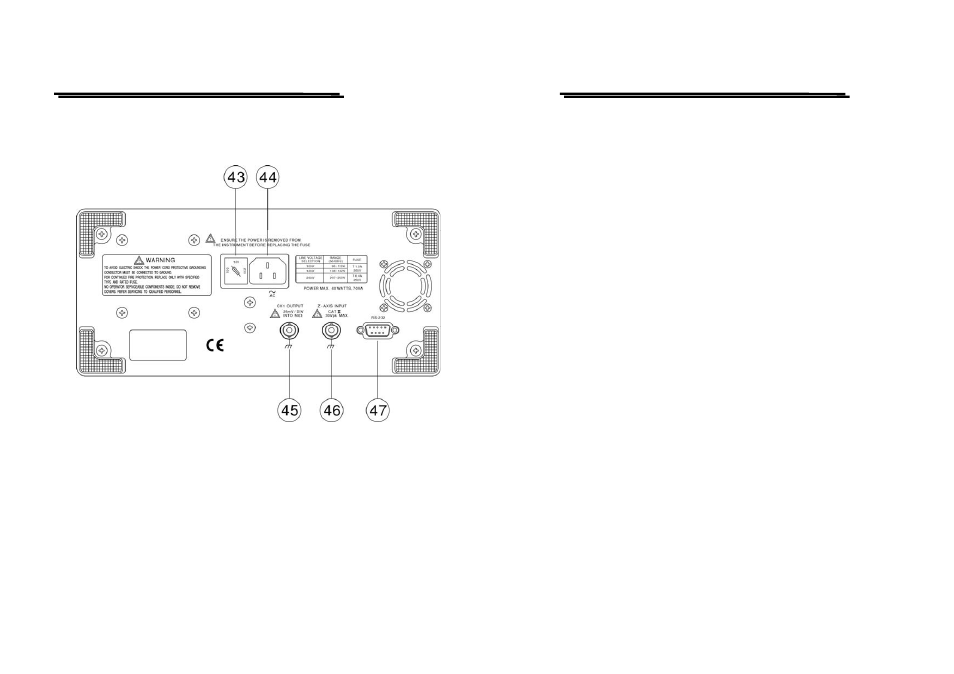
GRS-6052A/6032A OSCILLOSCOPE
USER MANUAL
⎯ ⎯
32
4-2. Rear Panel
The rear panel provides input power and additional signal connections.
(43)Line voltage selector and input fuse holder—Select power source and
contain the primary power fuse
The fuse rating is shown in the section of 3-2 Checking the line voltage.
(44)AC power input connector
Connect the AC power cord to the power supply of instrument, the power
cord protective-ground connection is connected to the exposed metal part of
the instrument. The power cord must be connected to a proper grounded
source for electrical-shock protection.
GRS-6052A/6032A OSCILLOSCOPE
USER MANUAL
⎯ ⎯
33
(45)CH1 Output—BNC socket
This output may be used to connect to a frequency counter or other
instrument.
(46)Z-Axis Input—BNC socket
Connect external signals to the Z-axis amplifier for intensity modulating the
CRT display. This terminal is DC-coupled. The intensity is lowered by a
positive signal, while it is increased by a negative signal.
(47)RS-232—Connector
Connect to other equipment with the RS-232 interface.
- GDB-03 (99 pages)
- GLA-1000 Series User Manual (111 pages)
- GLA-1000 Series Quick start guide (20 pages)
- GOS-630FC (20 pages)
- GOS-635G (36 pages)
- GOS-6000 Series (27 pages)
- GOS-6103C (30 pages)
- GOS-6100 Series (30 pages)
- GDS-122 Installation Guide (4 pages)
- GDS-122 User Manual (52 pages)
- GDS-2000A series CAN/LIN bus User Manual (18 pages)
- GDS-2000A series Quick start guide for DS2-FGN (6 pages)
- GDS-2000A series Freewave User Manual (26 pages)
- GDS-2000A series Quick start guide for Logic analyzer option (18 pages)
- GDS-2000A series Quick start quide for DS2-LAN (2 pages)
- GDS-2000A series Option User Manual (80 pages)
- GDS-2000A series User Manual (261 pages)
- GDS-2000A series Programming Manual (272 pages)
- GDS-2000A series Single sheet for LA Quick start guide (2 pages)
- GBS-1000 Series Programming Manual (88 pages)
- GBS-1000 Series User Manual (187 pages)
- GDS-1000-U Series firmware upgrade (1 page)
- GDS-1000-U Series Programming Manual (70 pages)
- GDS-1000-U Series Quick start guide (2 pages)
- GDS-1000-U Series User Manual (133 pages)
- GDS-1000A-U Series Programming Manual (88 pages)
- GDS-1000A-U Series Quick start guide (2 pages)
- GDS-1000A-U Series User Manual (148 pages)
- GDS-3000 Series GCP-530/1030 current probe User Manual (40 pages)
- GDS-3000 Series GDP-025/050/100 differential probe User Manual (21 pages)
- GDS-3000 Series DS3-PWR Power analysis manual (37 pages)
- GDS-3000 Series User Manual (209 pages)
- GDS-3000 Series Programming Manual (103 pages)
- GDS-3000 Series DS3-SBD Serial Bus decode (29 pages)
- GDS-3000 Series GKT-100 deskew fixture User Manual (1 page)
- GDS-3000 Series GUG-001, GPIB to USB adapter User Manual (15 pages)
- GDS-300 Series User Manual (188 pages)
- GDS-300 Series Programming Manual (139 pages)
- GDS-300 Series Quick start guide (21 pages)
- GRF-3300 Series Student Manual (26 pages)
- GRF-3300 Series Teacher Manual (26 pages)
- GRF-1300A (124 pages)
- GSP-810 User Manual (40 pages)
- GSP-810 Software Manual (3 pages)
