Brocade ICX 7750 Hardware Installation Guide User Manual
Page 37
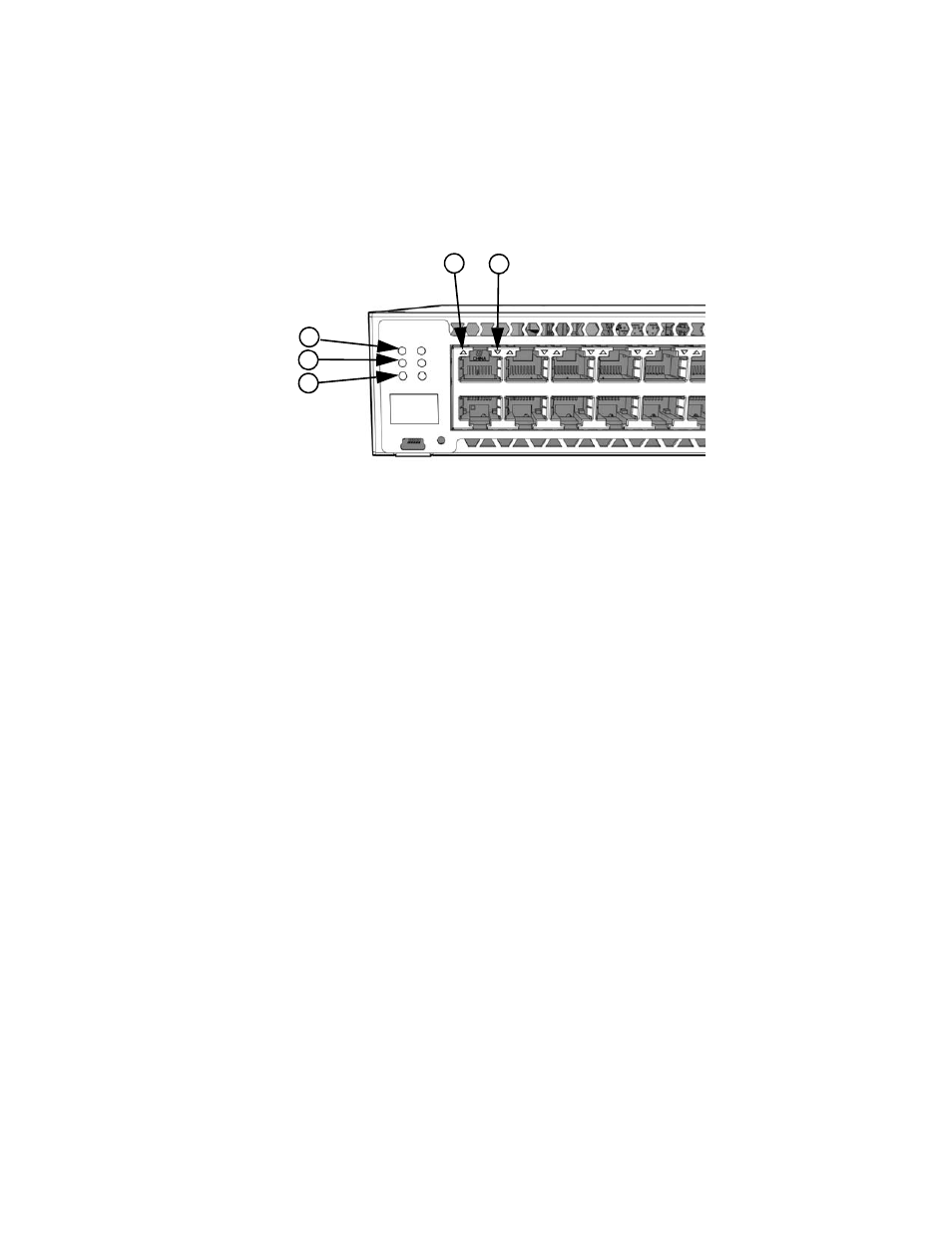
Brocade ICX 7750 Hardware Installation Guide
27
53-1003084-01
3
Brocade ICX 7750 front panel LEDs
shows the LEDs on the Brocade ICX 7750-48C front panel. The up-arrow port status
LEDs for the 10/1 GbE ports correspond to the upper, odd-numbered ports; the down-arrow port
status LEDs correspond to the lower, even-numbered ports.
FIGURE 20
Brocade ICX 7750-48C front panel LEDs
The Brocade ICX 7750-48F has the following LEDs on the front panel:
•
Two power supply unit (PSU) bicolor status LEDs (green and amber) labeled PSU1 and PSU2.
•
One DIAG LED bicolor status LED (green and amber).
•
One MS LED bicolor status LED (green and amber).
•
One HA LED bicolor status LED (green and amber).
•
One RDNT LED bicolor status LED (green and amber).
•
48 1/10 GbE SFP+ port bicolor status LEDs (green for 10 GbE and amber for 1 GbE) that
indicate the 1 GbE or 10 GbE mode of operation.
•
Four bicolor status LEDs (green and amber) for each of the six QSFP+ ports that indicate the
status of the ports in 40 GbE mode and 4x10 GbE breakout mode.
shows the LEDs on the Brocade ICX 7750-48F front panel.
1
Upper 1/10 GbE port LEDs
4
MS and DIAG status LEDs
2
Lower 1/10 GbE port LEDs
5
HA and RDNT status LEDs
3
PSU1 and PSU2 status LEDs
(PSU1 corresponds to the right power supply slot
on the back panel and PSU2 corresponds to the
left power supply slot, as viewed from the rear)
4
1
5
3
2
