Installing the brocade icx 7750, Unpacking the device, Chapter 2 – Brocade ICX 7750 Hardware Installation Guide User Manual
Page 19: Chapter 2, “installing the brocade icx 7750, Chapter
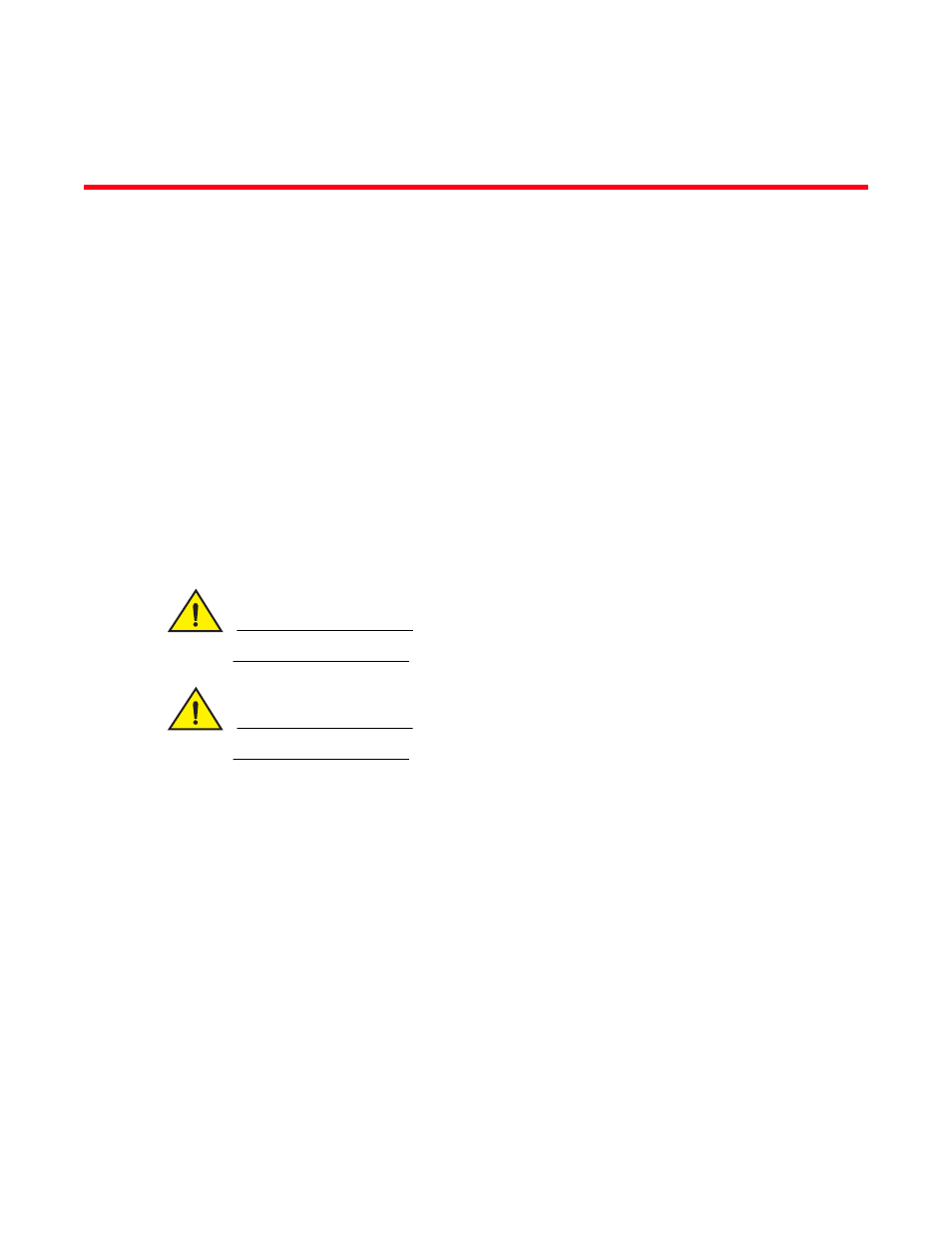
Brocade ICX 7750 Hardware Installation Guide
9
53-1003084-01
Chapter
2
Installing the Brocade ICX 7750
This chapter includes these sections:
•
•
•
•
•
•
•
•
•
•
Connecting to the management port . . . . . . . . . . . . . . . . . . . . . . . . . . . . . . . 23
•
CAUTION
Procedures in this manual are intended for qualified service personnel.
CAUTION
Before beginning the installation, see the precautions in
Unpacking the device
The Brocade ICX 7750 ships with all of the items listed below. Verify the contents of your shipping
container. If any items are missing, contact the place of purchase.
The following items are included in your shipping carton:
•
A Brocade ICX 7750 switch
•
One accessory kit, containing two mounting ears and eight screws
•
One console cable (Mini-USB to RJ-45)
•
Two Micro-HDMI to RJ-45 HA cables
•
One HA cable holder kit, containing one HA cable holder and one screw
•
One grounding kit, containing one grounding lug and one grounding screw
•
Installed filler panels for the PSU 2 slot, expansion module slot, and fan tray slot 1
