3 sending setup data to the dxp, 3 sending setup data to the dxp -3, Index – Yokogawa Data Acquisition with PID Control CX2000 User Manual
Page 51
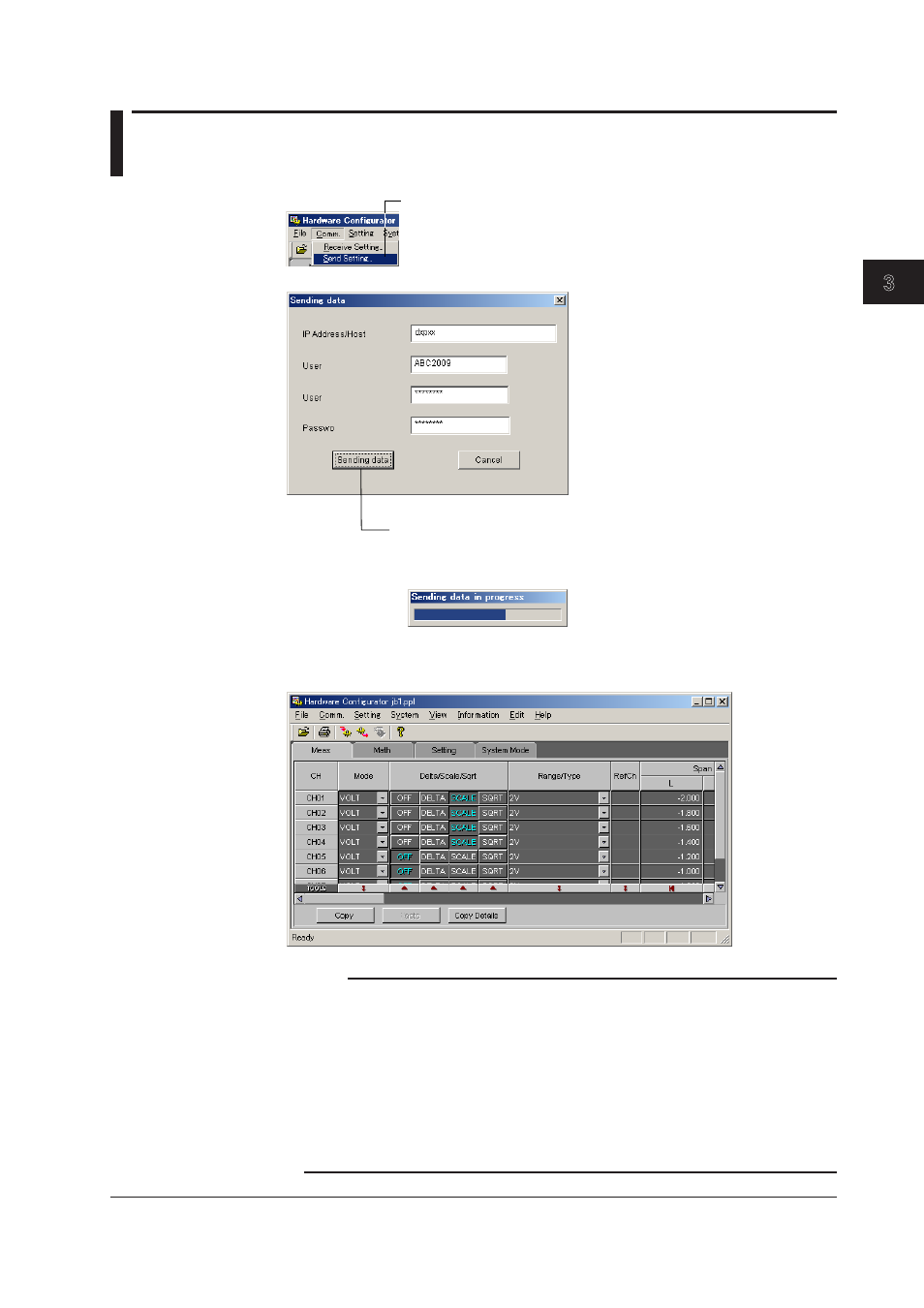
3-3
IM 04L41B01-65EN
Receiving and Sending Setup Data
1
2
3
4
Index
3.3 Sending Setup Data to the DXP
4. Click here.
5. A progress indicator appears.
6. The message “Sending finished” appears and
the received setup data is displayed.
1. Select [Comm.] - [Send Setting].
2. The [Sending data] dialog box appears.
• If the password has expired, see page 3-1.
Start sending after you change the password.
• If the data cannot be sent, an error message appears.
3. Enter the IP address, user name, user ID, and password.
Note
• The function for sending the setup data to the DXP cannot be used while the DXP is
acquiring data or performing computation.
• The contents of [Login information], [Batch system settings], and [IP Address] are not
transmitted.
• In the following cases, errors occur and the data cannot be sent to the DXP.
• When an external storage medium is not inserted in the DXP.
• When the setup data to be sent does not match the system configuration of the DXP.
• If an error occurs while data is being sent, an error message is displayed, and the DXP
returns to the main screen that appears during sending. Start the procedure for sending the
data over again. The data sent before the error is not applied on the DXP.
