Watlow EZ-ZONE RUI/Gateway User Manual
Page 22
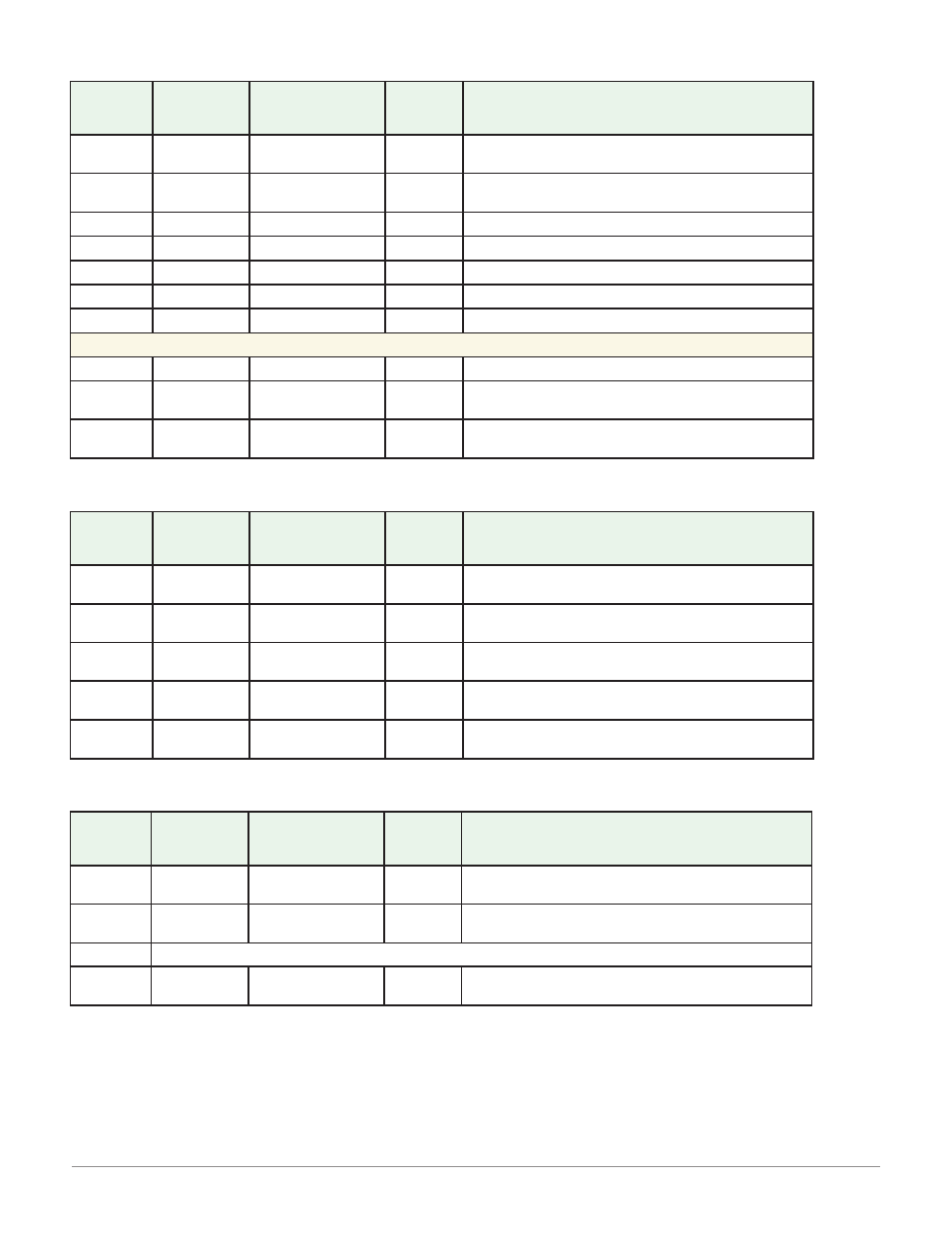
Watlow EZ-ZONE
®
RUI/Gateway
•
19
•
Chapter 3 Keys and Displays
EZ-ZONE RMC (Controller) Home Page
Custom
Menu
Number
Home
Page
Display
Parameter
Name
Custom
Menu
Display
Parameter Page and Menu
1 Upper
Display
Numerical
value
Active Process
Value
[Ac;Pu]
Operations Page, Analog Input Menu
2 Lower
Display
Numerical
value
Active Set Point
[Ac;SP]
Operations Page, Monitor Menu
3
[C;;M1]
Control Mode
[`C;M]
Operations Page, Loop Menu
4
[h;Pr1]
Heat Power
[`h;Pr]
Operations Page, Monitor Menu
5
[C;Pr1]
Cool Power*
[`C;Pr]
Operations Page, Monitor Menu
6
[AUt1]
Autotune
[`AUt]
Operations Page, Loop Menu
7
[id;S1]
Idle Set Point
[idLE]
Operations Page, Loop Menu
IF 4
th
digit of PN is equal to: RM _ [3, 4] _ _ _ _ _ _ _ _ _ _ (Profile Ramp and Soak included)
8
[P;;St1]
Profile Start
[P;Str]
Home Page only (See Profile Page Chapter.)
9
[P;;AC1]
Profile Action
Request
[P;ACr]
Home Page only (See Profile Page Chapter.)
10 to 20 (skipped)
None
[nonE]
(Add parameters to the Home Page in the
Custom Menu, Factory Page.)
EZ-ZONE RME (Expansion) Home Page
Custom
Menu
Number
Home
Page
Display
Parameter
Name
Custom
Menu
Display
Parameter Page and Menu
1 Upper
Display (skipped)
None
[nonE]
(Add parameters to the Home Page in the
Custom Menu, Factory Page.)
2 Lower
Display
[``f]
Display Units
[C_F]
Setup Page, Global Menu
3
[A;Lo1]
Alarm Set Point
Low
[A;Lo]
Operations Page, Alarm Menu
4
[A;hi1]
Alarm Set Point
High
[A;hi]
Operations Page, Alarm Menu
5 to 20 (skipped)
None
[nonE]
(Add parameters to the Home Page in the
Custom Menu, Factory Page.)
EZ-ZONE RMS (Scanner) Home Page
Custom
Menu
Number
Home
Page
Display
Parameter
Name
Custom
Menu
Display
Parameter Page and Menu
1 Upper
Display
Numerical
value
Active Process
Value 1
[Ac;Pu]
Operations Page, Analog Input Menu
2 Lower
Display
Numerical
value
Active Process
Value 2
[Ac;Pu]
Operations Page, Analog Input Menu
3 - 16
Same as above instance 3 - 16
17 - 30
(skipped)
None
[nonE]
(Add parameters to the Home Page in the
Custom Menu, Factory Page.)
