Installing the st – Proface AGP3500 - 10.4 DIO HMI" User Manual
Page 84
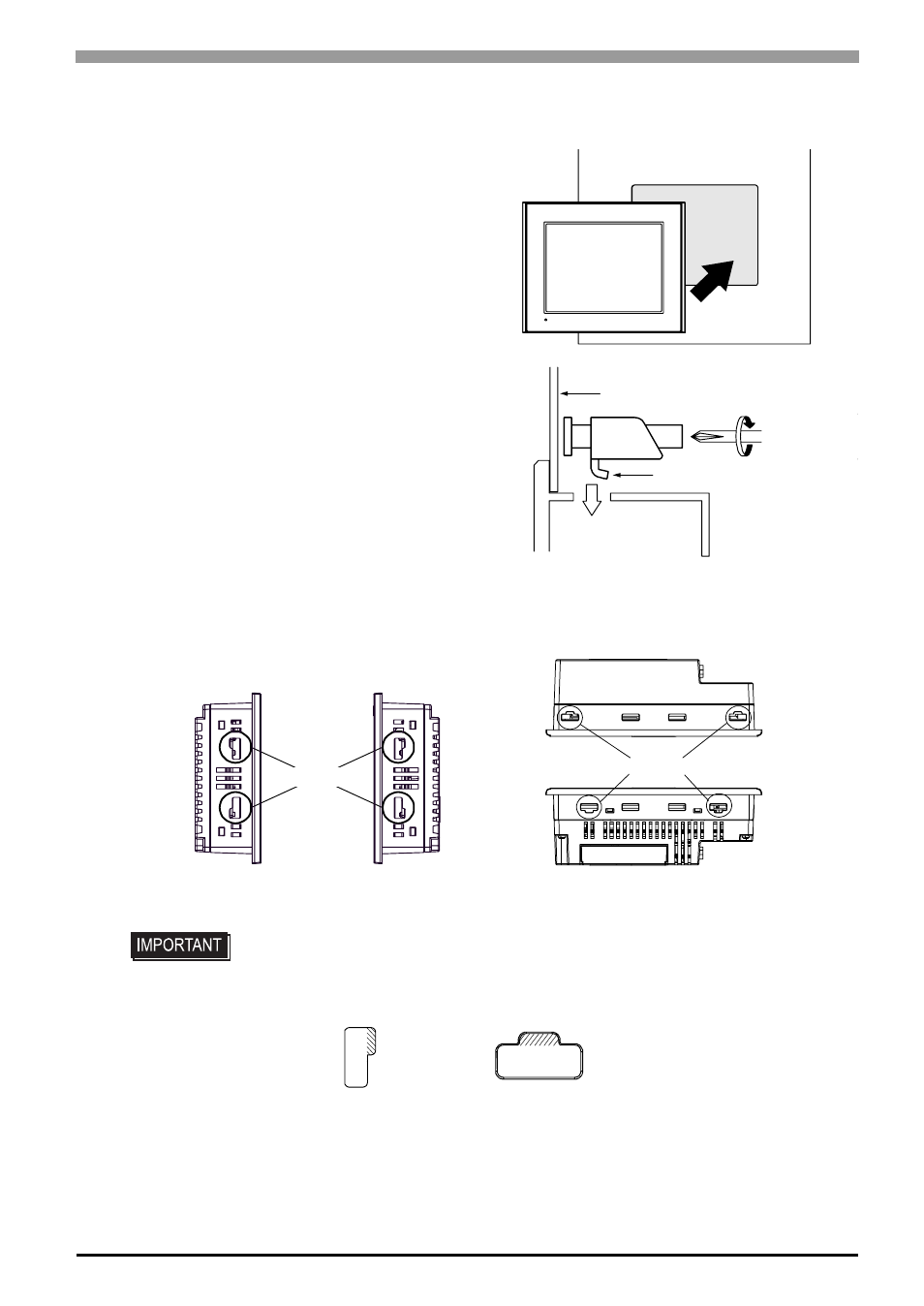
Chapter 4 Installation and Wiring
4-5
Installing the ST
(1)
Insert the ST into the panel cut, as shown.
(2)
Mount the four panel-mounting brackets
on the right and left sides, or the top and
bottom sides of the panel to secure the
panel.
• Be sure to insert installation fasteners in the recessed portion of the installation
fasteners hole (see shaded areas in the following figure). If the fasteners are not
correctly attached, the ST unit may shift or fall out of the panel.
Installation Panel
Hook
Models that have the mounting bracket
holes on the sides
(The drawing below is the ST-3200 series.)
Models that have the mounting bracket holes
on the top and bottom
(The drawing below is the ST-3300 series.)
Slots
Slots
Left side
Right side
left and right
top and bottom
- AGP3400 - 7.5 DIO HMI" AGP3300 - 5.7 DIO HMI" AGP3600 - 12.1 FLEX Network HMIs" AGP3500 - 10.4 FLEX Network HMI" AGP3400 - 7.5 FLEX Network HMI" AGP3600 - 12.1 CANopen HMI" AGP3500 - 10.4 CANopen HMI" AGP3400 - 7.5 CANOpen HMI" AGP3300 - 5.7 CANopen HMI" AGP3300H - 5.7 Handheld HMIs" AGP3750 - 15 Multi-Media HMI" AGP3650 - 12.1 Multi-Media HMIs" AGP3550 - 10.4 Multi-Media HMIs" AGP3450 - 7.5 Multi-Media HMI" AGP3360 - 5.7 Multi-Media HMI" AST3300 - 5.7 Basic HMI" AST3200 - 3.8 Basic HMI" AGP3600 - 12.1 Standard HMIs" AGP3500 - 10.4 Standard HMIs" AGP3400 - 7.5 Standard HMI" AGP3300 - 5.7 Standard HMI" AGP3200 - 3.8 Standard HMI"
