3 northbridge2 configuration – IEI Integration AFL2-W15A-N270_W15A-L325 v1.01 User Manual
Page 105
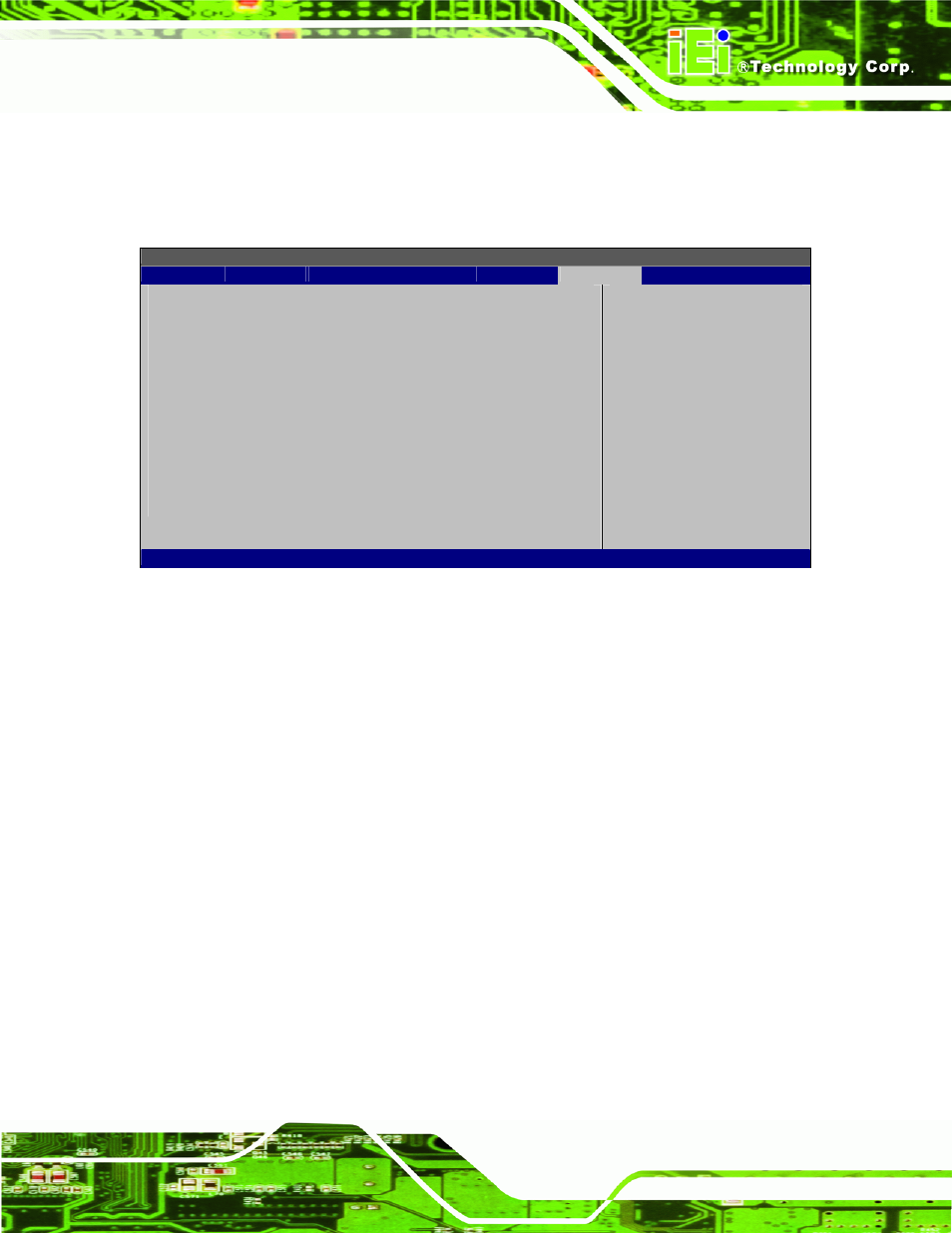
AFL2-W15A-N270/L325 Panel PC
Page 93
3.7.3 Northbridge2 Configuration
Use the Northbridge2 Chipset Configuration menu (BIOS Menu 25) to configure the
Northbridge chipset.
BIOS SETUP UTILITY
Main
Advanced
PCIPNP
Boot
Security
Chipset
Power
Exit
Northbridge2 Chipset Configuration
RS780 CIMx Version : 4.6.0
⎯⎯⎯⎯⎯⎯⎯⎯⎯⎯⎯⎯⎯⎯⎯⎯⎯⎯⎯⎯⎯⎯⎯⎯⎯⎯⎯⎯⎯⎯⎯
Internal Graphics Configuration
⎯⎯⎯⎯⎯⎯⎯⎯⎯⎯⎯⎯⎯⎯⎯⎯⎯⎯⎯⎯⎯⎯⎯⎯⎯⎯⎯⎯⎯⎯⎯
Internal Graphics Mode
[UMA]
UMA Frame Buffer Size
[Auto]
Flat Panel Type
[by H/W]
LVDS Current Jumper Setting
[1366x768 24Bit]
ÅÆ Select
Screen
↑ ↓ Select
Item
Enter Go to SubScreen
F1 General
Help
F10
Save and Exit
ESC Exit
v02.61 ©Copyright 1985-2006, American Megatrends, Inc.
BIOS Menu 25: Northbridge2 Chipset Configuration
Î
Internal Graphics Mode [UMA]
Use the Internal Graphic Mode Select option to how the internal graphics accesses the
memory.
Î
Disabled
The internal graphics mode is disabled.
Î
SIDEPORT
The integrated graphics core treats the SidePort
memory as its local memory
Î
UMA D
EFAULT
The integrated graphics can only access a dynamically
allocated partition of system memory.
Î
UMA +
SIDEPORT
The integrated graphics core first uses SidePort
memory and then system memory. If more memory is
needed, the driver allocates memory dynamically
through the system memory.
