Display the information centre, Send an sms message – TREND 963 User Guide User Manual
Page 69
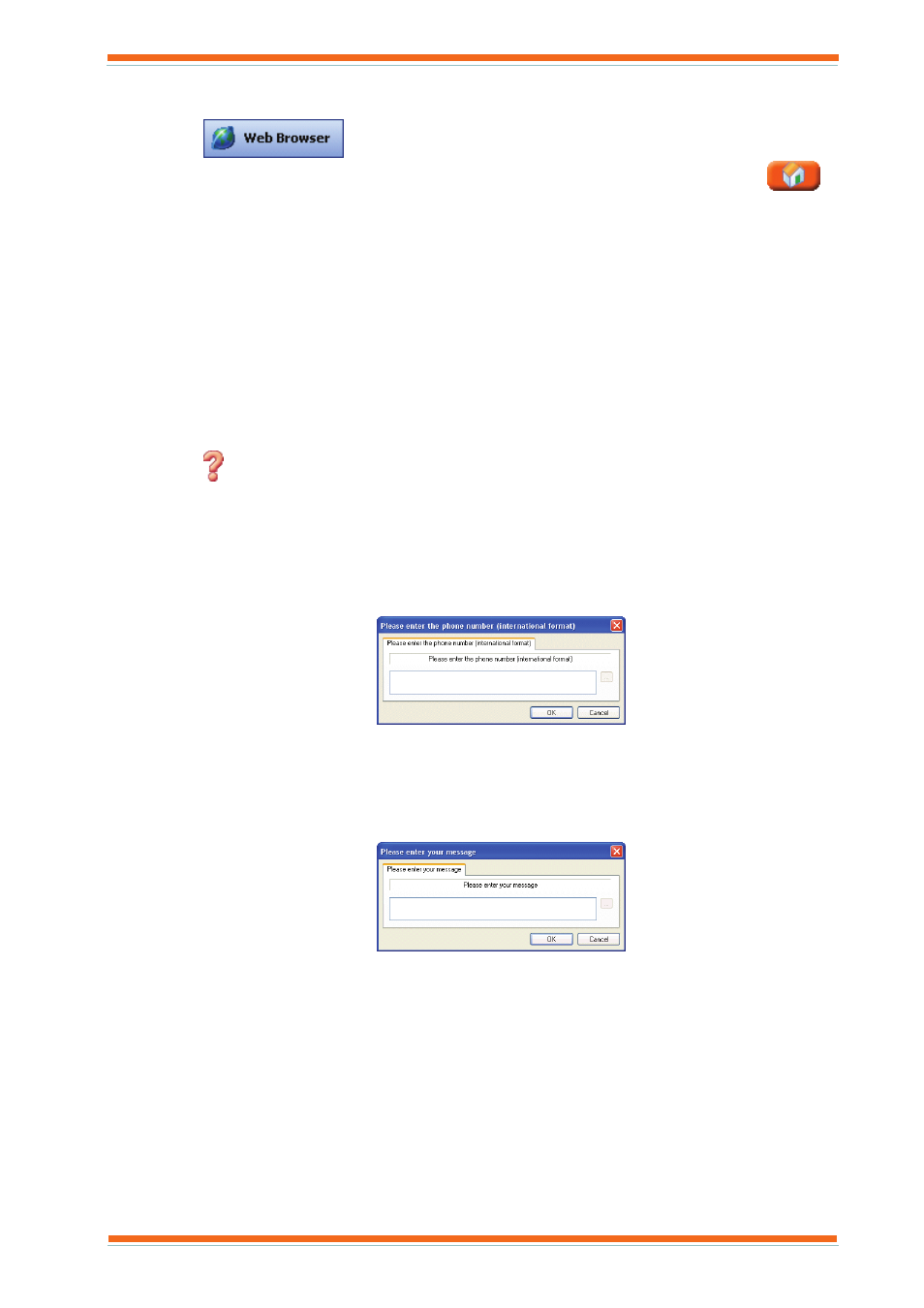
Using 963
963 User Guide TC200635 Issue 3 25/03/2008
69
To display HTML page from the Web Browser Display:
1. Log in as described in the ‘Log In’ section of this manual.
2. Click
or on the Mode menu click Internet to select the Web Browser Display.
3. Click the link for the required HTML page. If required you can enter the URL in the box next to
.
4. Use the links provided to view the information.
3.13 Display the Information Centre
Information about what 963 is currently doing is displayed in the Information Centre. It is displayed automatically
whenever 963 is performing operations that take a long time or, it can be displayed manually.
To display the Information Centre manually:
1. On the View menu click Information Centre, or press F1.
To close the Information Centre:
1. Click Hide this window.
To stop the current 963 operation:
1. Click Cancel Command.
To access 963’s help file:
1. Click
3.14 Send an SMS Message
If 963 is licenced with SMS Direct it is possible to send an SMS (text) message to a GSM phone.
To send an SMS message:
1. On the SMS menu click Send message. The Please enter the phone number (international format)
dialogue box is displayed.
2. In the box enter the phone number to which the message is to be sent including the international code.
E.g.
+4401234567890
3. Click OK. The Please enter your message dialogue box is displayed.
4. In the box enter the message.
5. Click OK. The message will be sent.
