TREND 963 User Guide User Manual
Page 23
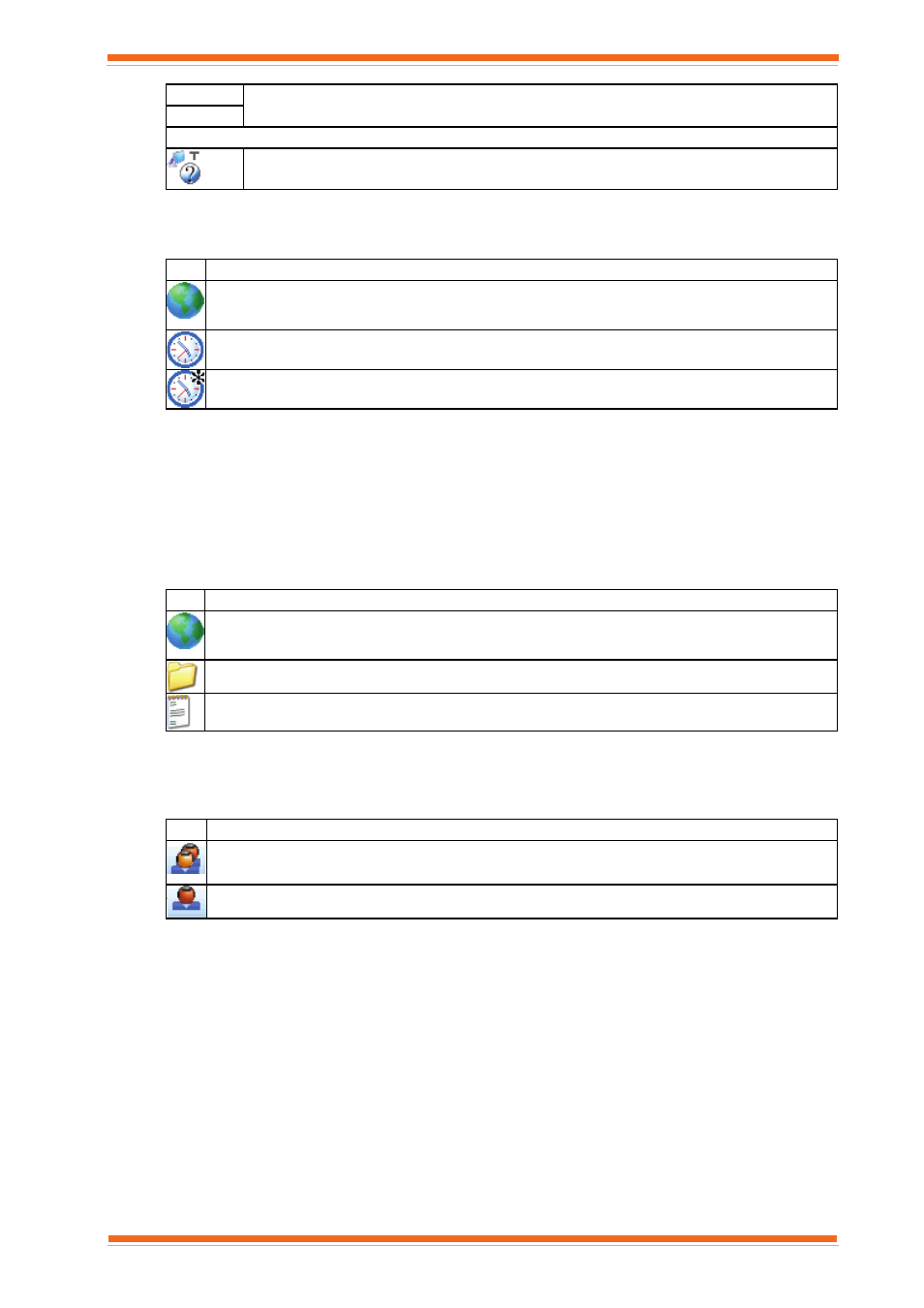
About 963
963 User Guide TC200635 Issue 3 25/03/2008
23
Icon
Supervisors
Description
General
Unknown Device
Diary Display
Displays a tree view of all the diary groups and folders. Clicking a group will display the associated times
in the Data Display. Icons indicate the type of object. The table below lists the different icons.
Icon Description
Diary Groups Section (all diary groups)
Diary Group
New Diary Group
Event Scheduler Display
Displays a list of different types of events. Clicking one of these will display a list of events of that type in
the Data Display.
Schematic Page Display
Displays the available schematic pages. It allows the pages to be organised into folders to make locating the
required page easier. Clicking a folder will expand it to display any sub folders, or pages. Click a page will
cause it to be displayed in the Data Display. Folders can be set up with user access levels to prevent
particular users accessing them. Pages not in a folder are always visible to all users. Each folder can contain
both folders and pages. Icons indicate the type of object. The table below lists the different icons.
Icon Description
All Schematic Page
Folder of schematic pages
Schematic Page
User Display
Displays a tree view of all the workgroups and users. Clicking a workgroup will expand it revealing the
users in that workgroup. Clicking a particular user will display that user’s login page in the Data Display.
Icons indicate the type of object. The table below lists the different icons.
Icon Description
Workgroup
User
Web Browser Display
Displays a list of web sites that can be selected. Clicking one will cause it to be displayed in the Data
Display.
