TREND 963 User Guide User Manual
Page 63
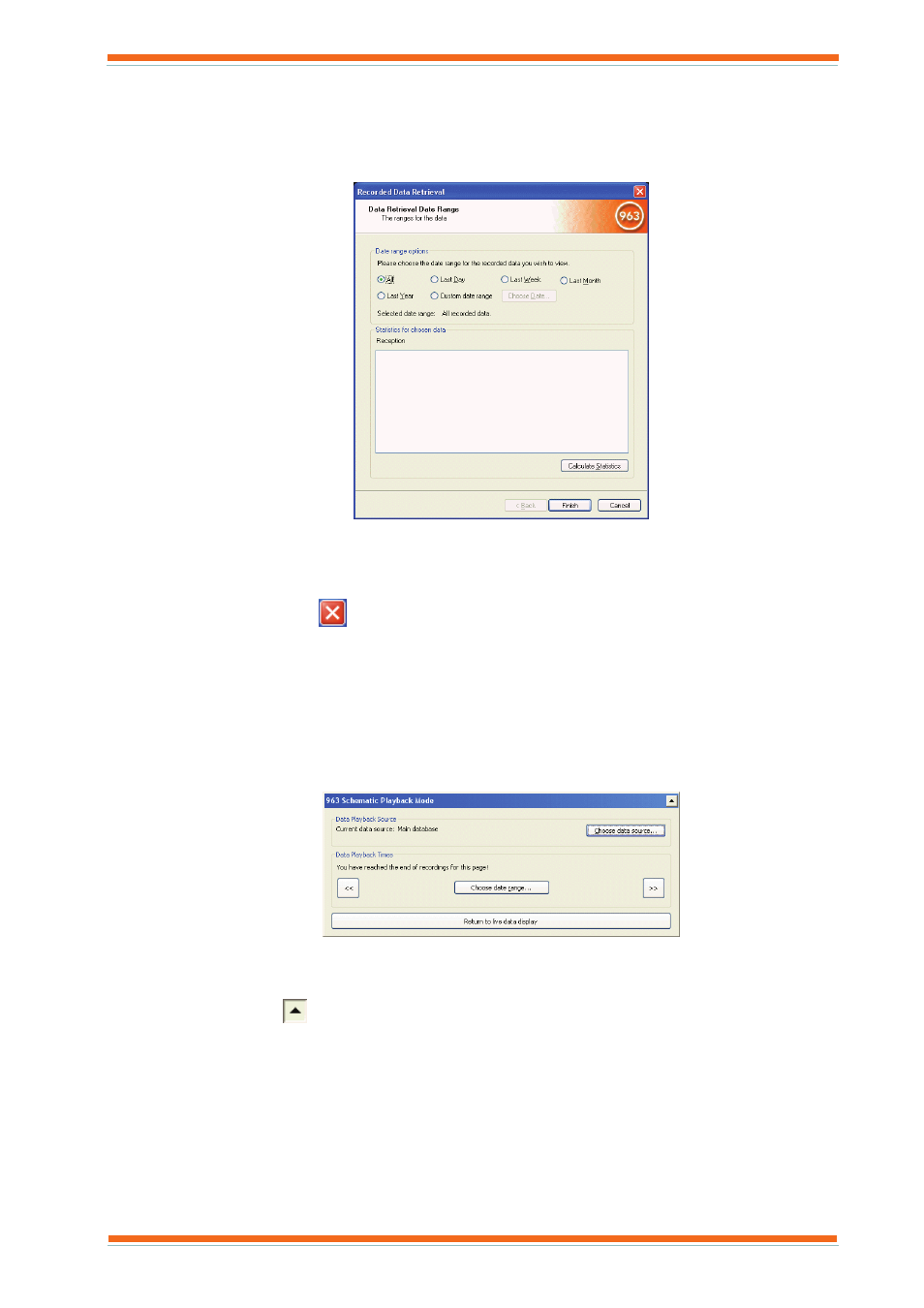
Using 963
963 User Guide TC200635 Issue 3 25/03/2008
63
7. In the folder list box click the required database. To select a database in a different location, click the
drive, or folder in the Look in box that contains the file, and double-click the folders in the folder list until
the required location is displayed.
8. Click Open. To return to the Recorded Data retrieval dialogue box.
9. Click Finish. The Data Retrieval Data Range dialogue box is displayed.
10. Click All, Last Day, Last Week, Last Month, or Last Year to specify the required period. To specify a
specific date range click Custom Date Range, click Choose Date to display another dialogue box and
specify the start date for the date range. Click Next to specify the last date in the range and click Finish.
11. Click Finish the recorded graph will be displayed. To display the next 1000 values click Next points>>>.
To close the graph click
.
3.8.1 Playback a Recorded Page
If a page has been recorded, it can be played back at any time.
To playback a recorded page:
1. Display the page that is to be recorded.
2. On the Data Recording menu click View recorded data, or right-click anywhere on the page and on the
displayed menu point to Data Recording and click View recorded data. The 963 Schematic Playback
Mode dialogue box is displayed.
The page is now displaying the recorded data indicated in the dialogue box. Click >> to display the next set
of recorded data, and << to display the previous set of data. To return to live data click Return to live data
display. The 963 Schematic Playback Mode dialogue box can be collapsed to make more room on the
screen by clicking
.
A sub set of the data sets can be specified, i.e. If there is a year’s worth of data it is possible restrict the data set
available to a particular week.
