Configuration mode display, About 963 – TREND 963 User Guide User Manual
Page 11
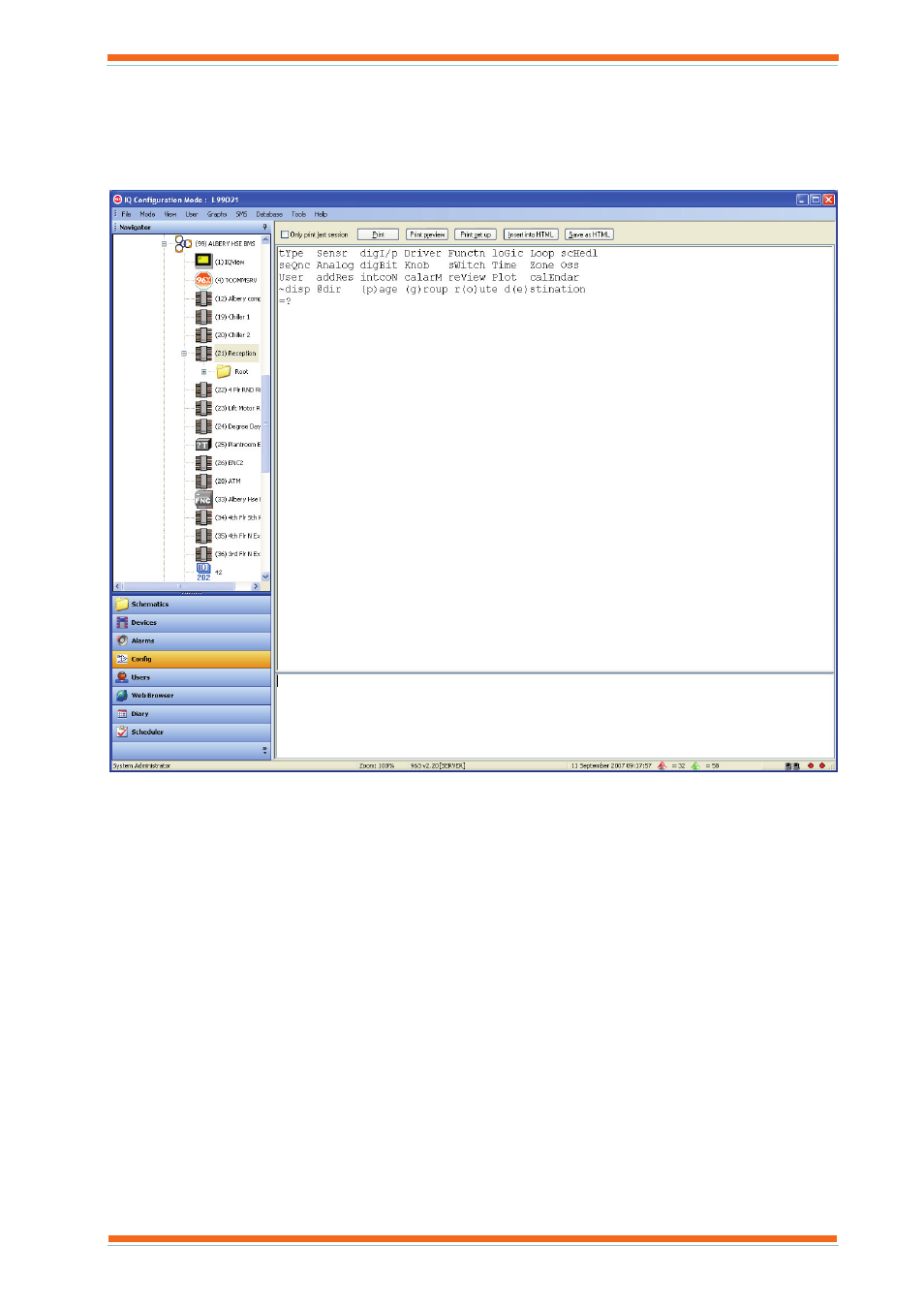
About 963
963 User Guide TC200635 Issue 3 25/03/2008
11
2.1.1.2 Configuration Mode Display
The Configuration Mode Display, shown below, displays the configuration mode on IQ system devices that
support the feature. The required devices is selected from the Navigator which displays a tree view of the system to
which 963 is connected,. Clicking a controller will cause it to enter configuration mode, and the configuration
prompts displayed in the Data Display.
Once in this mode, simple adjustments can be made to the strategy. When in configuration mode, 963 is effectively
converted into a terminal, all the screen prompts originate from the controller, and all keyboard inputs are sent to the
controller when the ENTER key is pressed.
Access to this display can be restricted.
