Using 963, Basic use – TREND 963 User Guide User Manual
Page 27
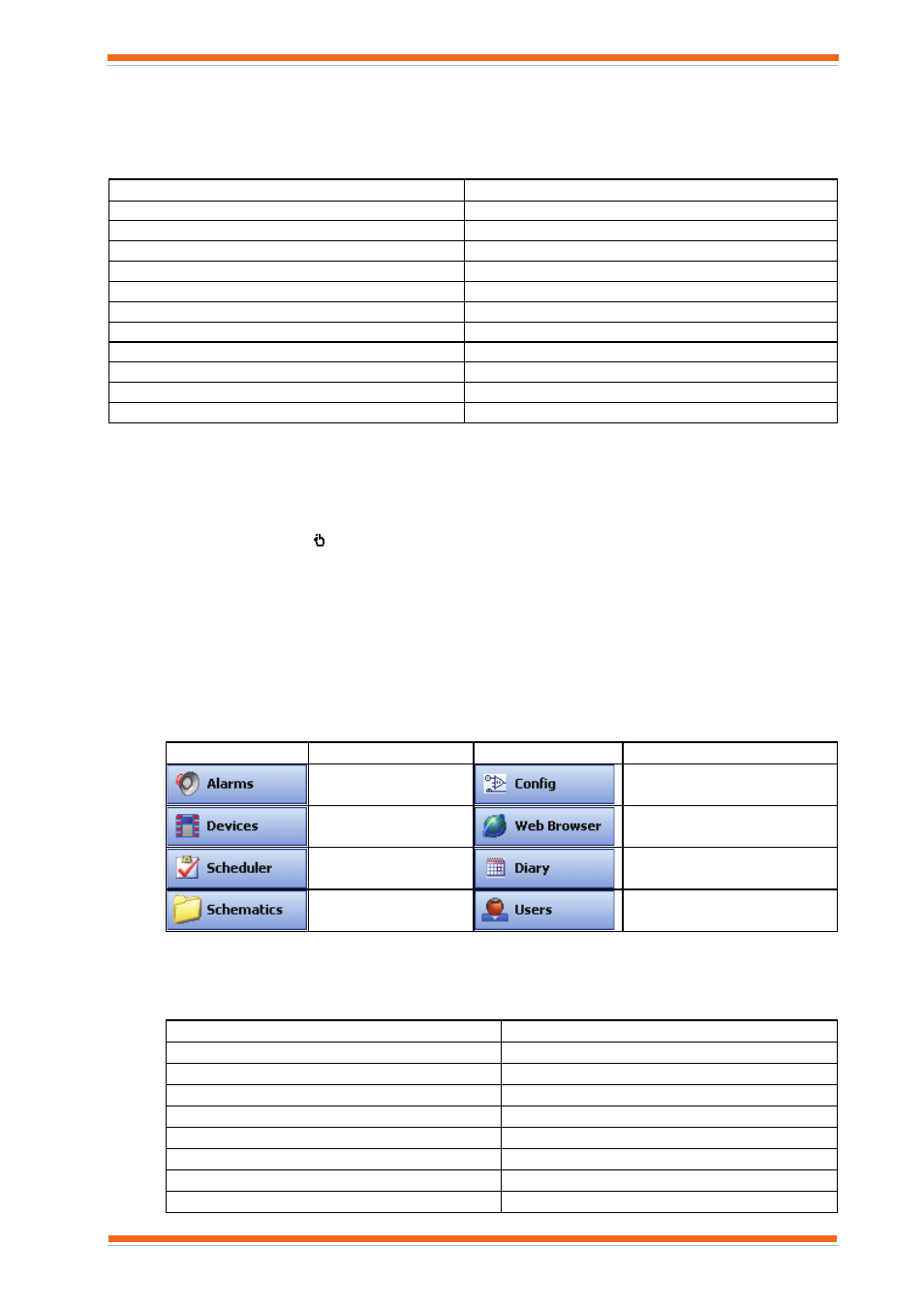
Using 963
963 User Guide TC200635 Issue 3 25/03/2008
27
3 USING
963
This section describes how to use 963. It describes all the necessary tasks required to operate 963, and make
adjustments to the system once it has been correctly engineered. A summary of using 963 is provided in the 'Basic
Use' section of this manual. For a more detailed description of the different tasks see the following sections:
Action Alarms
Adjust Occupation Times
Adjust Values
Administer the System
Control Scripts
Display a Schematic Page
Display Graphs
Display IQ3 Web Pages
Display Scheduled Events
Display the Information Centre
Display the IQ System
Display HTML Pages
Enter Configuration Mode on Pre IQ3 Controllers
Insert a List into an HTML File
Layout the Window
Manage Your User Account
Playback Recorded Data
Record Data
Save a List to HTML
Send an SMS Message
Setup Exception Templates
View Alarms
View Communications Information
View Occupation Times
3.1 Basic
Use
This section of the manual describes the most basic use of the 963. It assumes that the user only has access to the
pages that have been engineered. Most of the information presented to the user is displayed on schematic pages that
have been set up. Clicking certain parts of the page will cause something to happen; exactly what happens is
dependent on how the 963 is set up. When the mouse pointer is moved over a part of the screen that will do
something it changes to a hand ( ). These areas of the screen will generally be obvious because of text that appears
in, or next to them.
To use 963:
1. On the Start menu point to All Programs point to Trend Control Systems and click 963 to run 963.
2. On the User menu click Log in and enter your user name and password to log in as described in the ‘Log
In’ section of this manual. It is necessary to log in so that 963 knows what information and facilities you
are able to access.
Remember the username is case sensitive.
3. In the Navigator click the appropriate Selection Button to select the required display. These are listed in
the table below. For details about each of the displays see the ‘The 963 Window’ section of this manual.
Button Description Button Description
Displays the Alarm
Viewer.
Displays the Configuration
Mode Display.
Displays the Device
Viewer.
Displays the Web Browser
Display.
Displays the Event
Scheduler Display.
Displays the Diary Display.
Displays the Schematic
Page Display.
Displays the User Display.
4. Once you have selected the required display you will be able to view the information such as schematic
pages, the Device Viewer, and alarms. Clicking the different objects will enable you to perform different
tasks the display should make it clear what can be done. The table below lists the common tasks you should
see the corresponding section of this manual for more details.
Action Alarms
Adjust Occupation Times
Adjust Values
Administer the System
Control Scripts
Display a Schematic Page
Display Graphs
Display IQ3 Web Pages
Display Scheduled Events
Display the Information Centre
Display the IQ System
Display HTML Pages
Enter Configuration Mode on Pre IQ3 Controllers
Insert a List into an HTML File
Layout the Window
Manage Your User Account
Playback Recorded Data
Record Data
