TREND 963 User Guide User Manual
Page 13
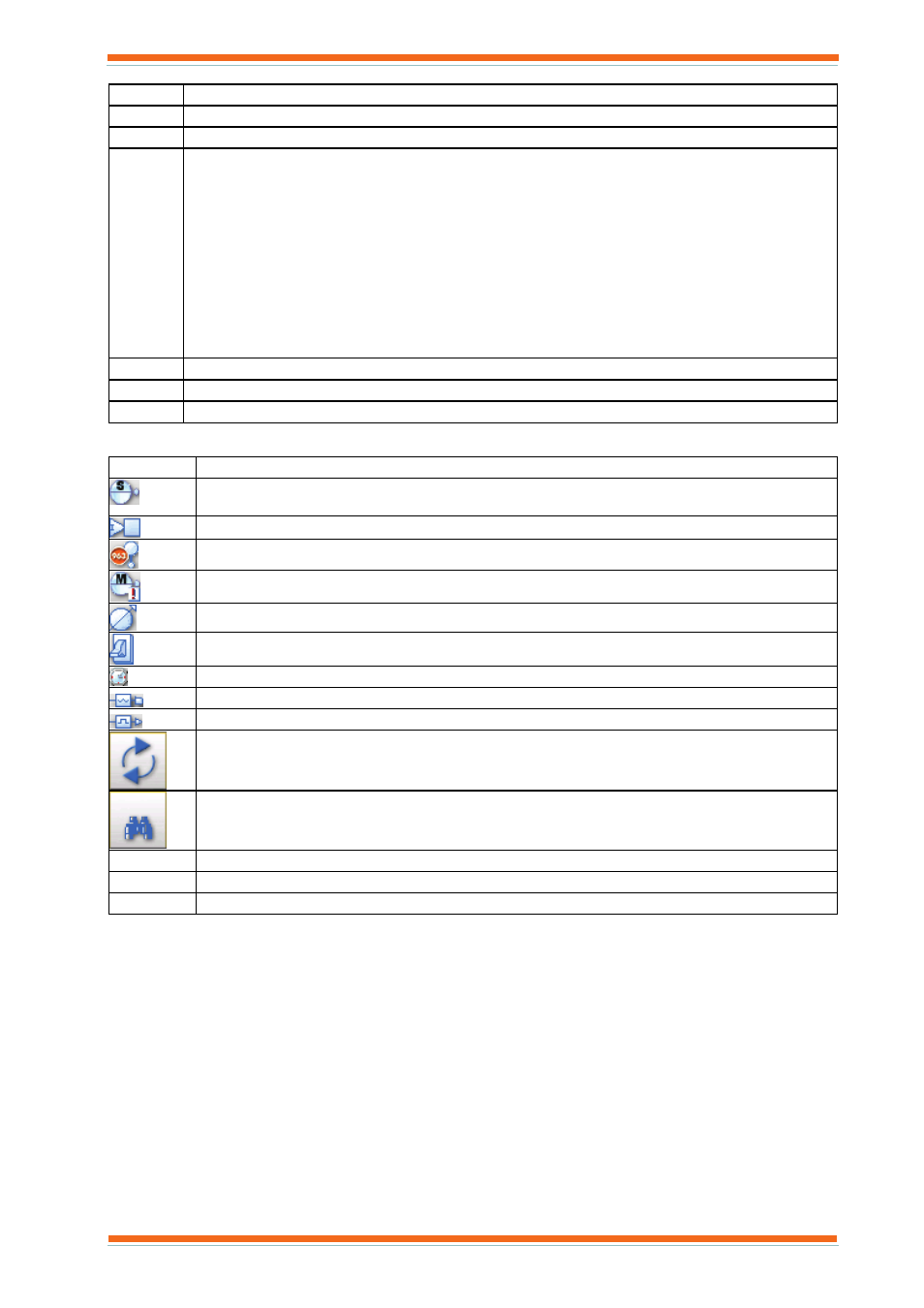
About 963
963 User Guide TC200635 Issue 3 25/03/2008
13
Column Description
Value
The current value of the module.
Units
The value’s engineering units.
Item
A code indicating the module type and number (e.g. S1 specifies Sensor module number 1)
S Sensor
Modules
I Digital
Input
Modules
W Switch
Modules
Z
Time zone Modules
K Knob
Modules
D
All Driver modules for IQ system sites, Analogue Driver Modules for BACnet sites
J
Digital Driver Modules for BACnet sites
X
Virtual Sensor Modules
M Critical
Alarm
Modules
LAN
The Lan number of the controller containing the module
OS
The network address of the controller containing the module
Tele
The phone number or IP address used to address the site containing the module.
The display also contains a number of buttons that enable the types of modules displayed to be selected.
Icon What
is
Displayed
Sensors
Digital Inputs
Virtual sensors (calculated MKT values)
Critical Alarms
Knobs
Switches
Time Zones
Analogue Driver
Digital Driver
Refreshes the values.
This causes 963 to only display items of the selected item types whose label matches the search string.
Inputs
Select/deselects all inputs
Adjustments Select/deselects all adjustments
Drivers
Select/deselects all drivers
Access to this display can be restricted.
