Chapter 5: reading catc traces, 1 viewing pci express catc traces, 2 expand and collapse data fields – Teledyne LeCroy PETracer EML Analyzer and Exerciser User Manual User Manual
Page 79: 3 resizing cells, Chapter 5, Reading catc traces
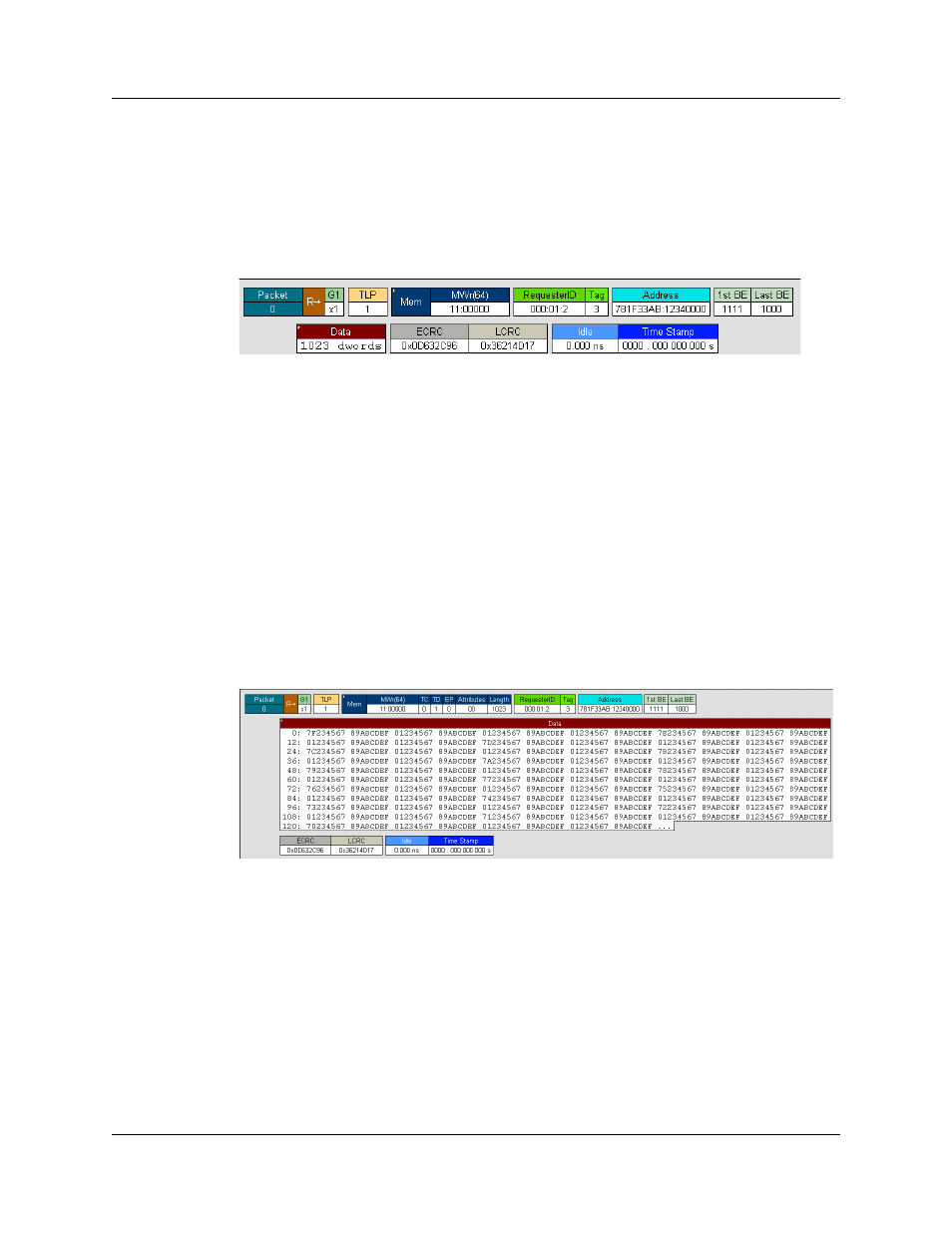
PETracer EML User Manual
Chapter 5: Reading CATC Traces
LeCroy Corporation
71
Chapter 5: Reading CATC Traces
5.1 Viewing PCI Express CATC Traces
PETracer™ displays traffic as labeled, color-coded, and time-stamped rows.
Tool tips provide details about fields within the CATC Trace. Hold the mouse cursor over
a field to see a tool tip.
Additional information is available from pop-up menus. For example, if you click the left
mouse button on the first cell in a packet a menu appears with an option to view
Raw 10b Codes.
5.2 Expand and Collapse Data Fields
Packet data fields are displayed in a short format by default.
You can view a data field’s long format by performing one of the following three actions:
•
Click the small triangle in the left corner.
•
Double-click anywhere in the data field.
•
Click once in the Data Field with the left mouse button, then choose
Expand Data from the pop-up menu.
A repeat of any above methods causes the display to return to a Short Data format.
5.3 Resizing Cells
Data cells can be resized by pointing the mouse pointer on the edge of a data cell,
depressing and holding the left mouse button, and then repositioning the mouse pointer
while keeping the mouse button depressed.
