Teledyne LeCroy PETracer EML Analyzer and Exerciser User Manual User Manual
Page 67
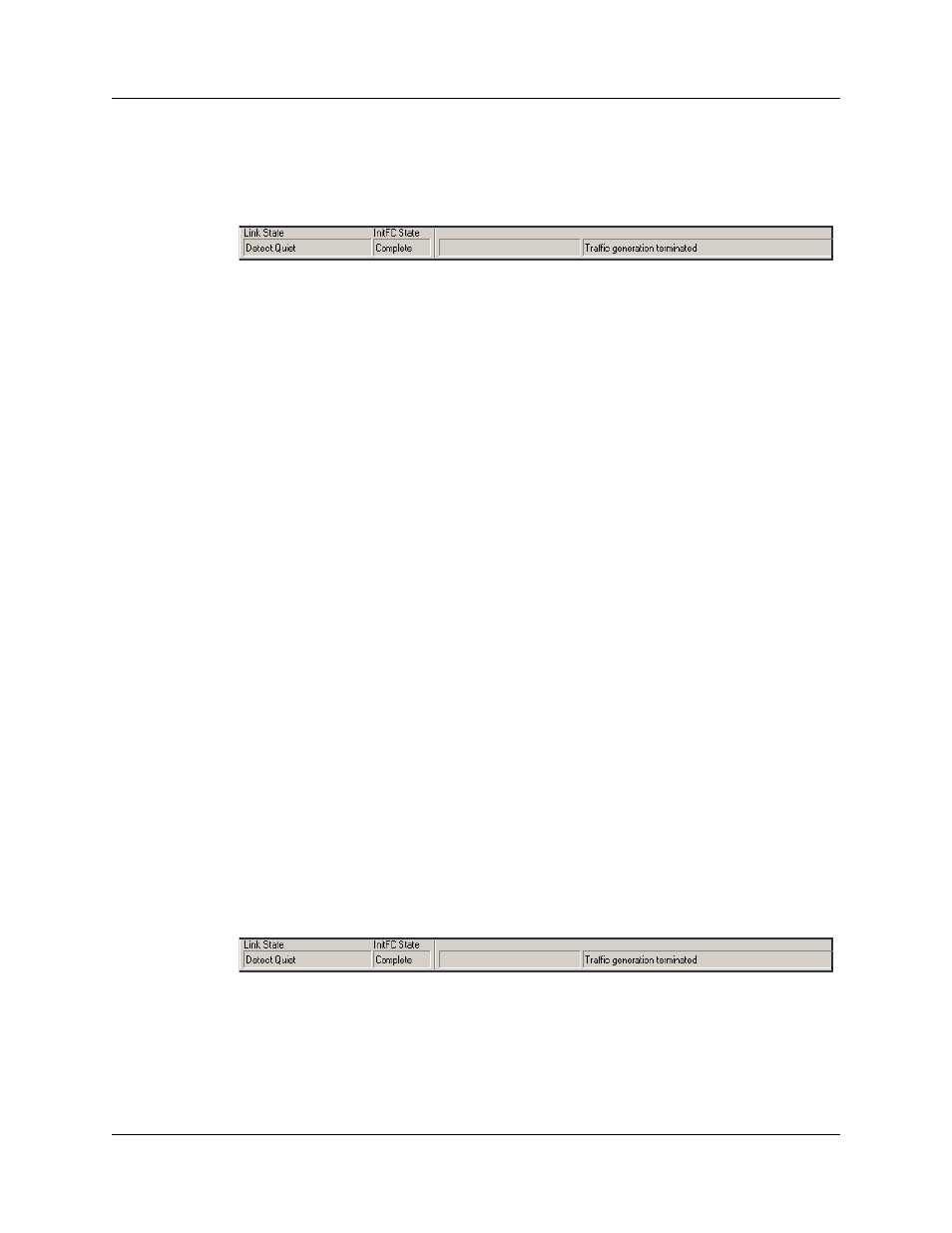
PETracer EML User Manual
Chapter 4: Software Overview
LeCroy Corporation
59
Link State Messages on PETrainer Status Bar
When running PETrainer, the status bar displays PETrainer buttons and status
information. The buttons allow you to start and stop traffic generation and to create and
break links between PETrainer and the DUT.
The Status bar has a section labeled Link State that displays messages about the
Trainer link. The following list shows what types of messages can be displayed:
•
Detect.Quiet
•
Detect.Active
•
Polling.Active
•
Polling.Compliance
•
Polling.Configuration
•
Polling.Speed
•
Configuration.Linkwidth.Start
•
Configuration.Linkwidth.Accept
•
Configuration.Lanenum.Wait
•
Configuration.Lanenum.Accept
•
Configuration.Complete
•
Configuration.Idle
•
L0
•
L0s.Idle
•
L0s.FTS
•
L1
•
L2
•
Recovery.RcvrLock
•
Recovery.RcvrCfg
•
Recovery.Idle
•
Loopback
•
Hot Reset
•
Disabled
InitFC State Messages on PETrainer Status Bar
The Status bar has a section labeled InitFC State that displays messages about the
Trainer InitFC State.
The following list shows what types of messages can be displayed:
•
Not initialized
•
Pending
•
Complete
