2 memory/io space editor – Teledyne LeCroy PETracer EML Analyzer and Exerciser User Manual User Manual
Page 231
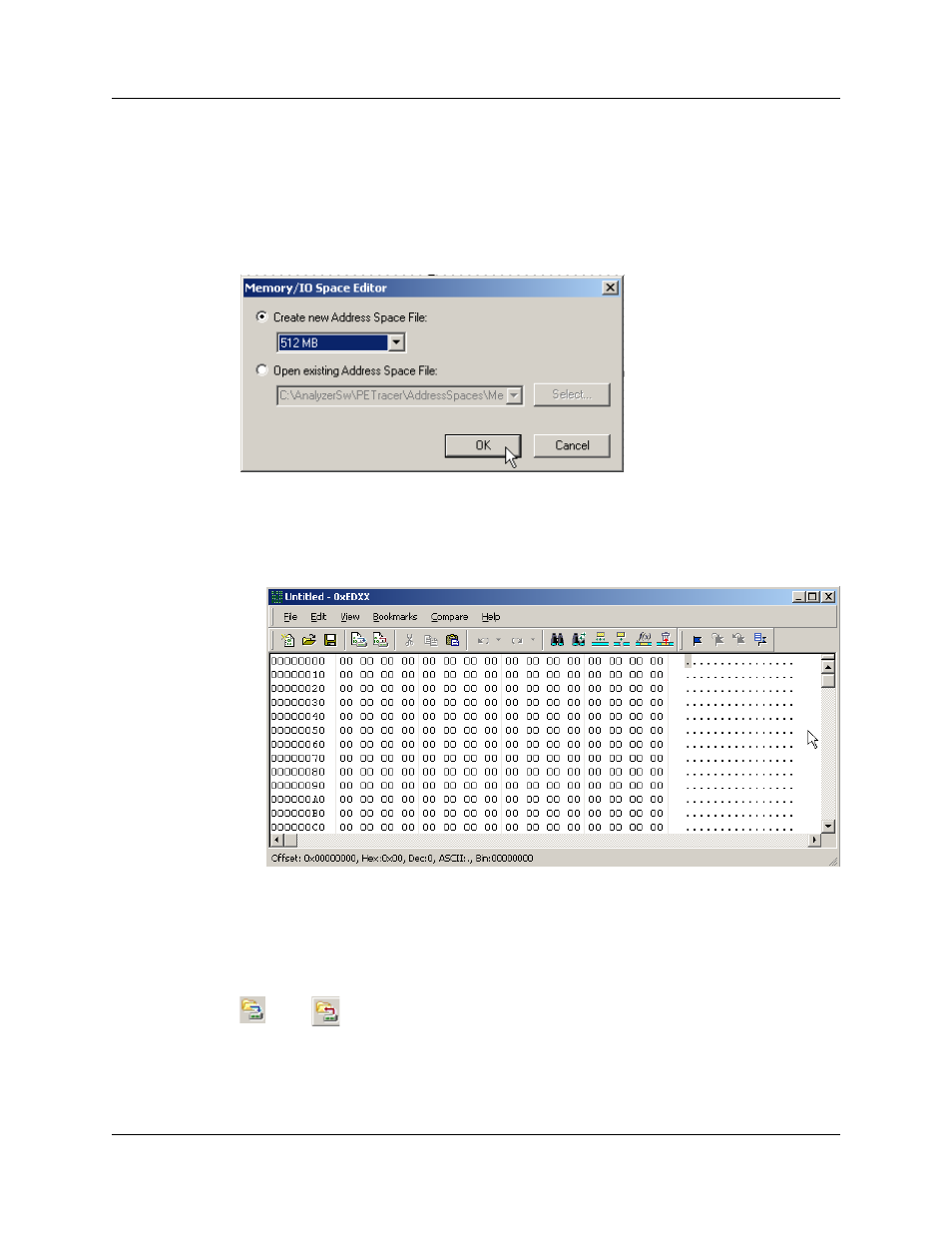
PETracer EML User Manual
Chapter 12: Address Space
LeCroy Corporation
223
12.2 Memory/IO Space Editor
The Memory/IO Space Editor lets users write address space memory into PETrainer™
and read address space memory from PETrainer.
To access the Memory/IO Space Editor, select Tools > Memory/IO Space Editor. The
following dialog opens:
•
Create new Address Space File: Opens the Memory/IO Space Editor and displays
an empty address space with the size specified.
•
Open existing Address Space File: Activates the list of recently used
Memory/IO Address Space files and enables the Select... button. After you have
selected a file and then clicked Select, the Memory/IO Space Editor opens.
The Memory/IO Address Space editor is implemented as a standard hex editor.
The address space memory must be saved to a file so that it can be downloaded to the
PETrainer hardware using PETracer™ application.
If you prefer, you can write address space memory into PETrainer and read address
space memory from PETrainer directly using the
and
toolbar buttons or using the menu File > Write Address Space or
File > Read Address Space.
