Ordered set properties dialog, 10 counting events – Teledyne LeCroy PETracer EML Analyzer and Exerciser User Manual User Manual
Page 136
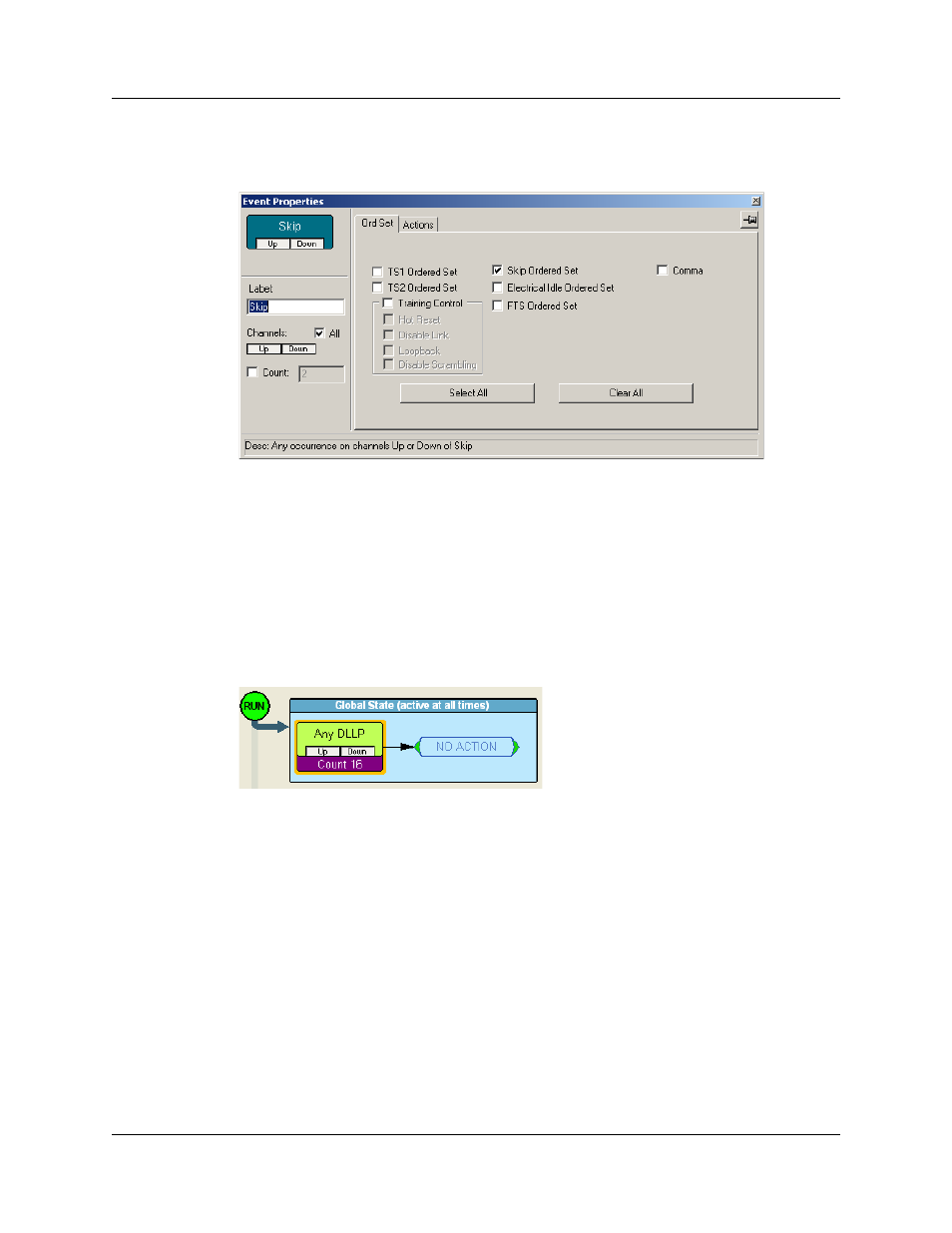
Chapter 8: Recording Options
PETracer EML User Manual
128
LeCroy Corporation
Ordered Set Properties Dialog
The Ordered Set Properties dialog box.
8.10 Counting Events
Triggers can be set on multiple instances of an event. For example, you can set a trigger
to occur following five instances of any DLP. To configure the Analyzer to look for multiple
events, you enable Counters. Counters tell the Analyzer how many occurrences of an
event it should wait for before triggering.
For example, Trigger following the 16th occurrence of an error.
Counters enable triggers to be set that are based on a count of events. For example, you
could use a counter to Trigger following the 16th occurrence of a DLLP message
To use a counter, follow these steps:
Step 1 Click an event. This causes an arrow to appear.
Step 2 Click one of the two counters (it does not matter which you use). This
causes the counter to attach itself to the bottom of the event (shown
above). An arrow automatically connects the counter to the Trigger
button.
To change the counter value:
Step 1 Click the small blue dot in the upper-left corner of the counter button. A
menu appears.
Step 2 Select Change Counter Value.
Step 3 Enter a new value in the pop-up dialog box. This causes the new value
to appear in the counter button.
