2 spreadsheet view, Data payload, Spreadsheet – Teledyne LeCroy SierraNet M168 User Manual Ver.1.40 User Manual
Page 148
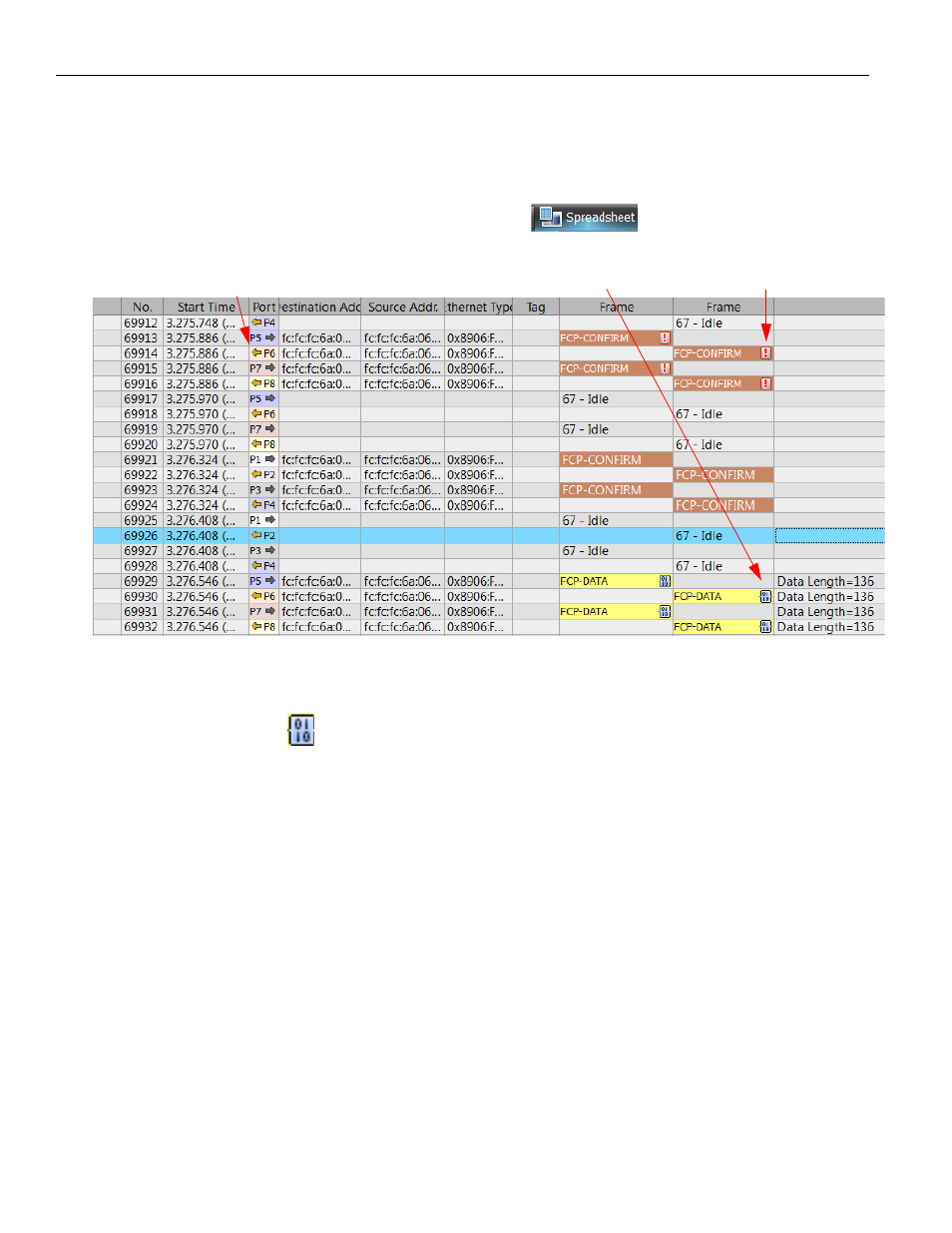
Teledyne LeCroy
Switching Views
146
SierraNet M168 User Manual
3.2.2
Spreadsheet View
The Spreadsheet View displays captured packets sequentially, one per line. The packets
are decoded and packet fields are displayed column by column.
To display the Spreadsheet View of the current capture, click
Analysis > Spreadsheet View or click the
button on the View toolbar.
Figure 3.8: Spreadsheet View
Data Payload
Click the
icon to display the Data Payload dialog (see
Click the Export button to export the data payload to a text file.
Enter a value and click the Next or Previous button to search the data payload in
Hexadecimal or ASCII format. The application looks for byte boundaries while searching.
Hence, searching for ‘1A’ will not result in a match because it spans two bytes, whereas
searching for ‘01AC’ will result in a match (see
).
Click the Columns in Row and Bytes in Column drop‐down menu lists in the View pane to
configure the display.
Click Hex or ASCII to specify the search criteria.
Direction of Traffic
Data Payload Icon
Protocol Errors Icon
