Insert state, Delete state, Adding patterns to a state – Teledyne LeCroy SierraNet M168 User Manual Ver.1.40 User Manual
Page 137: Setting triggers, External output trigger
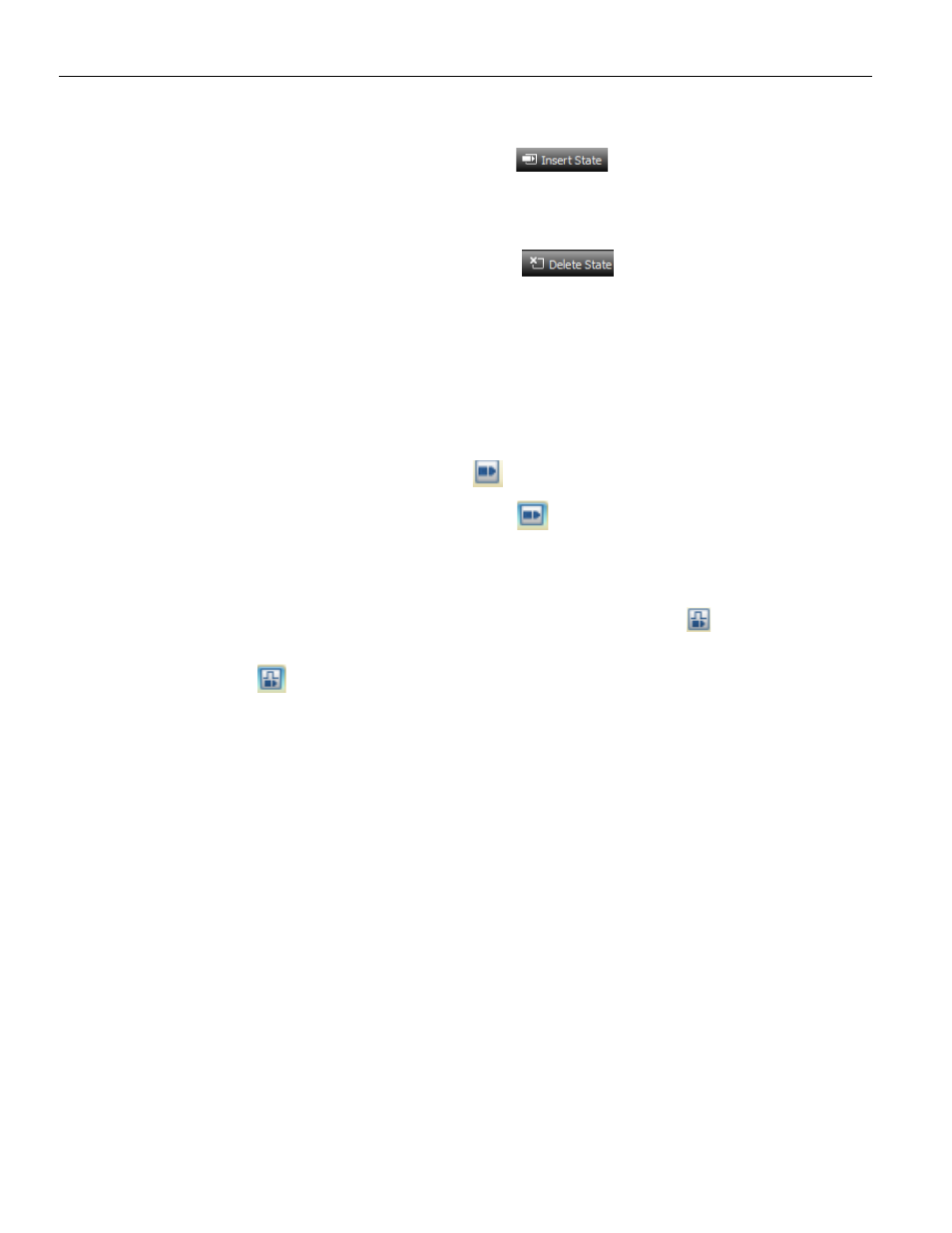
SierraNet M168 User Manual
135
Advanced Mode (User‐Defined)
Teledyne LeCroy
Insert State
Select a State and click on the Insert State
button to insert a State. A State
will be inserted after a selected State.
Delete State
Select a State and click on the Delete State
button to delete a State.
Adding Patterns to a State
Drag a pattern from the list of patterns displayed in the left panel and drop it in the State
to add it. The application displays Drag a pattern or Drag a pattern here to add another
condition, to indicate the location to drop patterns in a State.
Setting Triggers
The trigger icon toggles between a blue outline and no outline, activating and
deactivating it. Click the Trigger icon
to activate the trigger. Once the trigger is
activated the no outline trigger icon turns
to blue outline.
External Output Trigger
The external output trigger icon toggles between a blue outline and no outline, activating
and deactivating it. The External Output Trigger icon (no outline)
indicates there is no
change. Click to activate the trigger. Once the trigger is activated the icon has a blue
outline
indicating it is active (see
).
