Trigger position, 7 advanced mode (user-defined), 1 working in advanced mode – Teledyne LeCroy SierraNet M168 User Manual Ver.1.40 User Manual
Page 135
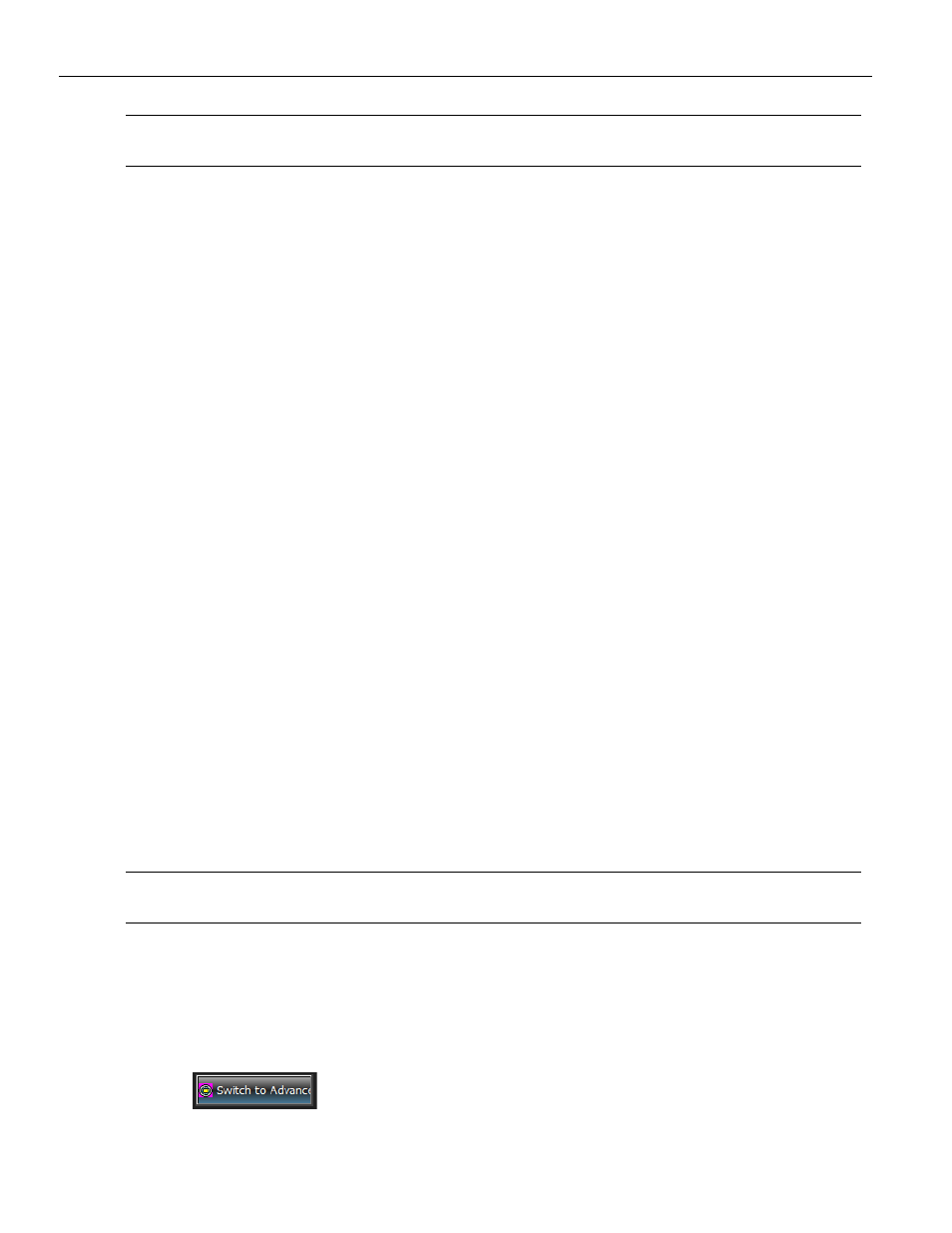
SierraNet M168 User Manual
133
Advanced Mode (User‐Defined)
Teledyne LeCroy
Note:
If the size of a data packet exceeds the buffer memory allocation, the project runs, but no data
capture occurs. You must increase buffer memory size to a value greater than the packet size.
Trigger Position
You can set the trigger position in the captured buffer as a percentage of the segment
size. Trigger point of 0% means the trigger point will be on the first packet in the buffer.
To upload segments automatically for display as the system creates them, do not select
the checkbox.This defaults to 1, which defines the amount of data to capture before and
after the triggering Event. You can change this percentage by dragging the slider.
In certain cases, when one port is recording traffic and filling up the memory much faster
than another port, you might see traffic appearing only on one port for a while, and the
other port's traffic will only appear later. This occurs as a function of the trigger position,
and is normal, expected behavior of the analyzer.
To upload segments manually in the Segment Manager, select the Use upload manager
(no automatic upload) checkbox. To upload segments automatically for display as the
system creates them, do not select the checkbox.
2.7
Advanced Mode (User-Defined)
Advanced Mode expands Analysis capability by allowing you to program complex
triggering and data capture projects.
The Advanced Mode is a state machine. You can program each state individually to:
Trigger on a different Event or trigger unconditionally.
Capture Everything, Nothing, or a user‐defined pattern.
Include up to three ELSE IF statements, allowing a jump to any other state based
on a user definition.
Use up to three timers, which you can set to a maximum value of 4294900 ms or
over one hour. If you enter a value larger than 42494900ms a warning pop‐up
displays: Invalid value! Please enter a value between 0 and 4294900.You can set
a timer in the state or continue the timer set in the previous state.
Output an external trigger High or Low.
Note:
In Advanced Mode, Events on each link are counted independently. A condition is met if the
number of Events on a link equals the defined occurrence.
2.7.1
Working in Advanced Mode
To start working in the Advanced Mode, click the Switch to Advanced mode button in the
Trigger Filter Settings as shown in
.
