Sampling modes, Sampling modes overview, Selecting a sampling mode – Teledyne LeCroy WavePro 7 Zi_Zi-A User Manual
Page 50: Single-shot sampling mode
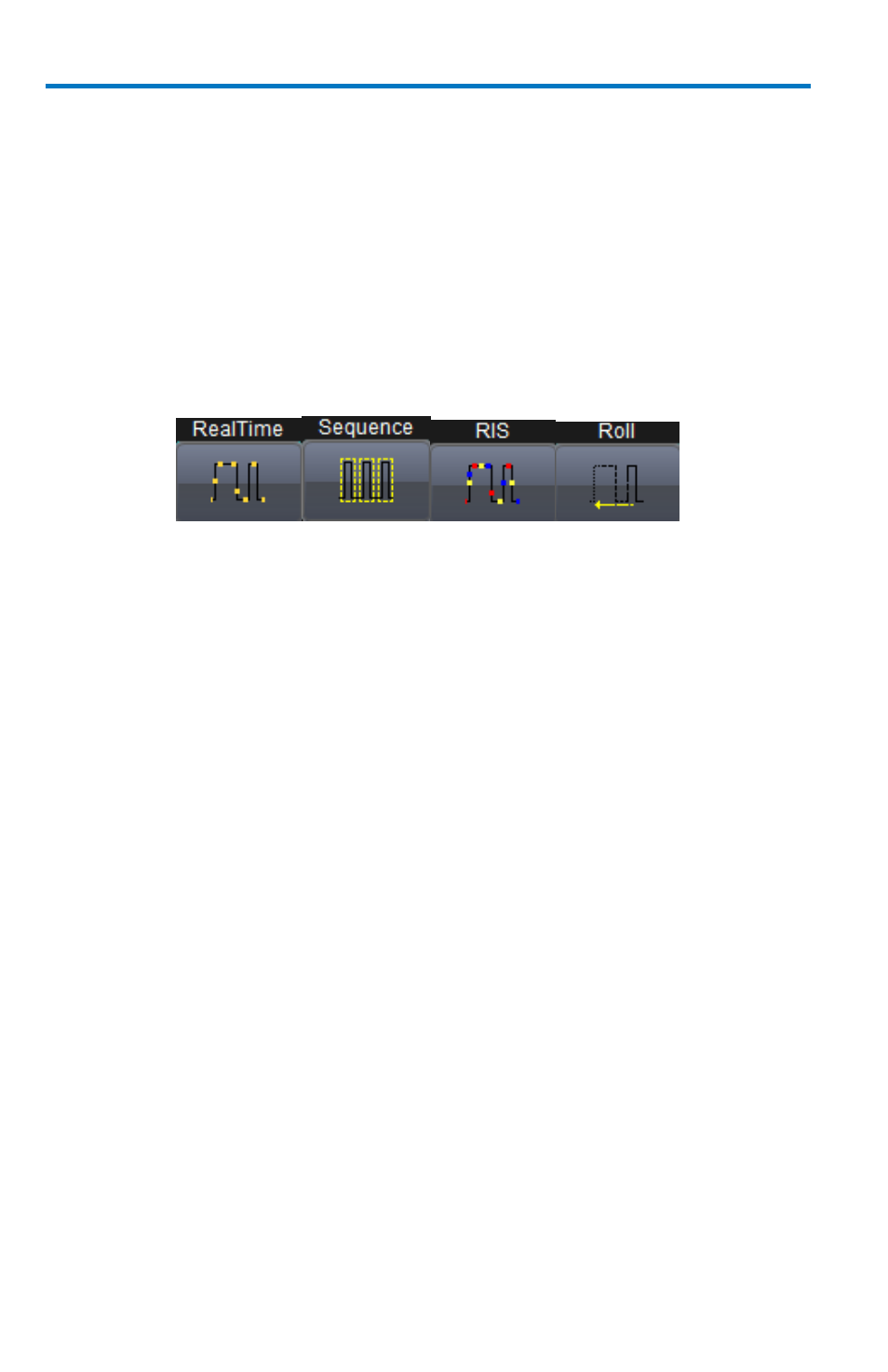
WavePro 7 Zi/Zi-A Oscilloscopes
42
922137-00 Rev A
Sampling Modes
Sampling Modes Overview
Depending on your timebase, you can choose Single-shot Sampling Mode
(below), also known as Real Time mode, Sequence Sampling Mode (on
page 43), or RIS Sampling Mode (on page 50) mode sampling.
Newer instruments offer Roll Mode (on page 51)
Some instruments also offer Roll Mode (on page 51).
Selecting a Sampling Mode
1. Touch Timebase → Horizontal Setup... from the menu bar.
2. In the Timebase dialog, touch a Sample Mode button.
3. If you chose Sequence Mode, touch the Sequence tab. The
Sequence dialog is shown. Use the following controls to provide
details for controls such as Number of Segments, Enable Timeout,
Timeout (value), Display Mode, and Show Sequence Trigger Times.
Single-shot Sampling Mode
A single-shot acquisition is a series of digitized voltage values sampled on
the input signal at a uniform rate. It is also a series of measured data values
associated with a single trigger event. The acquisition is typically stopped a
defined number of samples after this event occurs: a number determined
by the selected trigger delay and measured by the timebase. The
waveform's horizontal position (and waveform display in general) is
determined using the trigger event as the definition of time zero. You can
choose either a pre- or post-trigger delay. Pre-trigger delay is the time from
the left-hand edge of the display grid forward to the trigger event, while
post-trigger delay is the time back to the event.
