Staub Electronics B-100-HDMATRIX-4X4 BINARY - HDMI 4X4 MATRIX SWITCH WITH HDMI OUTPUTS User Manual
Page 15
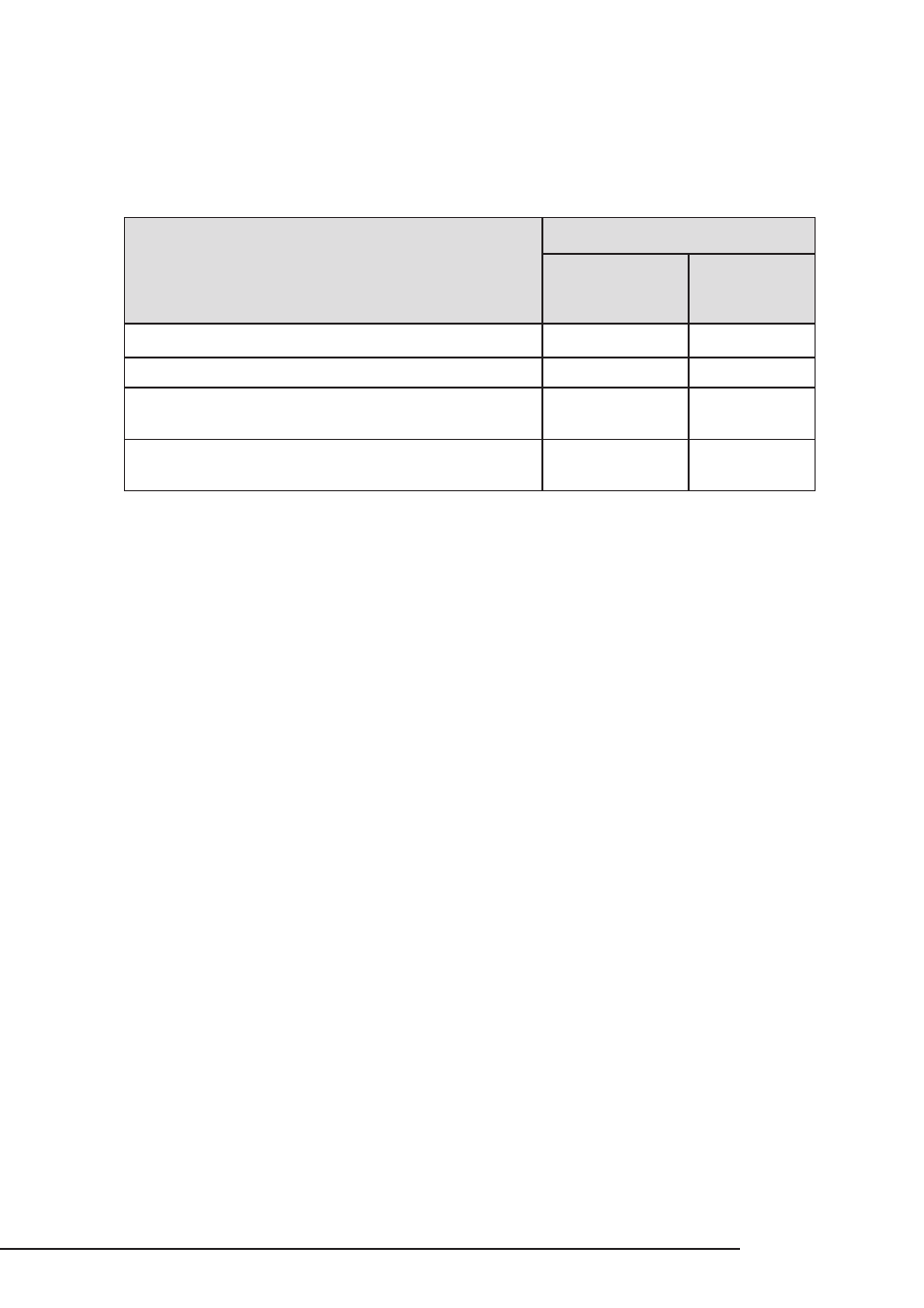
B-100 HDMATRIX Installation and Users Manual 4X4 & 8X8
© 2011 Binary
pg.15
4.3 EDID Status
Once EDIDs are configured, the assigned EDID for sources can be reviewed to ensure that
the desired output is configured or for troubleshooting.
Example: Input=3
Display Readout (Example)
EDID 5 Assigned
from Embedded
EDID Table
EDID Learned
from Output 4
1. Press STATUS
--
--
2. Press INPUT
--
--
3. Press Number Key (1-8)to select the desired Input
-3
-3
4. Press ENTER
5
.
3
.
4
.
3
• If the second digit (the Input being queried) has a dot after it, then the first digit is
the EDID number from the Embedded EDID table.
• If the second digit (the Input being queried) does not have a dot after it, then the
first digit is the Output the EDID was learned from.
This manual is related to the following products:
See also other documents in the category Staub Electronics Accessories for video:
- SM-ADJPOLE-S STRONG - SMALL ADJUSTABLE EXTENSION POLE FOR STRONG - PROJECTOR MOUNTS (9-12) (2 pages)
- SM-ADP-M-400X400 STRONG - VESA ADAPTER PLATE (1 page)
- SM-ART1-M STRONG - ARTICULATING MOUNT FOR 22 - 40 FLAT PANEL TVS (2 pages)
- SM-ART1-S STRONG - ARTICULATING MOUNT FOR 13 - 27 FLAT PANEL TVS (1 page)
- SM-CEILING-CA-WH STRONG - CATHEDRAL CEILING ADAPTER FOR CEILING MOUNTS WITH 1-1_2 IN. NPT THREADING (1 page)
- SM-CEILING-CT-2X2-WH STRONG - 2X2 SUSPENDED CEILING TILE REPLACEMENT (2 pages)
- SM-CEILING-DT-L STRONG - LARGE DUAL CEILING MOUNT FOR 36-60 FLAT PANEL DISPLAYS (2 pages)
- SM-CEILING-DT-M STRONG - MEDIUM DUAL CEILING MOUNT FOR 22-40 FLAT PANEL DISPLAYS (2 pages)
- SM-CEILING-SCA-WH STRONG - SUSPENDED CEILING TILE ADAPTER PLATE (2 pages)
- SM-CEILING-TM STRONG - TRUSS MOUNT ADAPTER FOR CEILING MOUNTS (1 page)
- SM-CM-T-L STRONG - LARGE CEILING MOUNT FOR 36-60 FLAT PANEL TVS (2 pages)
- SM-CS-ART1-M STRONG - CONTRACTOR SERIES ARTICULATING MOUNT FOR 26 - 47 FLAT PANEL TVS (2 pages)
- SM-CS-ART2-L STRONG - CONTRACTOR SERIES ARTICULATING MOUNT FOR 42 - 63 FLAT PANEL TVS (2 pages)
- SM-CS-ART2-XL STRONG - CONTRACTOR SERIES ARTICULATING MOUNT FOR 47 - 90 FLAT PANEL TVS (8 pages)
- SM-F-L STRONG - LARGE FIXED MOUNT FOR 36-60 FLAT-PANEL TVS (2 pages)
- SM-FLAT-M STRONG - MEDIUM LOW PROFILE FLAT MOUNT FOR 22-40 DISPLAYS (2 pages)
- SM-FLAT-S STRONG - SMALL LOW PROFILE FLAT MOUNT FOR 13-26 DISPLAYS (2 pages)
- SM-LP-F-M STRONG - LOW-PROFILE FIXED MOUNT FOR 23-37 FLAT PANEL TVS (1 page)
- SM-PROJ-COUPLERS STRONG - 1 1_2 NPT COUPLERS FOR SM-PROJ-M-BLK (3 pages)
- SM-RAZOR-F-L STRONG - LARGE RAZOR FIXED MOUNT FOR 37-55 IN. FLAT PANEL TVS (8 pages)
- SM-RAZOR-L STRONG - LARGE FIXED ZERO CLEARANCE MOUNT FOR 37-63 (2 pages)
- SM-RAZOR-T-L STRONG - LARGE RAZOR TILT MOUNT FOR 37-60 IN. FLAT-PANEL TVS (12 pages)
- SM-SWIVEL-M STRONG - SWIVEL MOUNT FOR 22-40 FLAT PANEL TVS (2 pages)
- SR-CS-RACK-16U STRONG - CONTRACTOR SERIES 16U WITH SIDE PANELS AND FINES FLOOR CASTERS (2 pages)
- EP-400-UPS-8HTR-2200 EPISODE - SURGE RACK MOUNT, 20AMP 8-OUTLET 2U UPS AVR (2 pages)
- WB-100-VPS WATTBOX - VERTICAL MOUNT POWER STRIP (2 pages)
- ZVPRO820 ZEEVEE - DUAL CHANNEL DIGITAL VIA UNENCRYPTED HDMI (8 pages)
- ZVPRO620 ZEEVEE - DUAL CHANNEL ANALOG HD DISTRIBUTION OVER COAX (8 pages)
- HD-2CAT-1080P-130 BINARY - CAT5 HDMI EXTENDER (8 pages)
- B-500-RX-230-IR BINARY - HD BASE T RECEIVER WITH BI-DIRECTIONAL IR FOR B-500 HDBASET MATRIX SWITCHERS (12 pages)
- B-300-HDMATRIX-RCVR BINARY - HDMI SINGLE CAT5E_6 RECEIVER FOR B-300 MATRIX (8 pages)
- B-220-HDSWTCH-5X1 BINARY - HDMI 5X1 SWITCHER (2 pages)
- B-220-HDSWTCH-3X1 BINARY - HDMI 3X1 SWITCHER (2 pages)
- B-220-HDSPLTR-1X8 BINARY - 1X8 HDMI SPLITTER SUPPORTS 3D AND DEEP COLOR (2 pages)
- B-220-HDSPLTR-1X4 BINARY - 1X4 HDMI SPLITTER SUPPORTS 3D AND DEEP COLOR (2 pages)
- B-220-HDSPLTR-1X2 BINARY - 1X2 HDMI SPLITTER SUPPORTS 3D AND DEEP COLOR (2 pages)
- B-500-MTRX-230-16X16 BINARY - HDMI 16X16 MATRIX SWITCH WITH HDMI AND HDBASET OUTPUTS (32 pages)
- B-500-MTRX-230-8X8 BINARY - HDMI 8X8 MATRIX SWITCH WITH HDMI AND HDBASET OUTPUTS (28 pages)
- DF-SL-100-AW DRAGONFLY - 100 IN. ACOUSTIWEAVE FILM SCREEN W_BLACK VELVET FRAME (16:9) (2 pages)
- DF-SL-100-HC DRAGONFLY - 100 IN. HIGH CONTRAST FILM SCREEN W_BLACK VELVET FRAME (HDTV) (2 pages)
- EE-IR-RCVR-TABLE EPISODE - ELECTRONICS TABLETOP PLASMA_LED-PROOF IR SENSOR WITH LED FEEDBACK (6 pages)
- WPS-300-DVR-9CH WIREPATH - 9 CHANNEL DVR WITH 500GB HDD (115 pages)
- WPS-100-DVR-8CH WIREPATH - 8 CHANNEL DVR W_500GB HDD (115 pages)
- WPS-100-DVR-4CH WIREPATH - 4 CHANNEL DVR W_500GB HDD (84 pages)
