Staub Electronics DF-SL-120-AW_HC DRAGONFLY - 120 IN. ACOUSTIWEAVE FILM SCREEN W_BLACK VELVET FRAME (16:9) User Manual
Assembly, Installation instructions, Fixed film screen with black velvet frame
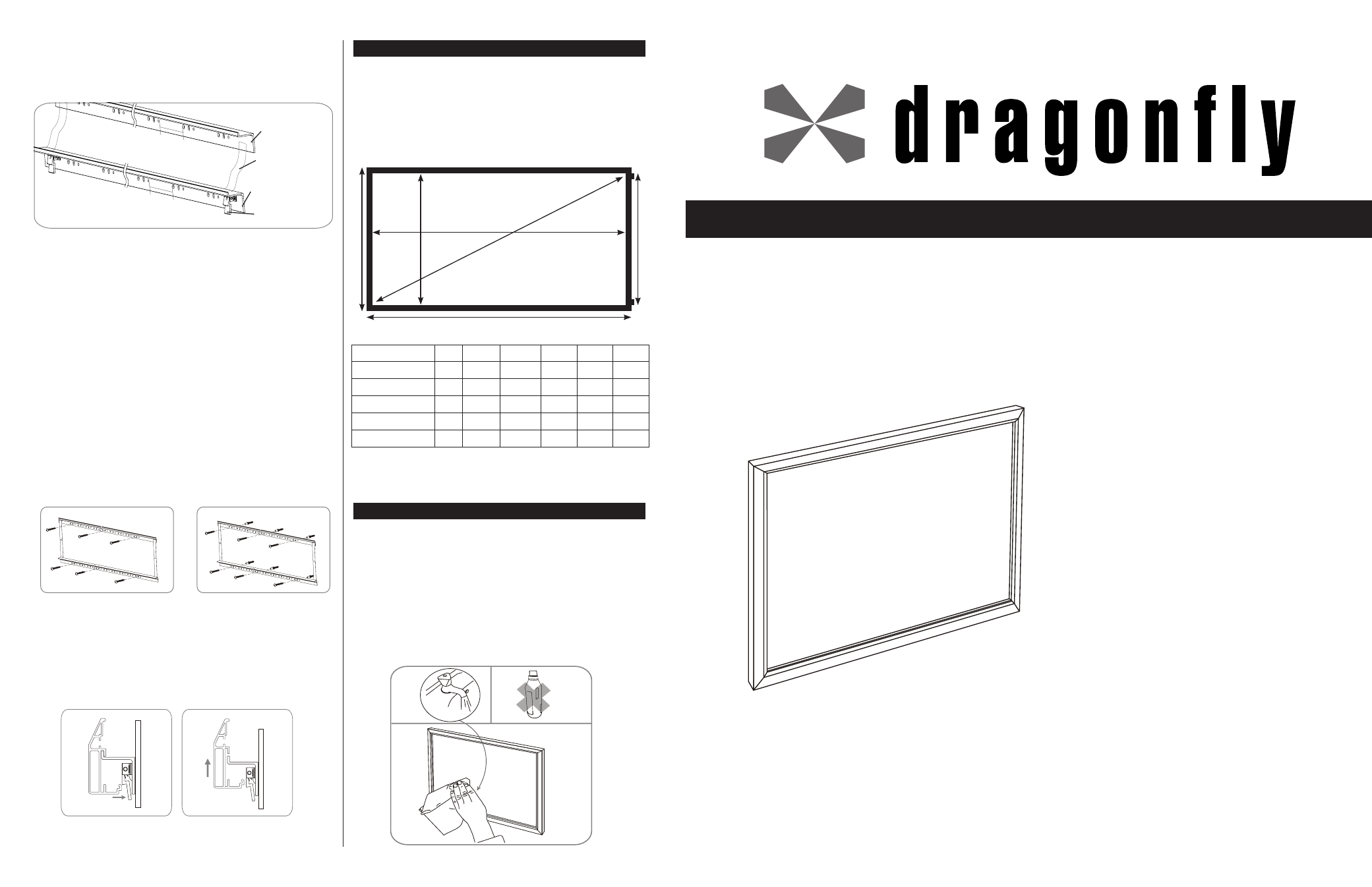
Care and cleaning
• Your new screen can be effectively cleaned with a soft cloth
using mild soap and water. DO NOT use harsh detergents,
chemicals, distilled spirits or petro-chemicals to clean the
screen; doing so may result in severe damage to the screen or
the frame coating.
• If the felt covering on the frame gets dusty or covered with
lint, use a household vacuum cleaner with a brush or furniture
cleaning attachment to clean the felt. We do not recommend
using excessive amounts of water on the felt.
A
B
C
D
E
F
DF-SL-92-AW
92” 45.08'' 80.2'' 51.42'' 86.54'' 51.3’’
DF-SL-100-AW
100” 49.02'' 87.17'' 55.35'' 93.5'' 55.24’’
DF-SL-106-AW
106” 51.93'' 92.36'' 58.27'' 98.7'' 58.15’’
DF-SL-110-AW
110” 53.9'' 95.87'' 60.24'' 102.2'' 60.12’’
DF-SL-120-AW
120” 58.82'' 104.57'' 65.16'' 110.9''
65’’
Fixed Film Screen with Black Velvet Frame
Assembly
&
Installation
Instructions
4”
4”
Top Bracket
Bottom Bracket
Security Clip
Pre-measured
Tether
• The screen is equipped with a set of pre-measured tethered
mounting brackets. There are security clips in the bottom
bracket. The screen should sit centered on the mounting
bracket when installed.
• Drywall/Stud Installation: Using a stud finder, locate studs in
wall. Hang top bracket first (subtracting 1/2” from top of
screen to mark corner edge of top of bracket) with 5X40mm
Philips head screws and washers directly into studs. Pre-
drilling studs with a 5/32” drill bit is recommended.
• Let the bottom bracket drop and, while pulling tethers taut ,
mark locations for screws. Repeat mounting procedure
used with the top bracket. For best support, 3 screws per
bracket should be used.
• Concrete Installation: Hang top bracket first (subtracting 1/2”
from top of screen to mark corner edge of top of bracket).
Pre-drill 3 holes into concrete with 1/4” concrete bit and insert
concrete anchors. Position top bracket over holes and insert
5X40mm Philips head screws and washers.
• Let the bottom bracket drop and, while pulling tethers taut ,
mark locations for screws. Repeat mounting procedure
used with the top bracket. For best support, 3 screws per
bracket should be used.
• Start by lifting screen frame onto top bracket, letting the
bottom rest against bottom bracket. Carefully lift bottom of
screen onto bottom bracket (Figure A & B). Security clips
will lock bottom of screen in place. Installation is complete.
• To release, simply push in clips and carefully lift bottom of
screen up and away from wall.
Drywall
Concrete
B
A
Black Acoustically Transparent Material (Optional installation)
• Light reflection can be an issue with any acoustically
transparent material. If painting reflective surfaces is not
an option to control light reflection, an acoustically
transparent black fabric has been included. Simply hang
the fabric directly behind the screen in any manner that
fits your installation.
with AcoustiWeave™
E
D
B
A
F
C
