Staub Electronics B-100-HDMATRIX-4X4 BINARY - HDMI 4X4 MATRIX SWITCH WITH HDMI OUTPUTS User Manual
Page 11
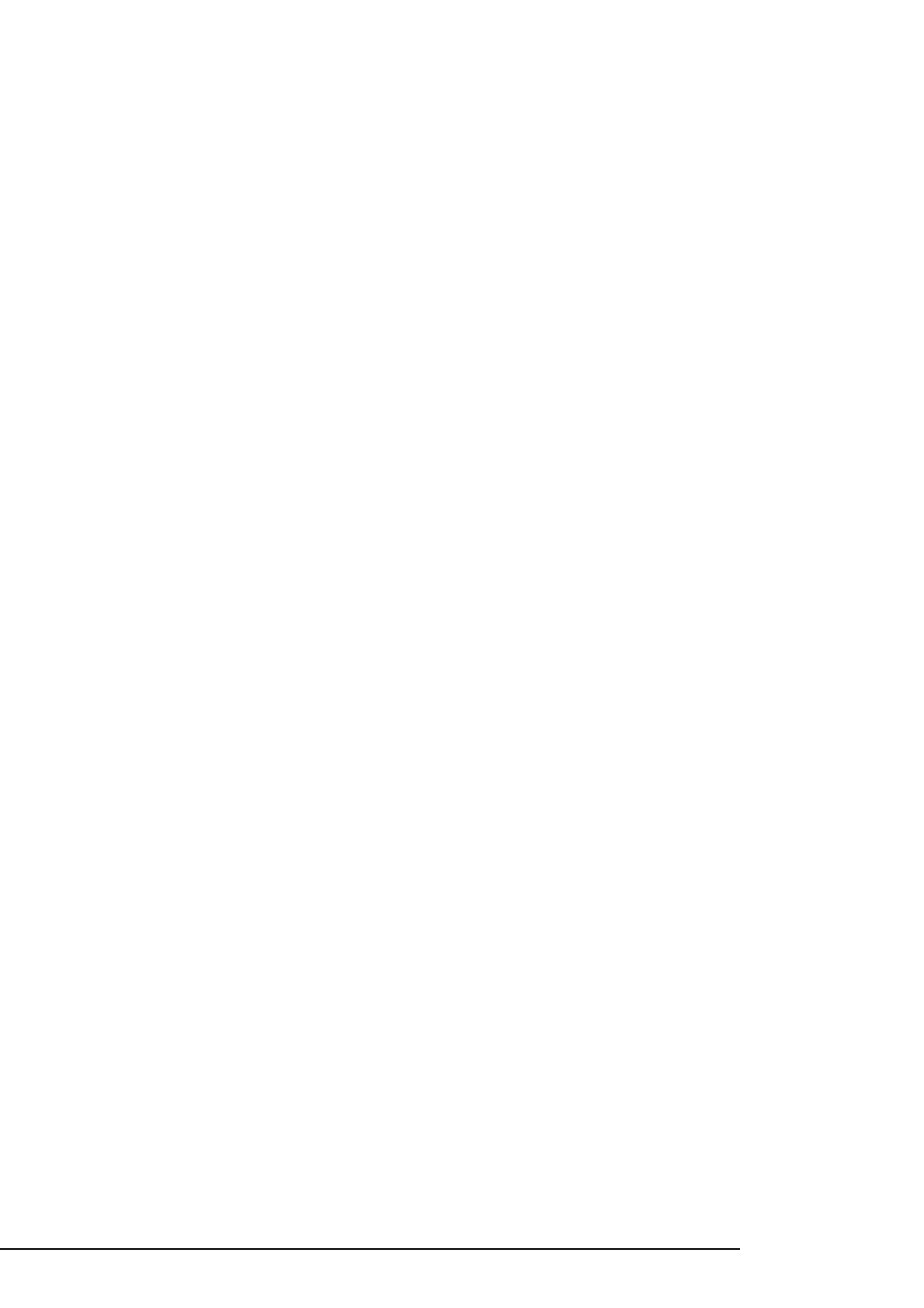
B-100 HDMATRIX Installation and Users Manual 4X4 & 8X8
© 2011 Binary
pg.11
4 EDID Configuration
While most HDMI sources can provide full HD, the displays used within an installation may not support
the features available from the source. In these cases, the display may not play the content being
provided by the source. It is necessary to make sure each source will provide a Video and Audio format
compatible with all displays that will view that source. This can be accomplished by managing the
EDIDs stored in the HDMatrix for each source. The stored EDID is per source, so all display locations will
see the same resolution and have the same audio format when that source is selected.
The following section explains configuring EDIDs via the IR Remote. Before configuring the EDID be
sure to refer to the source(s) and display(s) manuals for available features and resolutions for each
device.
While all EDID, configurations are available via the remote, a PC utility is also available on the HDMatrix
product pages, which can be found on the manufacturer’s website
(www.snapav.com).
When configuring EDIDs via IR, the ENTER key must be pressed within 10 seconds of the last command
in order to be processed.
Source Setup
Most sources have selections for Audio format and Video resolution that can fix the output so that it
will not change based on the EDID supplied by the connected display or switch. Check each source and
confirm that the audio format and video resolution are set so that they will change based on the EDID
negotiation. Normally this is a setting called “Auto” or similar.
Display Setup
It is recommended that the Consumer Electronics Control (CEC) is turned OFF in all displays when using
the HDMatrix. This will provide for proper communications of video/audio signals and allow EDIDs to
function at their optimum performance. Refer to the display’s manual for information on how to turn
this function OFF.
Verify that all displays are connected to the HDMatrix before continuing with EDID Configuration.
4.1 Basic EDID Configuration
The quickest and easiest method for configuration is to use Auto EDID. When used, the HDMatrix looks
at the EDID from each of the connected displays. It uses the lowest common denominator for video
resolution and audio format to create a new EDID , which is saved to all Inputs.
Note: Auto EDID sets audio to 2ch for all inputs regardless of the capability of the connected displays.
If multi-channel audio is desired, embedded EDIDs or Learned EDIDs will need to be used.
When to Use Auto EDID
• When all sources will be available on all displays.
• Every display in the system accepts the same video and audio resolution from the sources.
• As a first step to configuration following up with advanced methods for particular displays and
dedicated sources.
For advanced EDID configuration when using legacy display and/or dedicated sources, use embedded
EDIDs or learning as described in the following sections:
