IAI America TTA User Manual
Page 31
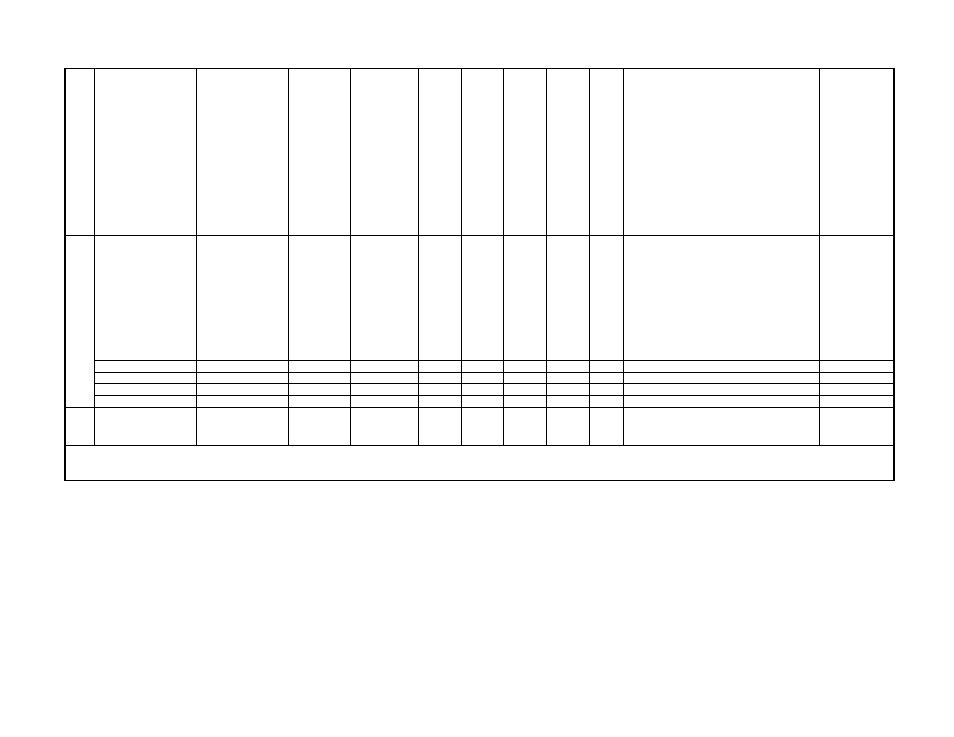
-31/85-
System status byte 2
'XX(h)'
2
17
Bit 7 (Reserved for system use)
Bit 6 (Reserved for system use)
Bit 5 (Program run status): 0 = Not run / 1 =
Running
Bit 4 (Restart wait status): 0 = Not waiting / 1
= Waiting
Bit 3 (I/O interlock status): 0 = No interlock /
1 = Interlock
Bit 2 (Servo interlock status): 0 = No
interlock / 1 = Interlock
Bit 1 (Slave parameter writing status): 0 =
Not writing / 1 = Writing
Bit 0 (Application data flash ROM write
status): 0 = Not writing/erasing / 1 =
Writing/erasing
Only bit 0 has
meaning when
the core
program is
operating
(application
update mode).
The data
indicated by *1
through *6 will
have no
meaning.
Normal response
(Continued f
rom
the previous pag
e)
System status byte 3
'XX(h)'
2
19
Bit5 to 7 (Reserved for system use)
Bit4 (Operation mode): 0 = Program mode /
1 = Positioner mode
Bit 3 (Reserved for system use)
Bit 2 (System ready status): 0 = Not ready /
1 = Ready
Bit 1 (System operation status): 0 = Not
operating in AUTO mode / 1 = Operating in
AUTO mode
Bit 0 (Drive-source cutoff status): 0 = Not cut
off / 1 = Cut off
*5
System status byte 4
'XX(h)'
2
21
Reserved for system use
*6
SC 'XX(h)'
2
23
CR 0Dh
1
24
LF 0Ah
1
25
Error
respon
se
Error response format
Refer to the error
response format.
10 10
(Note 1) Add H (or h) at the end of each data expressed in hexadecimal notation. If there is no H or h at the end, the data is considered a decimal.
(Note 2) Data enclosed in single quotation marks indicates an ASCII code. Data is a hexadecimal ASCII code if (h) is added before the closing quotation mark, or a decimal ASCII code if (d) is
added before the closing quotation mark.
