IAI America PCON-CFA User Manual
Page 267
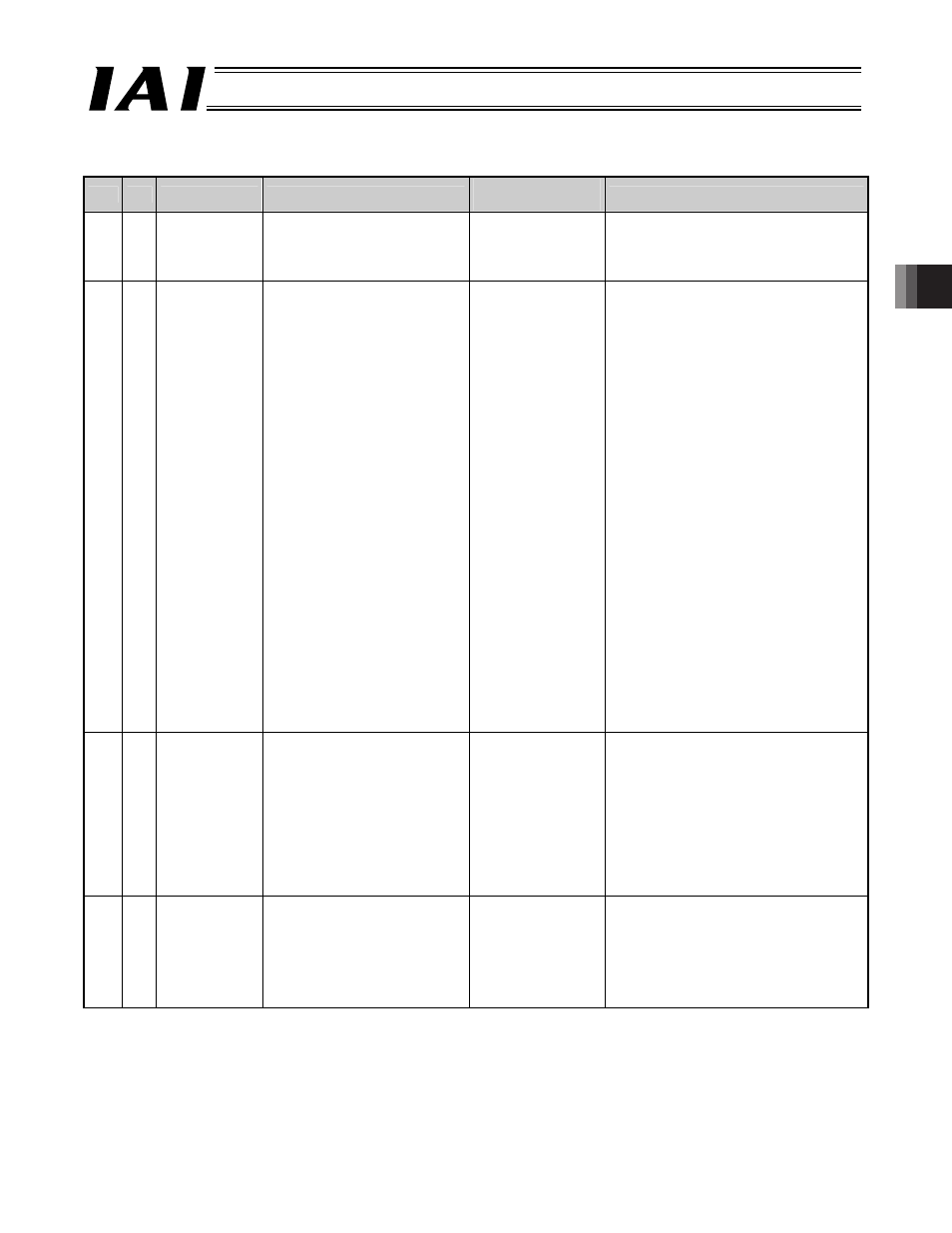
4. SCON-CA
261
CompoNet
[2] If the alarm is occurred, checking the network status on the display of monitor LEDs is possible.
{: Illuminating, x: OFF, ᧙: Flashing
MS NS
Item
Cause of error occurrence
Unit operation after
error detection
Measure
x
-
No power
supply input
Specified power voltage is not
supplied.
SCON stop the
operation.
Remove the cause of no power supply
input and input the power supply again.
{
GN
ڏ
RD
Communication
Error
Remote I/O communication that
the connection was set up with
the master unit has stopped by
timeout.
SCON continue the
operation.
The following cases are considered to be
the possible causes of communication
error. Find the most suitable case and
remove the cause.
1) A stop was cased by an error on the
PLC system including the master unit.
ψ Check the PLC system condition
and cancel the error.
SCON need not be restarted.
2) Communication with the master unit is
disabled by broken connector,
repeater, etc.
ψ Check the conditions of cables,
terminals and repeater.
Supply the communication power
again after an error cause is removed.
3) Master unit stopped the
communication due to the
communication retries with the
applicable SCON continuously
exceeded the specified value caused
by noise.
ψ Check the noise condition around
the applicable SCON
For the items above excluding 1) restart
of master unit is not necessary.
{
GN
{
RD
Address
duplication
error
There are SCON with the same
node existing on the network.
SCON stop the
operation.
Confirm the node number of SCON,
correct the duplicated number, then
conduct operations in the following
procedure.
1) Turn OFF the communication power
supply between the master unit and
SCON.
2) Turn ON the communication power
supply between the master unit and
SCON again.
{
RD
- Unit
error
An error has occurred to SCON
due to the following causes.
SCON stop the
operation.
Check the set value for the SCON node
address to remove the possibility of the
error cause for 1).
Then, restart (turn on the communication
power supply again) SCON.
If the error occurs again, replace SCON.
