6 setting – IAI America PCON-CFA User Manual
Page 175
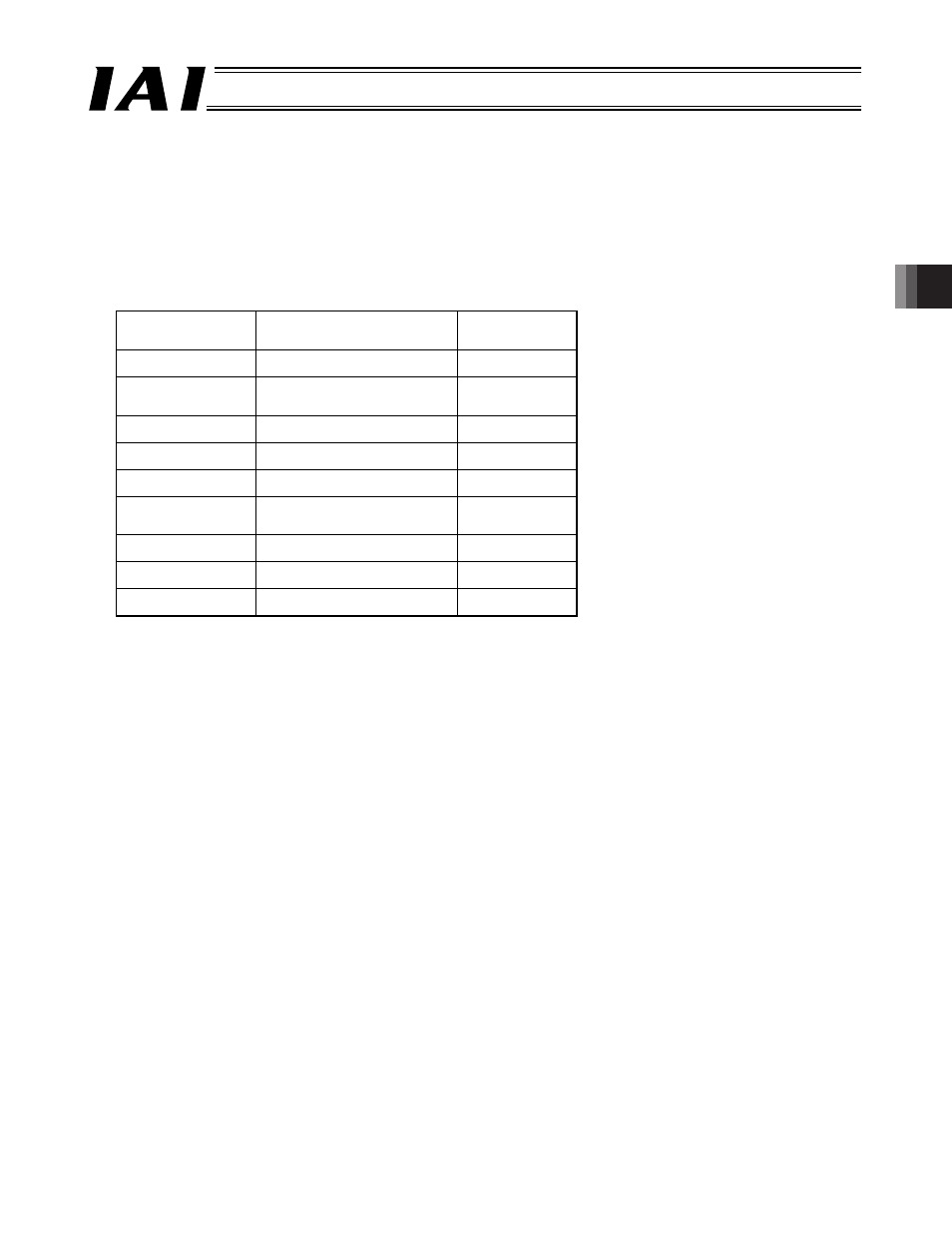
4. SCON-CA
169
CompoNet
4.6 Setting
4.6.1 Operation
Mode
Selecting
The operation mode is set using the parameters.
Set the mode toggle switch on the front surface of the controller to “MANU” side and set the parameter No. 84
“FMOD: Field Bus Operation Mode” using the RC PC software (V8.00.00.00 or later). (Refer to 4.10, "CompoNet
Related Parameters”.)
Set Value
Operation Mode
Number of
occupied bytes
0 (Factory setting)
Remote I/O Mode
2
1
Position / Simplified Direct
Value Mode
8
2
Half Direct Value Mode
16
3
Full Direct Value Mode
32
4
Remote I/O Mode 2
12
5
Position / Simplified Direct
Value Mode 2
8
6
Half Direct Value Mode 2
16
7
Remote I/O Mode 3
12
8
Half Direct Value Mode 3
16
* Entering any value except for the ones described above will cause an “Excessive Input Value Error”.
4.6.2 Station
No.
Setting
The node address is set by the parameters.
Set the parameter No. 85 “NADR: Field Bus Node Address” using the RC PC software.
(Refer to 4.10, "CompoNet Related Parameters”.)
Settable Range:0 to 63 (It is set to “0” when the machine is delivered from the factory.)
(Note)
Exercise caution to avoid node address duplication.
The nodes (controllers) are assigned in the order of their node address in the remote I/O address
areas of the PLC.
For details, refer to the Operation Manuals of the master unit and PLC in which in the master unit is
installed.
(Note)
The setting for the communication speed is not required because it automatically follows the master’s
communication speed.
(Note)
After the parameter setting, turn on the power to the controller again and return the mode toggle switch
on the front of the controller to “AUTO” side.
When the switch is set to “MANU”, the operation using PLC is not available.
