Gilderfluke&Co old MACs 8 bit Digital Audio System User Manual
Page 62
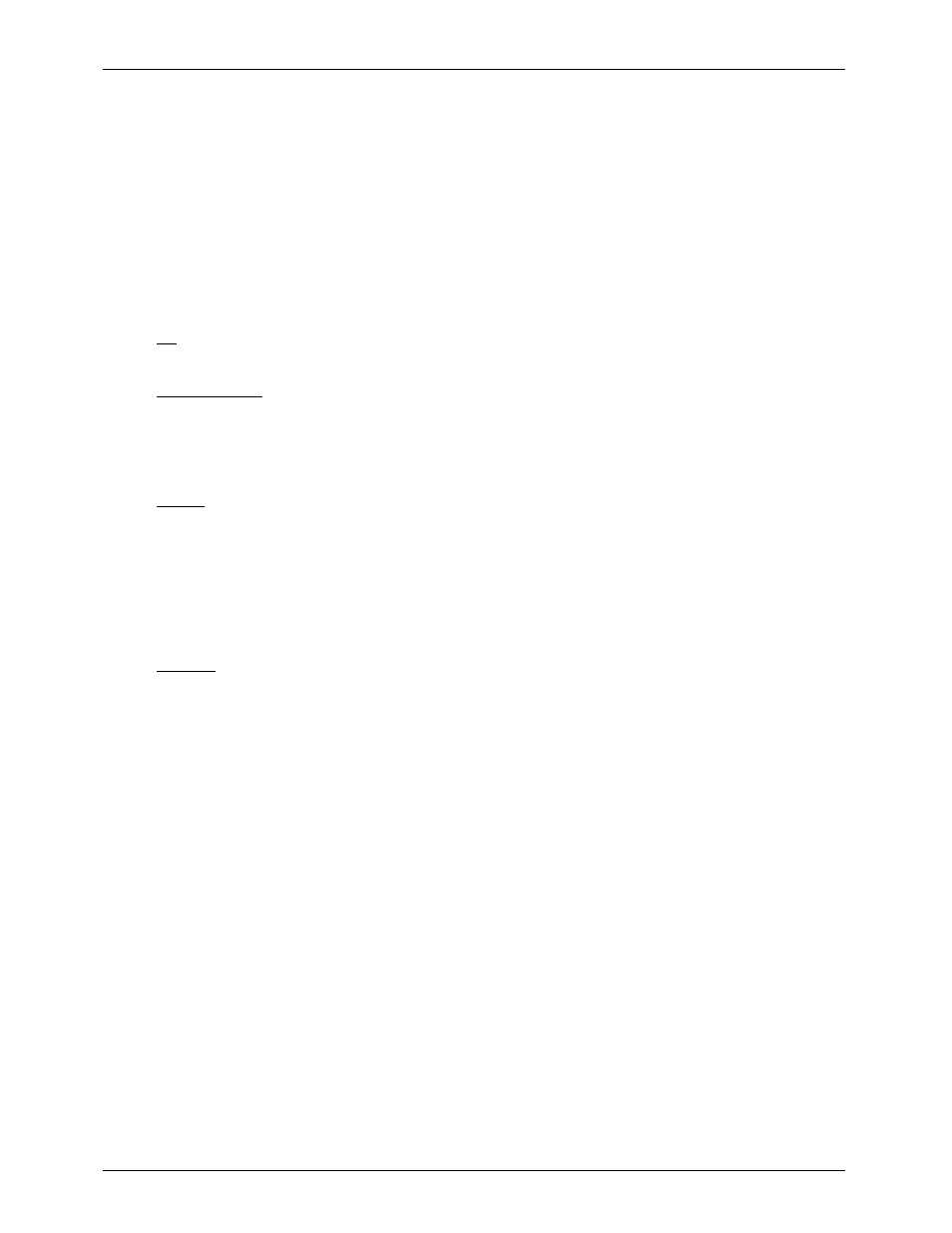
TWO STOP BITS
If the odd parity is enabled, then the data appears in the following format:
ONE START BIT
SEVEN DATA BITS
ODD PARITY BIT
TWO STOP BITS
When the parity is enabled, any data with a parity error in it is simply ignored.
There are a number of methods which you can use to access a number of cards in the digital audio
system at the same time. If you are controlling the audio through the serial input, you can use any or all
of them as best suits your application. The Types of Commands Available are:
1) All - Any command of this type affects all of the cards in the system.
EXAMPLE: A 'Start All' command will Start All of the Digital Audio Repeaters in the system.
2) Track Specific - Only the one card addressed by the command is affected by this type of
command. Each card in the system must be configured to respond to a different TRACK
NUMBER address in order for the system to operate properly.
EXAMPLE: A 'Start Track#' command will start only the one card addressed by the TRACK# in
the command.
3) Group - There are 16 possible groups in the digital audio system. They are numbered from 0
through F. You can configure any card in the system to respond to anywhere between 1 and
12 of the different groups (see the configuration sections of this manual for instructions on
how to do this). Commands of this type affect all cards that have the matching GROUP
NUMBER. This type of command can be used when you wish to access a number of cards at
the same time.
EXAMPLE: A 'Start Group#' command will Start All cards which have been configured to
respond to the GROUP# in the command.
4) Cocked - You can set a flag on any number of different cards in the digital audio system
which, when set, will cause those cards to respond to commands of this type. Once cocked,
you will have to un-cock a card to stop it from responding to any more COCKED commands.
EXAMPLE: A 'Start Cocked' command will start only those Digital Audio Repeaters which have
had their 'COCKED' flags set.
G
ILDERFLUKE
& C
o
. ¥ 205 S
OUTH
F
LOWER
S
T
. ¥ B
URBANK
, C
ALIF
. 91502-2102 ¥ 818/840-9484 ¥
FAX
818/840-9485
52
