Evaluation menu commands – Gilderfluke&Co old MACs 8 bit Digital Audio System User Manual
Page 102
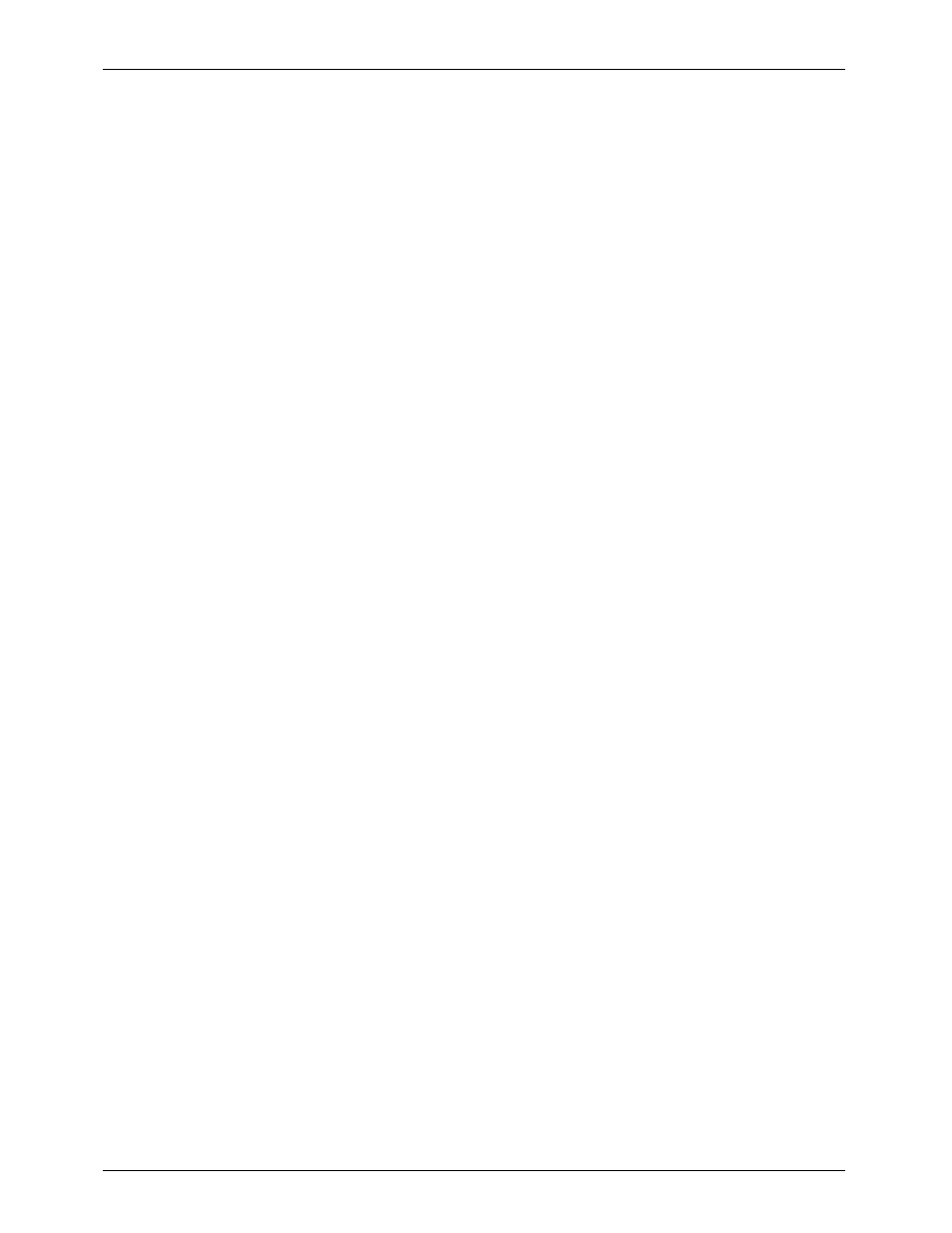
- Evaluation Menu Commands -
Sample Names:
This works more or less like the same command in the MAIN MENU, with the exception that
when you bring up the pick list of existing sample names, you can select any number of them
that you want. Only those files which have been selected will be evaluated by the other
commands in this menu.
Use the up/down arrows or first letter of any sample name to move the cursor to it. Hit the
exit the pick list by hitting either the
cursor is sitting when you close the pick list will be the one selected to be displayed on the
data display window at the left of the screen and will be played by the PLAYBACK command.
These selections can be carried through to the EPROM IMAGE menu if so desired.
Playback Times:
Original/Evaluated:
Looping Mode:
Playback:
Just like on the MAIN MENU.
Silence Threshold:
This is NOT just like on the MAIN MENU. This allows you to set the threshold for what the DAS-100
will consider as silence during the sampled data. When saved to EPROMs for use in a Digital
Audio Repeater, any silence period (up to 1/2 hour) will only take three bytes of EPROM space.
Since the cost of the EPROMs is one of the major budget factors in any digital audio
installation, anything which saves EPROM space can save a lot on the bottom line. The
amount of space saved depends on what is being sampled. Music usually doesn't have any
silence periods in it and so the savings will be minimal. Voice announcements benefit the
most from silence removal. The exact amount of memory saved depends on the speaker and
where you set the threshold level. With the ORIGINAL / EVALUATED toggle set to 'SILENCE', you
will be able to hear the sample with the silences removed.
Hitting the left or right arrow keys increment/decrement the THRESHOLD level. Selecting this
command with the
the threshold level hasn't been changed from what had previously been used on a sample,
any new calls to the SILENCE EVALUATION command will be ignored.
When you select a new sample name for display or playback, the threshold level under which
it was last evaluated will be moved into this slot.
Trim:
This command automatically sets the start and stop times for the sample(s) which have been
selected by removing any leading or trailing silences. The samples you want to trim must have
had a SILENCE EVALUATION done before this command can do anything with them. If you
don't like what this command has done, you can still change the start and stop times
manually (or change the threshold level, re-evaluate, and re-trim).
Silence Evaluation:
This command evaluates the selected sample(s) for any periods where the audio level doesn't
exceed the SILENCE THRESHOLD you have set. During any periods which are interpreted as
'silence' the audio will be fully muted. The left and right channels are evaluated
independently. You can hear the result of this evaluation by doing a PLAYBACK with the
ORIGINAL / EVALUATED toggle set to 'SILENCE'.
Too high of a threshold level will mute the audio when it shouldn't. In the case of recorded
speech, this can cause the beginnings and ends of words to be cut off. Note that the Digital
Audio Repeaters are somewhat more forgiving than the DAS-100 hardware as far as the way
the beginnings and ends of silences sound.
G
ILDERFLUKE
& C
o
. ¥ 205 S
OUTH
F
LOWER
S
T
. ¥ B
URBANK
, C
ALIF
. 91502-2102 ¥ 818/840-9484 ¥
FAX
818/840-9485
92
