0 normal operating modes, 1 startup screens – E-Mon E-D5-600800-S*SPL3-V3KIT3 User Manual
Page 49
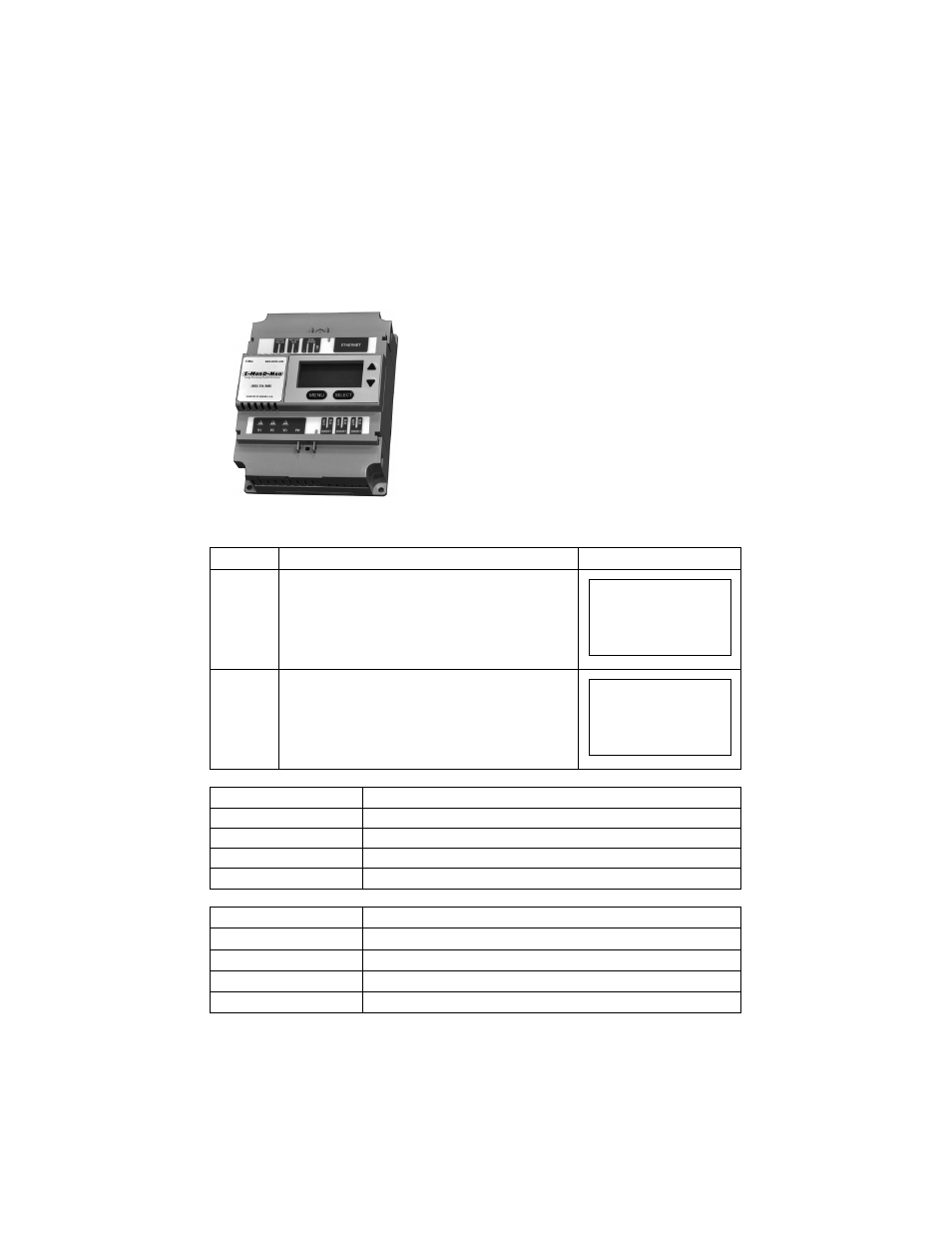
DIN-MON™ SMART METER
49
62-0442—04
8.0 NORMAL OPERATING MODES
The Din-Mon
TM
Meter is used to monitor electric power usage of individual loads after
the utility meter and store kW and kVAR data for automatic meter reading.
8.1 Startup Screens
When the meter starts up, the screen first displays the
meter name and firmware image type.
After approximately 4 seconds, the screen displays
misc. information such as active configurations, meter
configurations, phase, voltage, amperage, calibration
factors, serial number, Date/time and firmware
version.
Fig. 29. Din-Mon™ Meter
Screen
Description
Display
1
Startup screen 1
2
Startup screen 2
Firmware Code
Firmware Type
M
ModBus RTU and ModBus TCP/IP
B-IP
BACnet IP on Ethernet, EZ7 on RS-485 only
B-MSTP
BACnet MS/TP on RS-485, EZ7 on Ethernet only
L
LonWorks TP/FT-10, EZ7 on RS-485 only
Protocol Code
Active Protocol Selection
EZ7
EZ7
B-IP
BACnet IP
B-MSTP
BACnet MS/TP
LON
LonWorks TP/FT-10
Din-Mon M
Starting Up...
121212r
9600 EZ7 EZ7
3P-208V-100A
0.994 0.99B 1.00
121212r 06.51.01
- E-D5-600400-S*SPL3-V3KIT3 E-D5-600200-S*SPL3-V3KIT3 E-D5-600100-S*SPL3-V3KIT3 E-D5-480800-S*SPL3-V3KIT3 E-D5-480400-S*SPL3-V3KIT3 E-D5-480200-S*SPL3-V3KIT3 E-D5-480100-S*SPL3-V3KIT3 E-D2-400800-S*SPL3-V3KIT3 E-D2-400400-S*SPL3-V3KIT3 E-D2-400200-S*SPL3-V3KIT3 E-D5-400100-S*SPL3-V3KIT3 E-D5-208800-S*SPL3-V3KIT3 E-D5-208400-S*SPL3-V3KIT3 E-D5-208200-S*SPL3-V3KIT3 E-D5-208100-S*SPL3-V3KIT3 E-D2-600800-SEZ7SPL3-V3KIT3 E-D2-600400-SEZ7SPL3-V3KIT3 E-D2-600200-SEZ7SPL3-V3KIT3 E-D2-600100-SEZ7SPL3-V3KIT3 E-D2-480800-SEZ7SPL3-V3KIT3 E-D2-480400-SEZ7SPL3-V3KIT3 E-D2-480200-SEZ7SPL3-V3KIT3 E-D2-480100-SEZ7SPL3-V3KIT3 E-D2-400800-SEZ7SPL3-V3KIT3 E-D2-400400-SEZ7SPL3-V3KIT3 E-D2-400200-SEZ7SPL3-V3KIT3 E-D2-400100-SEZ7SPL3-V3KIT3 E-D2-208800-SEZ7SPL3-V3KIT3 E-D2-208400-SEZ7SPL3-V3KIT3 E-D2-208200-SEZ7SPL3-V3KIT3 E-D2-208100-SEZ7SPL3-V3KIT3
