Suppress dtmf playback settings, Suppress dtmf, Playback settings – Aastra Telecom SIP 480I User Manual
Page 371: Appendix a
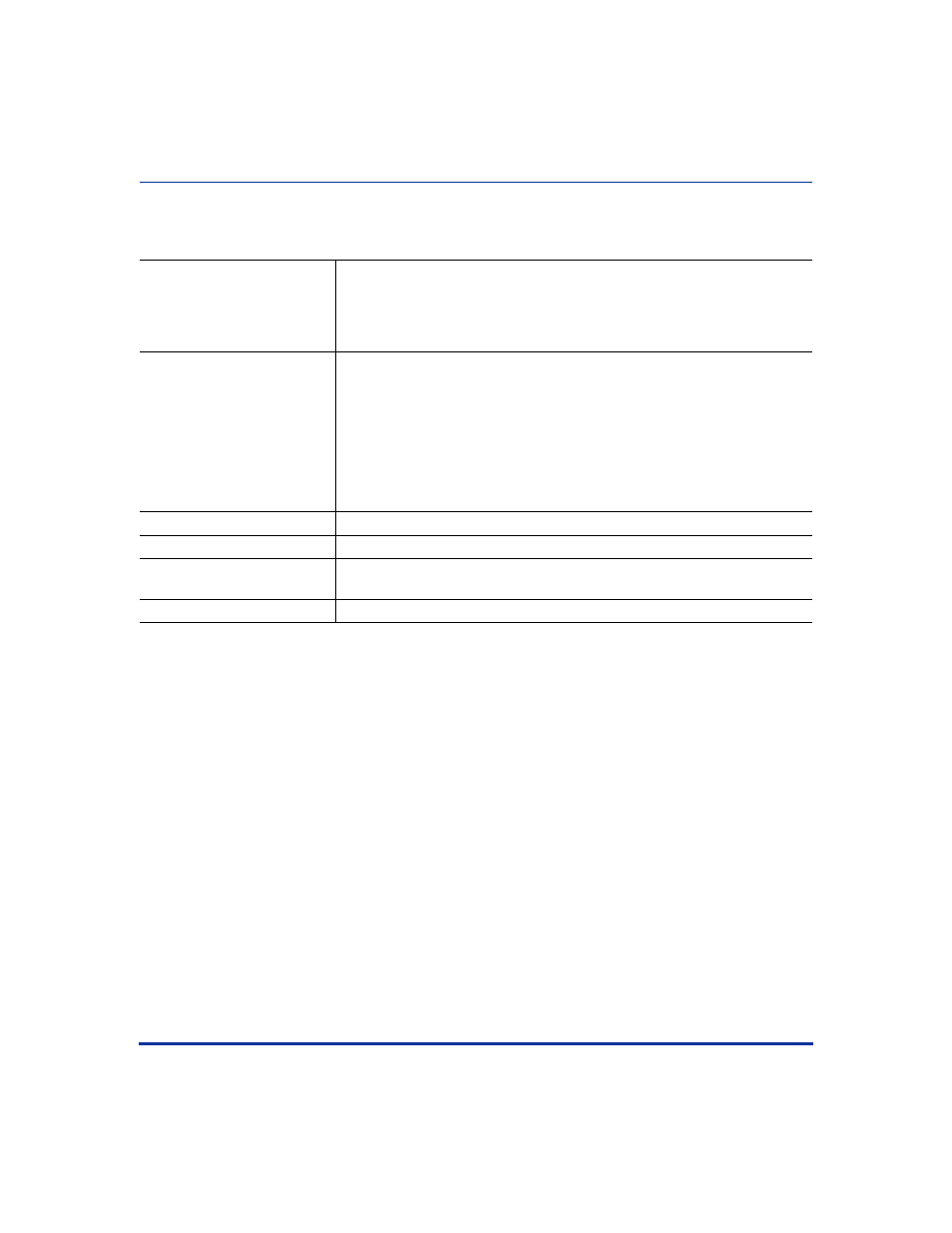
Operational, Basic, and Advanced Parameters
41-001129-00 Rev 09, Release 1.4.1
A-81
Configuration Parameters
Appendix A
Suppress DTMF Playback Settings
Parameter –
suppress dtmf playback
Suppress DTMF Playback
(in Web UI)
Aastra Web UI
Basic Settings->Preferences
Configuration Files
aastra.cfg,
Description
Enables and disables suppression of DTMF playback when a number is
dialed from the softkeys or programmable keys.
When you disable the suppression of DTMF playback and you press a
softkey or programmable key, the IP phone dials the stored number and
displays each digit as dialed in the LCD window. When you enable the
suppression of DTMF playback, the IP phone dials the stored number and
displays the entire number immediately in the LCD window, allowing the
call to be dialed faster.
Format
Boolean
Default Value
0 (disabled)
Range
0 (disabled)
1 (enabled)
Example
suppress dtmf playback: 1
