Aastra web ui settings, Configuration server settings, Configuration – Aastra Telecom SIP 480I User Manual
Page 300: Server settings, Appendix a
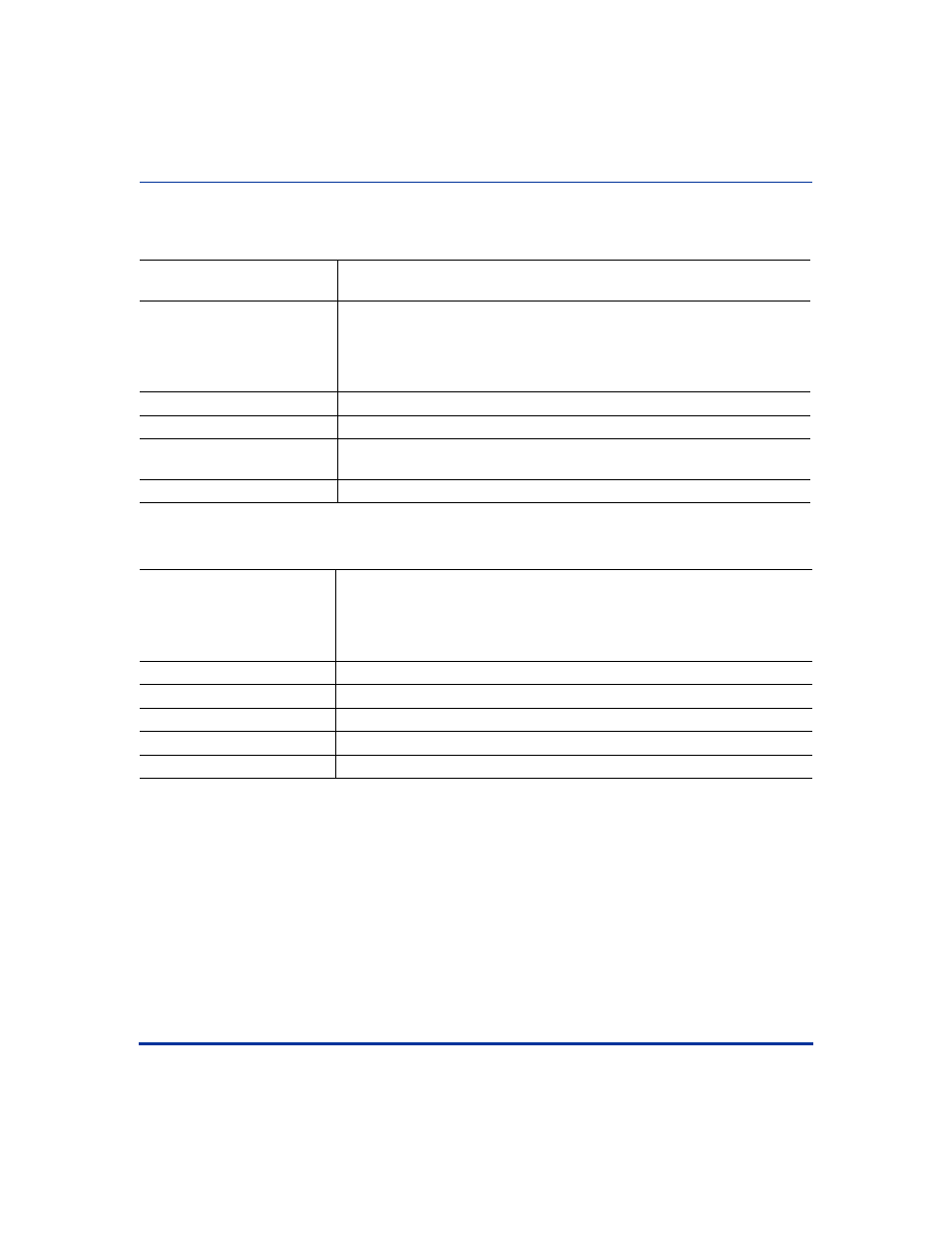
Operational, Basic, and Advanced Parameters
A-10
41-001129-00 Rev 09, Release 1.4.1
IP Phone Administrator Guide
Appendix A
Aastra Web UI Settings
Configuration Server Settings
Parameter –
web interface enabled
Configuration Filesaastra.cfg,
Description
Enables or disables the Aastra Web UI for a single IP phone when placed
in the
Enables or disables the Aastra Web UI for all phones when placed in the
aastra.cfg file.
Format
Boolean
Default Value
Not Applicable
Range
0 = Disable
1 = Enable
Example
web interface enabled: 1
Parameter –
download protocol
Download Protocol
(in Web UI)
IP phone UI
Options->Network
Aastra Web UI
Advanced Settings->Configuration Server
Configuration Files
aastra.cfg,
Description
Protocol to use for downloading new versions of software to the IP phone.
Format
Text
Default Value
TFTP
Range
TFTP, FTP, HTTP
Example
download protocol: FTP
