Troubleshooting – Aastra Telecom SIP 480I User Manual
Page 282
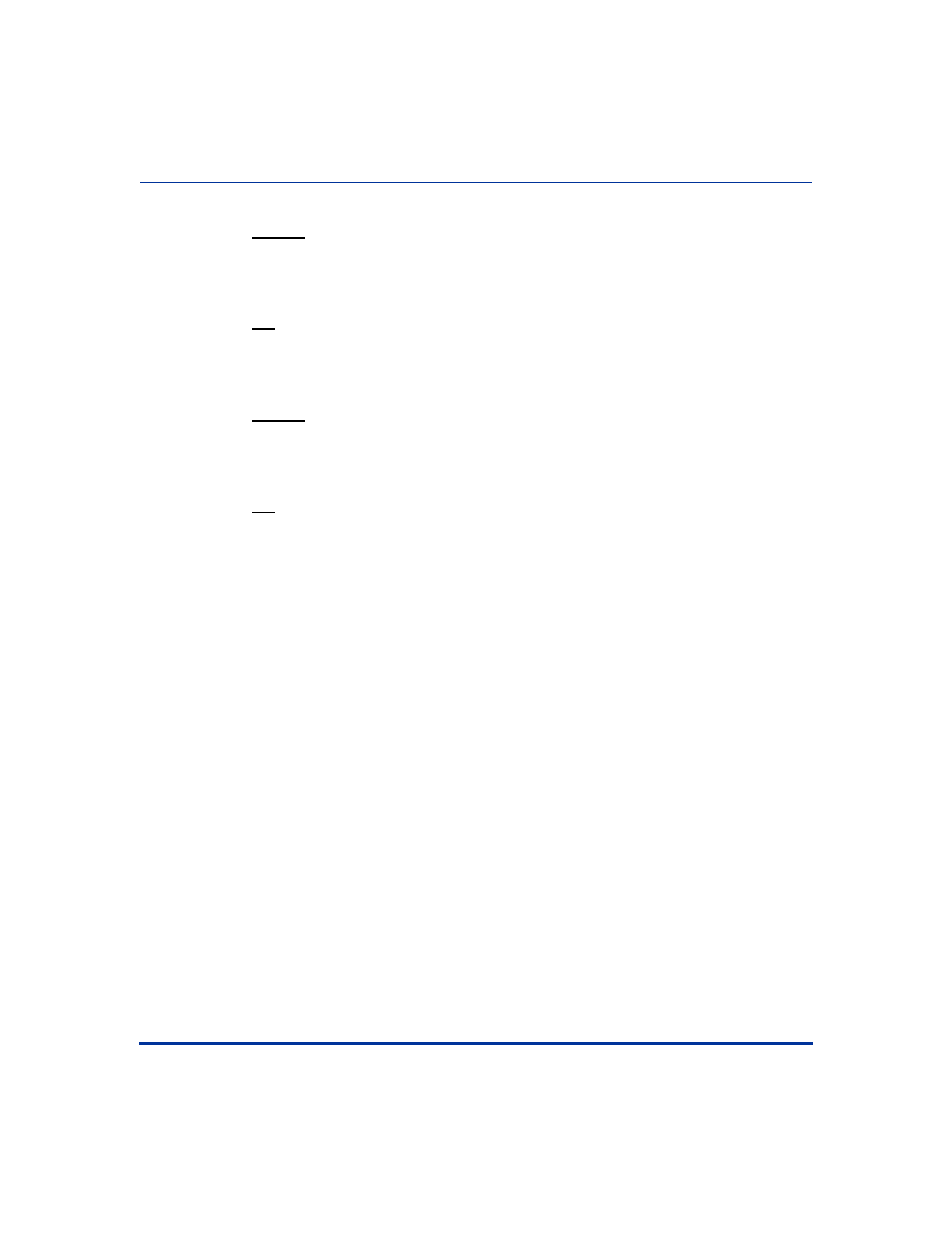
Troubleshooting Solutions
9-8
41-001129-00 Rev 09, Release 1.4.1
IP Phone Administrator Guide
T
roubleshooting
Reason:
Neither of the
server (TFTP/FTP/HTTP).
Fix:
Create the encrypted files using anacrypt.exe and copy them to the configuration
server.
Reason:
The encrypted
of anacrypt.exe than the phone firmware.
Fix:
Run "anacrypt.exe -v" and confirm that the correct version is reported, compared
to the phone firmware version.
Why is my phone not receiving the TFTP IP address from the DHCP
Server?
For DHCP to automatically populate the IP address or qualified domain name for
the TFTP server, your DHCP server must support Option 66. Option 66 is
responsible for forwarding the TFTP server IP address or domain name to the
phone automatically. If your DHCP server does not support Option 66, you must
manually enter the IP address or qualified domain name for the TFTP server into
your IP phone configuration.
For procedures on configuring the TFTP server using the IP phone UI and the
Aastra Web UI, see Chapter 4, the section,
“Configuring the Configuration Server
on
For specific protocol parameters you can set in the configuration files, see
Appendix A, the section,
