Operational features – Aastra Telecom SIP 480I User Manual
Page 161
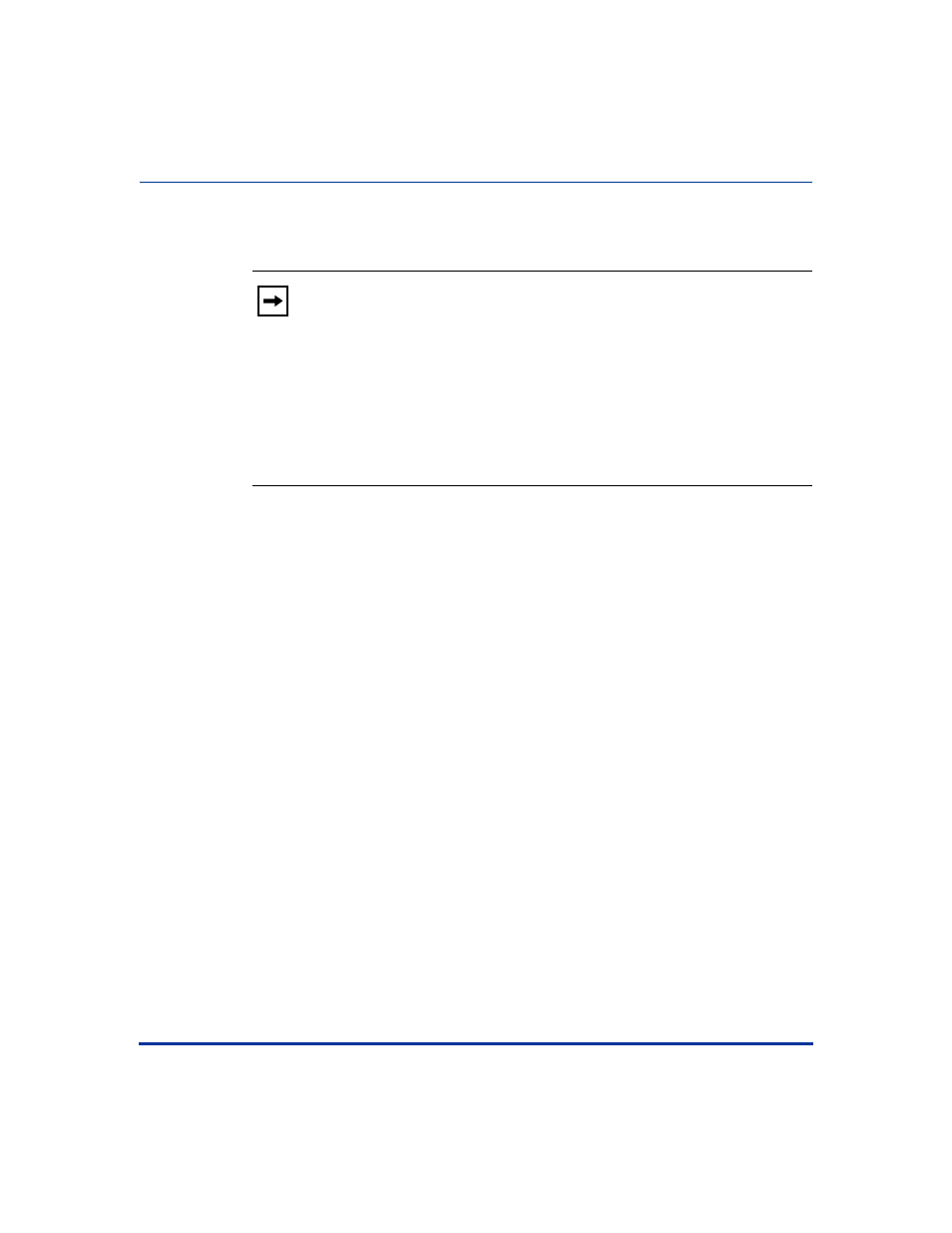
Operational Features
41-001129-00 Rev 09, Release 1.4.1
5-49
Operational Features
Operational Features
•
On the 480i CT, the customized labels apply to the base unit only. On the 480i
CT handset, pressing Ï displays the default labels of "Park" and "Pickup".
On 9112i/9133i
•
When a call comes in, and you pickup the handset, you can press the
applicable "Park" programmable key to park the call.
•
After the call is parked, you can press the "Pickup" programmable key,
followed by the applicable value to pickup the call.
You can configure a Park and Pickup programmable configuration using the
configuration files or the Aastra Web UI.
Notes:
1. On the 480i CT, the customized labels apply to the base unit only. On
the 480i CT handset, pressing
Ï displays the default labels of "Park" and
"Pickup".
2. On the 480i/480i CT, the old softkey labeled "Pickup" has been
renamed to "Answer". This softkey uses the old functionality - when you
pickup the handset, you see a softkey labeled "Answer". You can then
press this key to pick up an incoming call. Do no confuse this feature
with the new Park/Pickup configuration feature.
