Configuring the ip phones – Aastra Telecom SIP 480I User Manual
Page 101
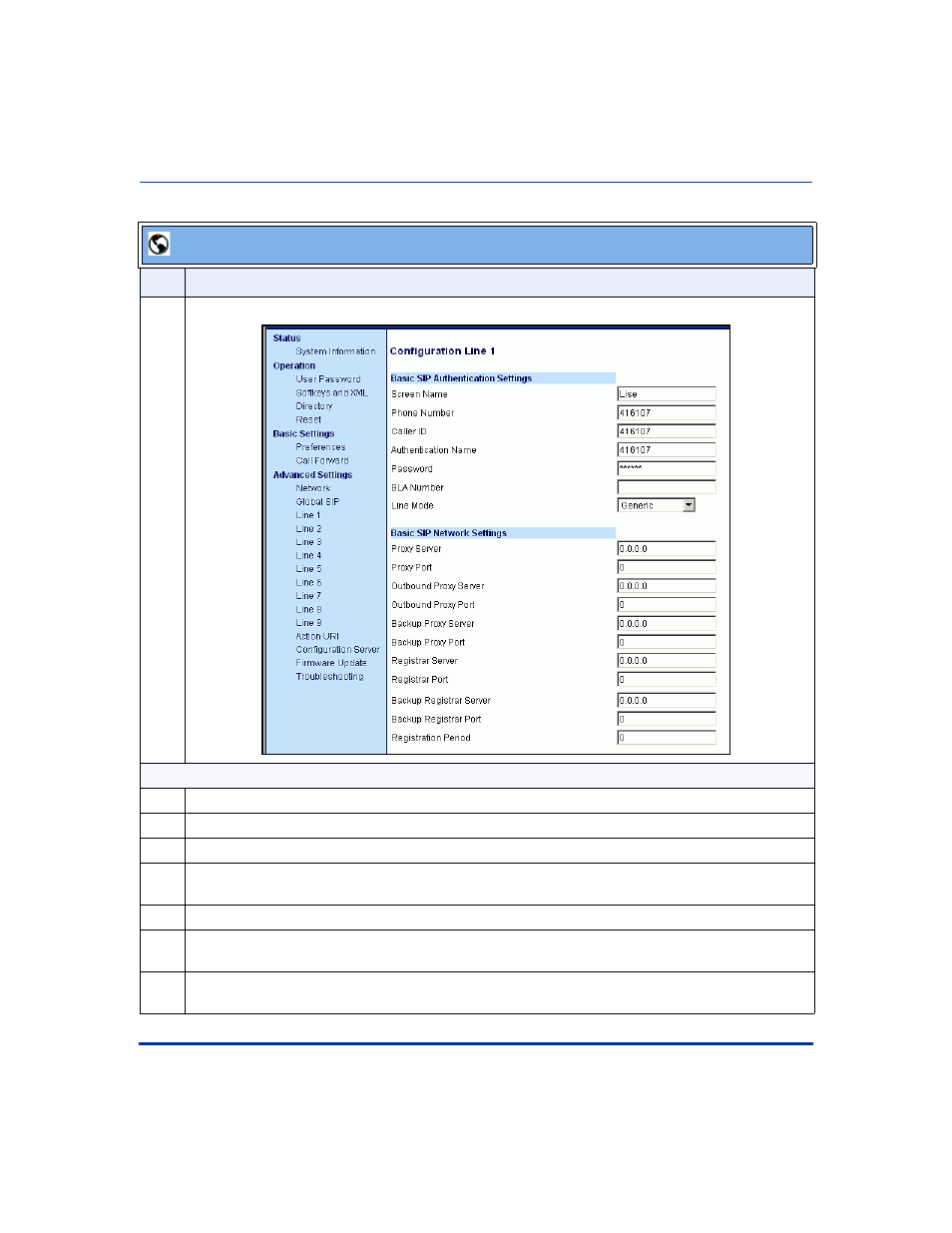
Advanced Network Settings
41-001129-00 Rev 09, Release 1.4.1
4-45
Configuring the IP Phones
Configuring the IP Phones
Or, for per-line configuration, click on Advanced Settings->Line N (1-9)
.
To configure SIP authentication settings:
2
In the "Screen Name" field, enter the screen name that displays on the idle screen.
3
In the "Phone Number" field, enter the phone number of the IP phone.
4
In the "Caller ID" field, enter the phone number of the IP phone.
5
In the "Authentication Name" field, enter the name used in the username field of the Authorization
header of the SIP REGISTER request.
6
In the "Password" field, enter the password used to register the IP phone with the SIP proxy.
7
In the "BLA Number" field, enter the Bridge Line Appearance (BLA) number to be shared across all
IP phones.
8
In the "Line Mode" field, select "Generic" for normal mode, "BroadSoft SCA" for a BroadWorks
network, or "Nortel" for a Nortel network.
Aastra Web UI
Step Action
