8 calculations and manually entered data, Working with calculations, Opening the calculator screen – PASCO SPARK Science Learning System Ver. 1.4.0 User's Guide User Manual
Page 92: Creating a calculation, Calculations and manually entered data, 8calculations and manually entered data
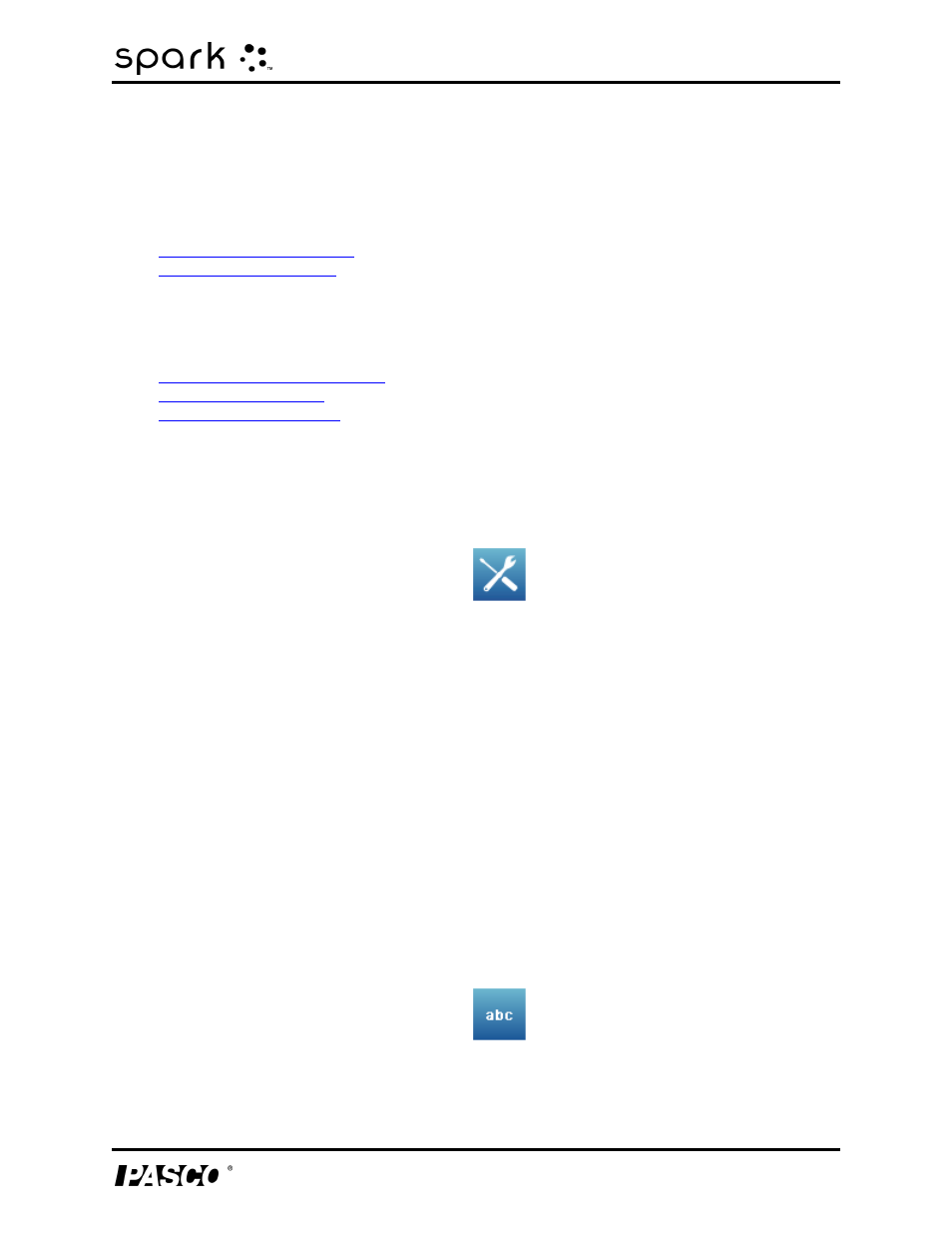
8 Calculations and manually entered data
Working with calculations
8
Calculations and manually entered
data
l
l
Working with calculations
1.
2.
3.
Opening the calculator screen
1. Touch the Experiment Tools button.
The Experiment Tools screen opens.
2. Touch CALCULATED DATA.
The calculator screen opens.
Creating a calculation
Complete one or more of the following steps in any order to enter an expression in the cal-
culator screen:
l
To start a new expression, touch Insert.
l
To insert a measurement into the expression, touch Measurements.
l
To cycle through the various functions available for use in the expression, touch the but-
ton under Functions:.
l
If the expression contains a trigonometric function, touch RAD or DEG to indicate how
angles are measured.
l
To enter words or letters into the expression, touch the Letters button.
012-10616E
83
