3 setting up an experiment, Customizing data collection, Setting the sample rate – PASCO SPARK Science Learning System Ver. 1.4.0 User's Guide User Manual
Page 17: Putting spark into periodic sampling mode, Setting up an experiment, 3setting up an experiment
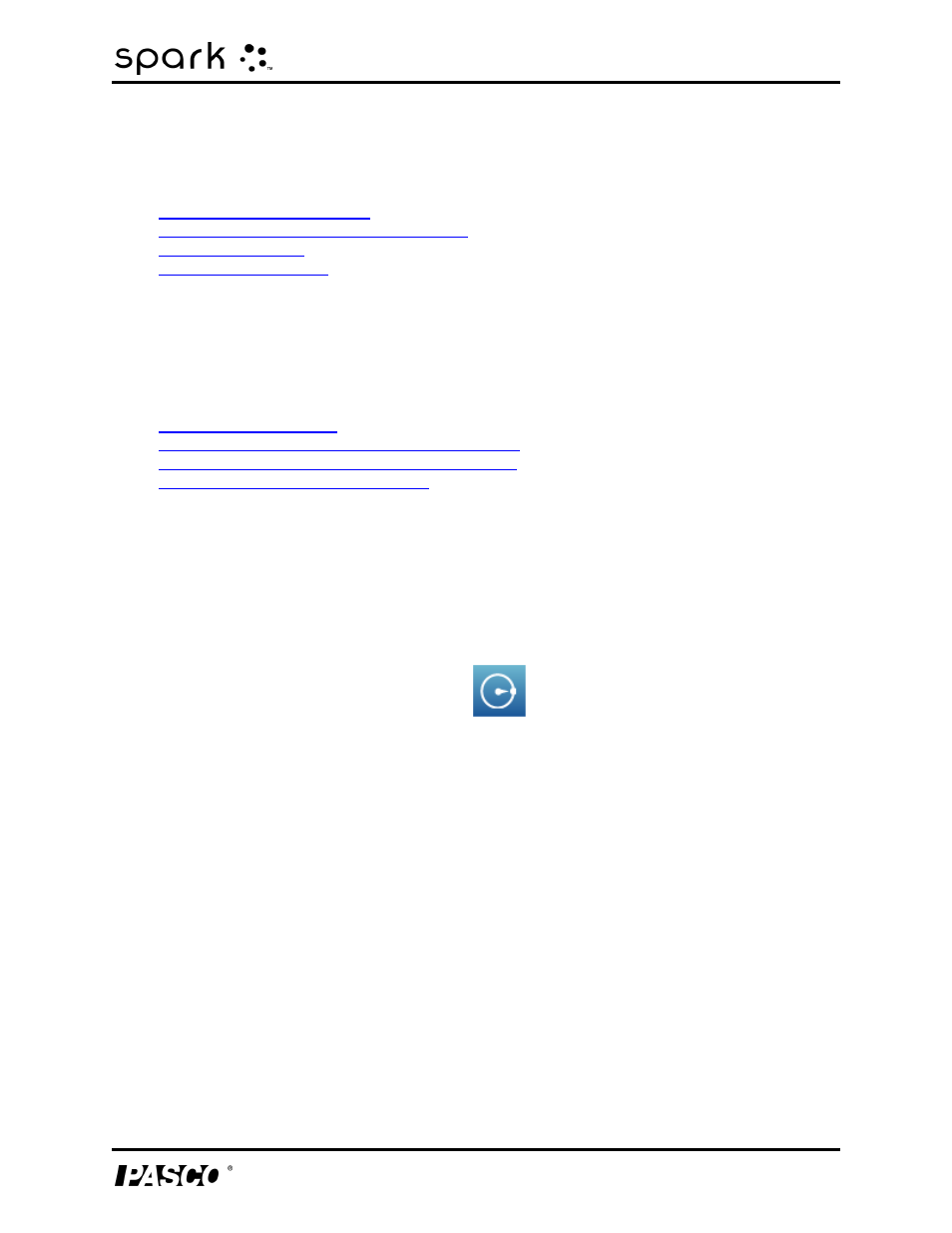
3 Setting up an experiment
Customizing data collection
3
Setting up an experiment
l
l
Customizing how numbers are displayed
l
l
Customizing data collection
You can start recording data using the default settings, or complete one or more of the fol-
lowing tasks to change the sampling rate or sampling mode.
l
l
Putting SPARK SLS into periodic sampling mode
l
Putting SPARK SLS into manual sampling mode
l
Setting an automatic stop condition
Setting the sample rate
With SPARK SLSin periodic sampling mode (the default mode), complete these steps to set how
many data points are recorded each second or how much time elapses between data points:
1. Touch the Sampling Options button.
The Sampling Options screen opens.
2. Touch the Sample Rate Unit: box and touch Hz, seconds, minutes, or hours.
3. Touch the Sample Rate: box and touch a value.
4. Touch OK.
Putting SPARK into periodic sampling mode
In periodic sampling mode (the default mode, sometimes known as “continuous” mode),
SPARK records data points at regular intervals. If SPARK is in manual sampling mode, complete
these steps to put it into periodic sampling mode:
012-10616E
8
