Customizing sleep modes – PASCO SPARK Science Learning System Ver. 1.4.0 User's Guide User Manual
Page 121
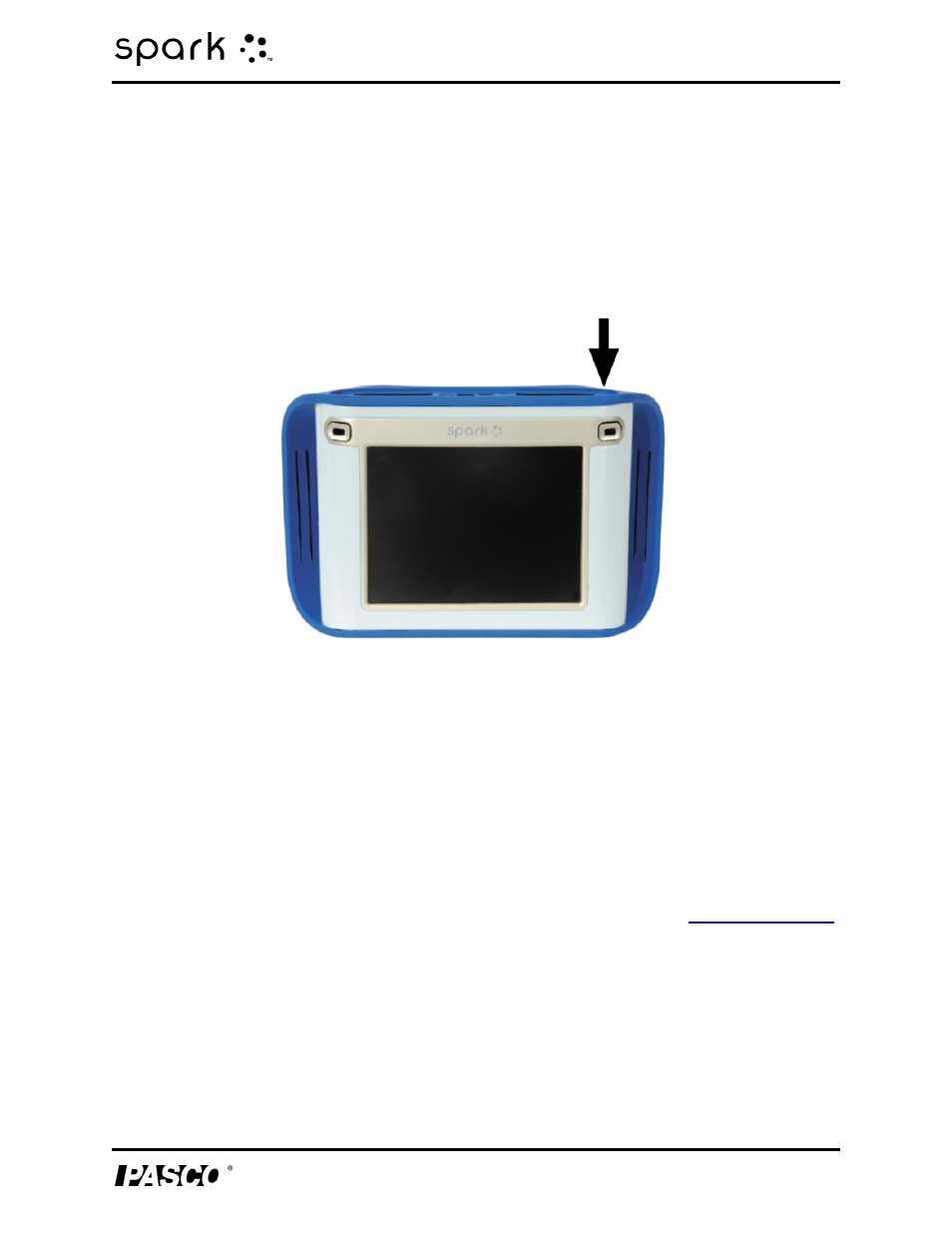
13 Managing the SLS device
Reactivating the SPARK Science Learning System when it
is in sleep mode
SLS will continue to record data (if it is recording). If the SPARK SLS is recording data, the
record buttons continue to flash blue.
Battery Sleep mode
Battery Sleep mode occurs when the SPARK SLS is running on battery power, has
received no user input for a certain amount of time,
and is not recording data. The screen
goes dark and power to the sensors is cut off. The status light flashes green.
Status light
Reactivating the SPARK Science Learning System
when it is in sleep mode
If the SPARK has received no input for several minutes, it may go into sleep mode. To reac-
tivate it, do one of the following:
l
Touch the screen.
This will reactivate the SPARK only if it is in Screen Sleep mode. See
About sleep modes
.
l
Press and hold the power button.
l
Press one of the record buttons. If the SPARK is in Screen Sleep mode, this will also cause
it to start or stop data recording or keep a data point.
Customizing sleep modes
Complete these steps to set the amount of idle time that will elapse before the SPARK SLS
012-10616E
112
